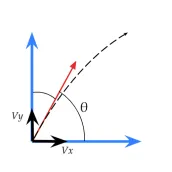
2D Kinematics calculator PC
Boxx Development
GameLoopエミュレーターを使用してPCに2D Kinematics calculatorをダウンロードします
2D Kinematics calculator PC版
開発者Boxx Developmentからの2D Kinematics calculatorは、過去にAndroidsystermで実行されています。
これで、GameLoopを搭載したPCで2D Kinematics calculatorをスムーズにプレイできます。
GameLoopライブラリまたは検索結果にダウンロードしてください。 バッテリーに目を向けたり、間違った時間にイライラしたりすることはもうありません。
大画面で2D Kinematics calculatorPCを無料でお楽しみください!
2D Kinematics calculator 序章
This app is perfect for anyone studying AP/A-Level Maths or Physics, or anyone who needs to solve mechanics problems of constant acceleration (SUVAT)
Enter 3 or more of displacement, initial velocity, final velocity, acceleration, or time to find the values of the rest.
In the modelling section of this app, you can see the real world affects of a projectile being launched from a raised platform to the ground. In this you are given the:
- Time to hit ground
- Speed hitting the ground
- Angle the object hits the ground at
- Total distance the object travels before hitting the ground
- Max height reached
- Time to reach max height
- Total distance the object travels before reaching max height
- And more
This app is great for learning how to use the equations of constant acceleration with an easy to navigate layout.
Leave us a review! All feedback is greatly appreciated!
タグ
教育情報
デベロッパー
Boxx Development
最新バージョン
1.0.3
最終更新
2020-06-10
カテゴリー
教育
上で利用可能
Google Play
もっと見せる
PCでGameLoopを使用して2D Kinematics calculatorをプレイする方法
1. 公式WebサイトからGameLoopをダウンロードし、exeファイルを実行してGameLoopをインストールします
2. GameLoopを開いて「2D Kinematics calculator」を検索し、検索結果で2D Kinematics calculatorを見つけて、「インストール」をクリックします。
3. GameLoopで2D Kinematics calculatorを楽しんでください
Minimum requirements
OS
Windows 8.1 64-bit or Windows 10 64-bit
GPU
GTX 1050
CPU
i3-8300
Memory
8GB RAM
Storage
1GB available space
Recommended requirements
OS
Windows 8.1 64-bit or Windows 10 64-bit
GPU
GTX 1050
CPU
i3-9320
Memory
16GB RAM
Storage
1GB available space

