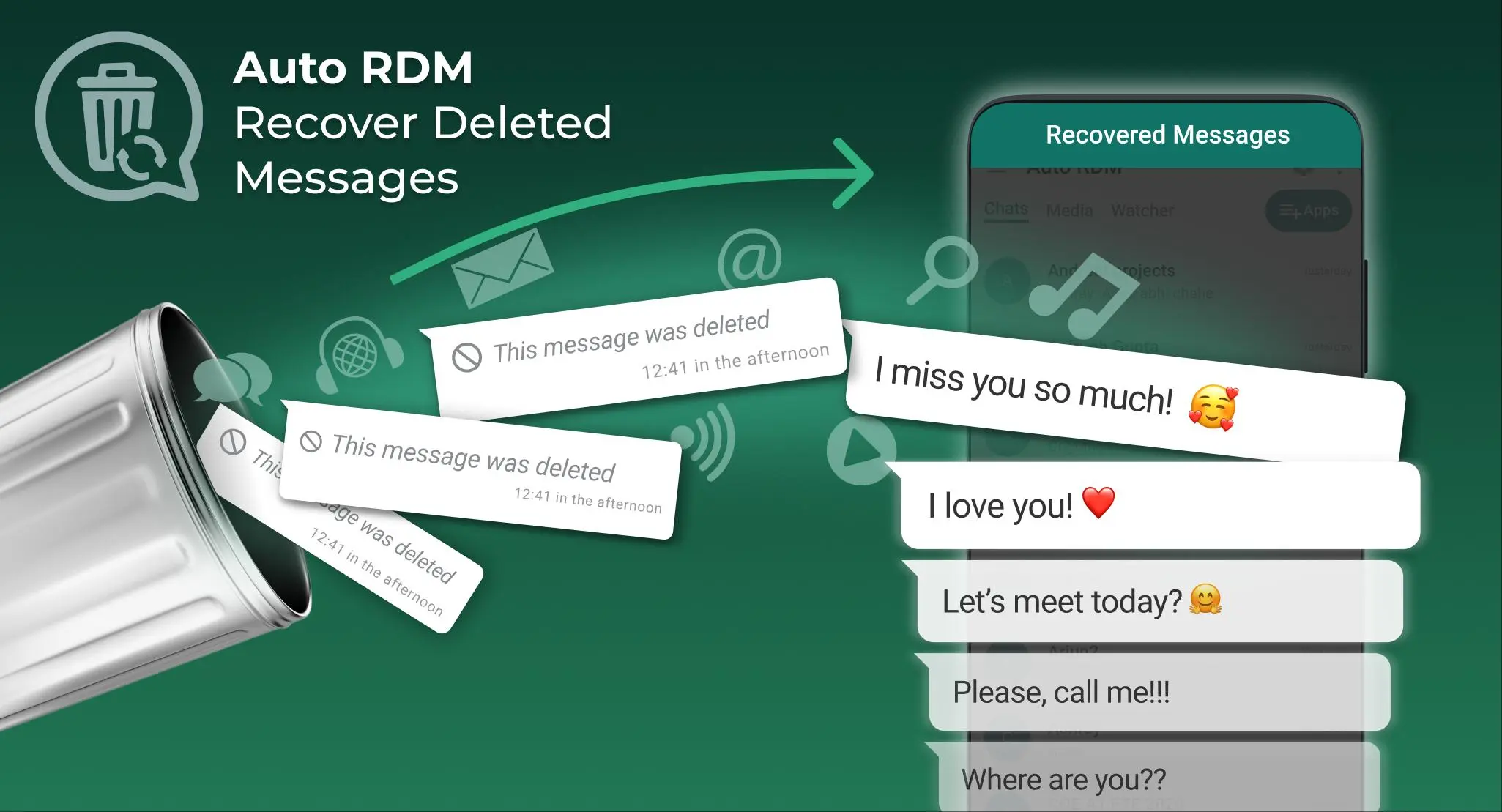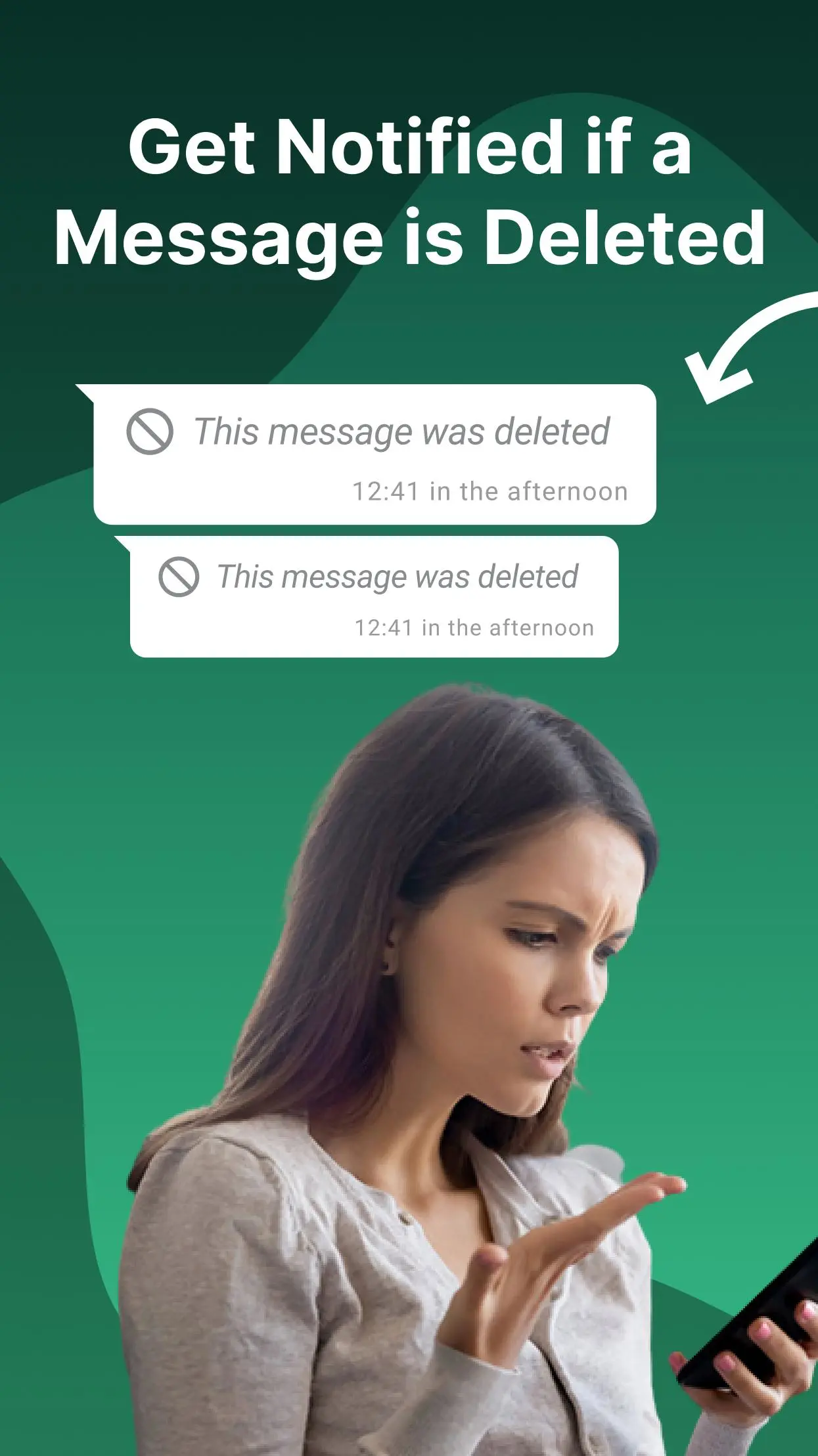RDM: Recover Deleted Messages PC
ZipoApps
GameLoopエミュレーターを使用してPCにRDM: Recover Deleted Messagesをダウンロードします
RDM: Recover Deleted Messages PC版
開発者ZipoAppsからのRDM: Recover Deleted Messagesは、過去にAndroidsystermで実行されています。
これで、GameLoopを搭載したPCでRDM: Recover Deleted Messagesをスムーズにプレイできます。
GameLoopライブラリまたは検索結果にダウンロードしてください。 バッテリーに目を向けたり、間違った時間にイライラしたりすることはもうありません。
大画面でRDM: Recover Deleted MessagesPCを無料でお楽しみください!
RDM: Recover Deleted Messages 序章
Never miss anything on your favorite messaging platforms. Retrieve deleted text messages and restore media files with RDM.
#1 tool to recover deleted messages.
Feeling annoyed when your friends delete messages before you see them? Ever wished you have a deleted messages recovery app?
You just found the solution: Auto RDM!
RDM: Recover Deleted Messages is a utility app that will help you recover deleted messages by scanning your notifications. With this app, you can not just recover text messages but also any media attachments (pictures, videos, voice notes, audio, animated gifs, and stickers)!
🌟Features🌟
Recover Deleted Messages
Auto RDM is a perfect app to restore deleted messages by scanning your device notifications. Deleted messages recovery has never been easier!
Restore Media Files
Recover all sorts of media attachments such as pictures, videos, voice notes, audio, animated gifs, and stickers. Auto RDM is a universal tool, not limited only to deleted messages recovery.
Direct Chat
Send direct messages to any number, even if it is not saved in your contacts list.
Deleted Messages Recovery tool in Dark Mode
Save your eyes from burning, view deleted messages in dark mode! :) Enjoy our dark mode option and restore deleted messages instantly.
How does it work?
The app can't access messages directly as they are stored encrypted. Thus, Auto RDM reads messages from notifications to create backups. When a message is deleted and a backup of the same message exists, the app sends you a notification with the deleted message's content.
Restore Media Files
Auto RDM will save any media attached to the message. Restore media files in a few clicks and view deleted messages easily.
Auto RDM can recover pictures, videos, animated gifs, audio, voice notes, documents, and stickers if the sender deletes them. Unique application to retrieve deleted text messages and restore media files!
Auto RDM won't work in the following cases
-If you have muted a chat
-If you are currently watching the chat.
-If you have switched off notifications on your device.
-If the messages have been deleted before you installed the app
Recover and view deleted messages with the Auto RDM!
Q&A
How to retrieve deleted text messages?
+ Simple, use our deleted messages recovery tool! ☑
Should I use another app to restore media files?
+ No need! With Auto RDM, you get two apps in one, restore media files & retrieve deleted text messages!
Is there a decent deleted messages recovery tool?
+ You found it! Restore deleted messages instantly!
Which tool is the best to restore deleted messages?
+ That's easy - Auto RDM! :)
Is there a fast way to restore text messages?
+ Our app is fast and reliable. Retrieve deleted text messages without a sweat.
Disclaimer
All product names, logos, brands, trademarks and registered trademarks, which are not owned by us, are property of their respective owners.
All company, product and service names used in this app are for identification purposes only. Use of these names, trademarks and brands does not imply endorsement.
Auto RDM: Recover Messages app is owned by us. We are not affiliated, associated, authorized, endorsed by, or in any way officially connected with any 3rd party apps or companies.
情報
デベロッパー
ZipoApps
最新バージョン
2.0.1
最終更新
2023-10-11
カテゴリー
通信
上で利用可能
Google Play
もっと見せる
PCでGameLoopを使用してRDM: Recover Deleted Messagesをプレイする方法
1. 公式WebサイトからGameLoopをダウンロードし、exeファイルを実行してGameLoopをインストールします
2. GameLoopを開いて「RDM: Recover Deleted Messages」を検索し、検索結果でRDM: Recover Deleted Messagesを見つけて、「インストール」をクリックします。
3. GameLoopでRDM: Recover Deleted Messagesを楽しんでください
Minimum requirements
OS
Windows 8.1 64-bit or Windows 10 64-bit
GPU
GTX 1050
CPU
i3-8300
Memory
8GB RAM
Storage
1GB available space
Recommended requirements
OS
Windows 8.1 64-bit or Windows 10 64-bit
GPU
GTX 1050
CPU
i3-9320
Memory
16GB RAM
Storage
1GB available space