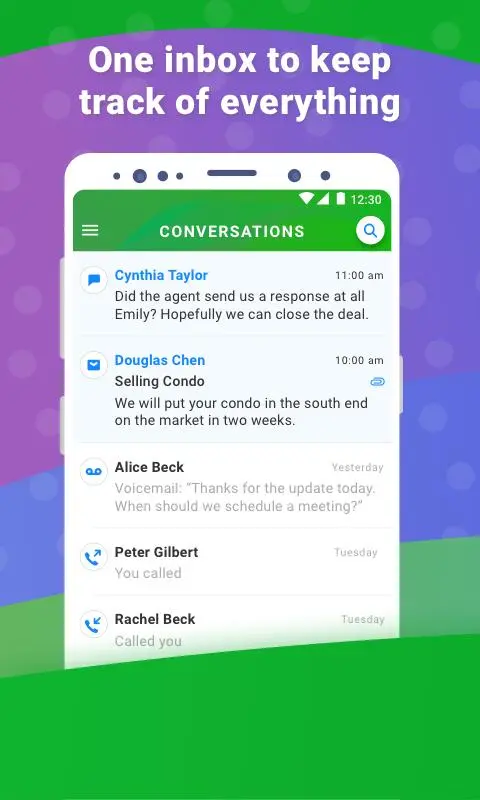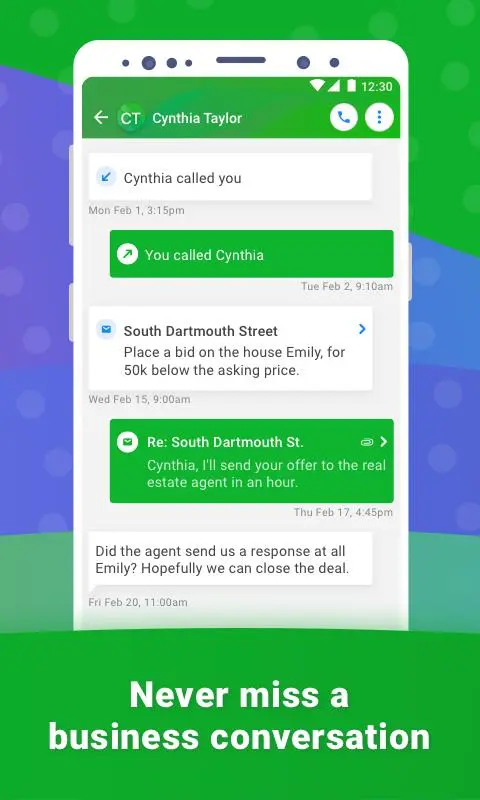Grasshopper Connect PC
Grasshopper Group LLC
GameLoopエミュレーターを使用してPCにGrasshopper Connectをダウンロードします
Grasshopper Connect PC版
開発者Grasshopper Group LLCからのGrasshopper Connectは、過去にAndroidsystermで実行されています。
これで、GameLoopを搭載したPCでGrasshopper Connectをスムーズにプレイできます。
GameLoopライブラリまたは検索結果にダウンロードしてください。 バッテリーに目を向けたり、間違った時間にイライラしたりすることはもうありません。
大画面でGrasshopper ConnectPCを無料でお楽しみください!
Grasshopper Connect 序章
Introducing Grasshopper Connect – The Ultimate Inbox for the Small Business Owner
Your business phone number connected to your business email in one place!
* Unified Messaging - Manage business calls, texts, and emails in one spot so you never lose track.
* Email Integration for Gmail or G Suite - Spend less time checking different apps and filtering through layers of clutter
* Timeline view - View all past interactions with a client so you can refresh your memory and respond quickly
Visit www.grasshopper.com/connect to learn more!
タグ
ビジネス情報
デベロッパー
Grasshopper Group LLC
最新バージョン
1.3.0
最終更新
2020-08-05
カテゴリー
ビジネス
上で利用可能
Google Play
もっと見せる
PCでGameLoopを使用してGrasshopper Connectをプレイする方法
1. 公式WebサイトからGameLoopをダウンロードし、exeファイルを実行してGameLoopをインストールします
2. GameLoopを開いて「Grasshopper Connect」を検索し、検索結果でGrasshopper Connectを見つけて、「インストール」をクリックします。
3. GameLoopでGrasshopper Connectを楽しんでください
Minimum requirements
OS
Windows 8.1 64-bit or Windows 10 64-bit
GPU
GTX 1050
CPU
i3-8300
Memory
8GB RAM
Storage
1GB available space
Recommended requirements
OS
Windows 8.1 64-bit or Windows 10 64-bit
GPU
GTX 1050
CPU
i3-9320
Memory
16GB RAM
Storage
1GB available space