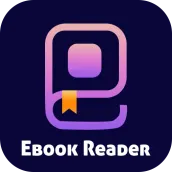
EPub Reader with Reading Books PC
The Next Gen Apps
GameLoopエミュレーターを使用してPCにEPub Reader with Reading Booksをダウンロードします
EPub Reader with Reading Books PC版
開発者The Next Gen AppsからのEPub Reader with Reading Booksは、過去にAndroidsystermで実行されています。
これで、GameLoopを搭載したPCでEPub Reader with Reading Booksをスムーズにプレイできます。
GameLoopライブラリまたは検索結果にダウンロードしてください。 バッテリーに目を向けたり、間違った時間にイライラしたりすることはもうありません。
大画面でEPub Reader with Reading BooksPCを無料でお楽しみください!
EPub Reader with Reading Books 序章
Get 1000+ eBooks to read. Read all the books offline. Also read your PDF files on the go. Customize eBook reading format as per your choice. Change eBook fonts, font size and font color.
App Main Features :
- 1000+ Free EBooks available to read.
- Get list of all EBooks & PDF files from your storage.
- Read selected files with your custom style.
- Customize your reading eBook with background color change, font change etc.
- Scroll page horizontally or vertically.
- Full screen mode to easy to read.
- Save PDF page as bookmark to continue reading.
- Organize books in your favorite list.
- Table of contents of EBook.
- Quickly open your recent read books from recent tab.
- Easy to open and read your documents.
Read all these eBooks offline.
タグ
Books-&情報
デベロッパー
The Next Gen Apps
最新バージョン
1.0
最終更新
2021-03-09
カテゴリー
Books-reference
上で利用可能
Google Play
もっと見せる
PCでGameLoopを使用してEPub Reader with Reading Booksをプレイする方法
1. 公式WebサイトからGameLoopをダウンロードし、exeファイルを実行してGameLoopをインストールします
2. GameLoopを開いて「EPub Reader with Reading Books」を検索し、検索結果でEPub Reader with Reading Booksを見つけて、「インストール」をクリックします。
3. GameLoopでEPub Reader with Reading Booksを楽しんでください
Minimum requirements
OS
Windows 8.1 64-bit or Windows 10 64-bit
GPU
GTX 1050
CPU
i3-8300
Memory
8GB RAM
Storage
1GB available space
Recommended requirements
OS
Windows 8.1 64-bit or Windows 10 64-bit
GPU
GTX 1050
CPU
i3-9320
Memory
16GB RAM
Storage
1GB available space

