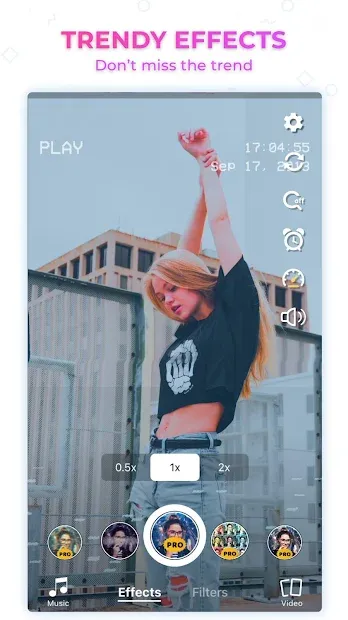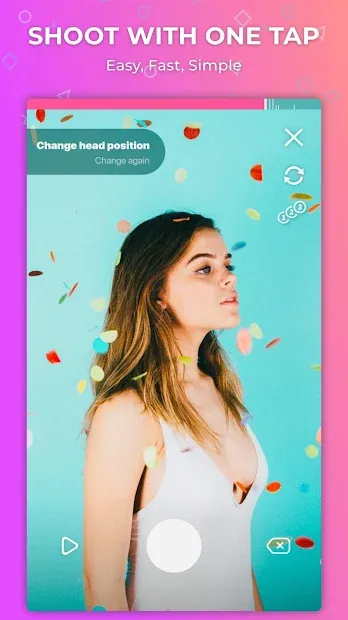VideoShot - Long videos (by Zoomerang) for PC
Zoomerang apps
GameLoop एमुलेटर के साथ पीसी पर VideoShot - Long videos (by Zoomerang) डाउनलोड करें
पीसी पर VideoShot - Long videos (by Zoomerang)
VideoShot - Long videos (by Zoomerang), डेवलपर Zoomerang apps से आ रहा है, अतीत में Android सिस्टर्म पर चल रहा है।
अब, आप VideoShot - Long videos (by Zoomerang) को पीसी पर GameLoop के साथ आसानी से खेल सकते हैं।
इसे GameLoop लाइब्रेरी या खोज परिणामों में डाउनलोड करें। अब और गलत समय पर बैटरी या निराशाजनक कॉलों पर ध्यान नहीं देना चाहिए।
बस मुफ्त में बड़ी स्क्रीन पर VideoShot - Long videos (by Zoomerang) पीसी का आनंद लें!
VideoShot - Long videos (by Zoomerang) परिचय
There’s just one button. Tap it once and VideoShot (by Zoomerang) does the rest: records a video with voice record, and adds special effects, to make a delightful video. Share it on TikTok, Instagram, Snapchat and Likee right from the app, or save your video to your device to share later. FEATURES * Take videos with effects of your life and yourself using the front and back facing camera. * There’s just one button! The app takes video, adds special effects, overlays your voice records. * Share your videos on TikTok, Instagram, Snapchat, Like and Facebook right from the app, or share them later from your camera roll. * Download and start capturing immediately. No sign up or account required.
जानकारी
डेवलपर
Zoomerang apps
नवीनतम संस्करण
1.0.4
आखरी अपडेट
2019-07-03
श्रेणी
Video-players-editors
पर उपलब्ध
Google Play
और दिखाओ
पीसी पर गेमलूप के साथ VideoShot - Long videos (by Zoomerang) कैसे खेलें
1. आधिकारिक वेबसाइट से GameLoop डाउनलोड करें, फिर GameLoop को स्थापित करने के लिए exe फ़ाइल चलाएँ।
2. गेमलूप खोलें और "VideoShot - Long videos (by Zoomerang)" खोजें, खोज परिणामों में VideoShot - Long videos (by Zoomerang) खोजें और "इंस्टॉल करें" पर क्लिक करें।
3. GameLoop पर VideoShot - Long videos (by Zoomerang) खेलने का आनंद लें।
Minimum requirements
OS
Windows 8.1 64-bit or Windows 10 64-bit
GPU
GTX 1050
CPU
i3-8300
Memory
8GB RAM
Storage
1GB available space
Recommended requirements
OS
Windows 8.1 64-bit or Windows 10 64-bit
GPU
GTX 1050
CPU
i3-9320
Memory
16GB RAM
Storage
1GB available space