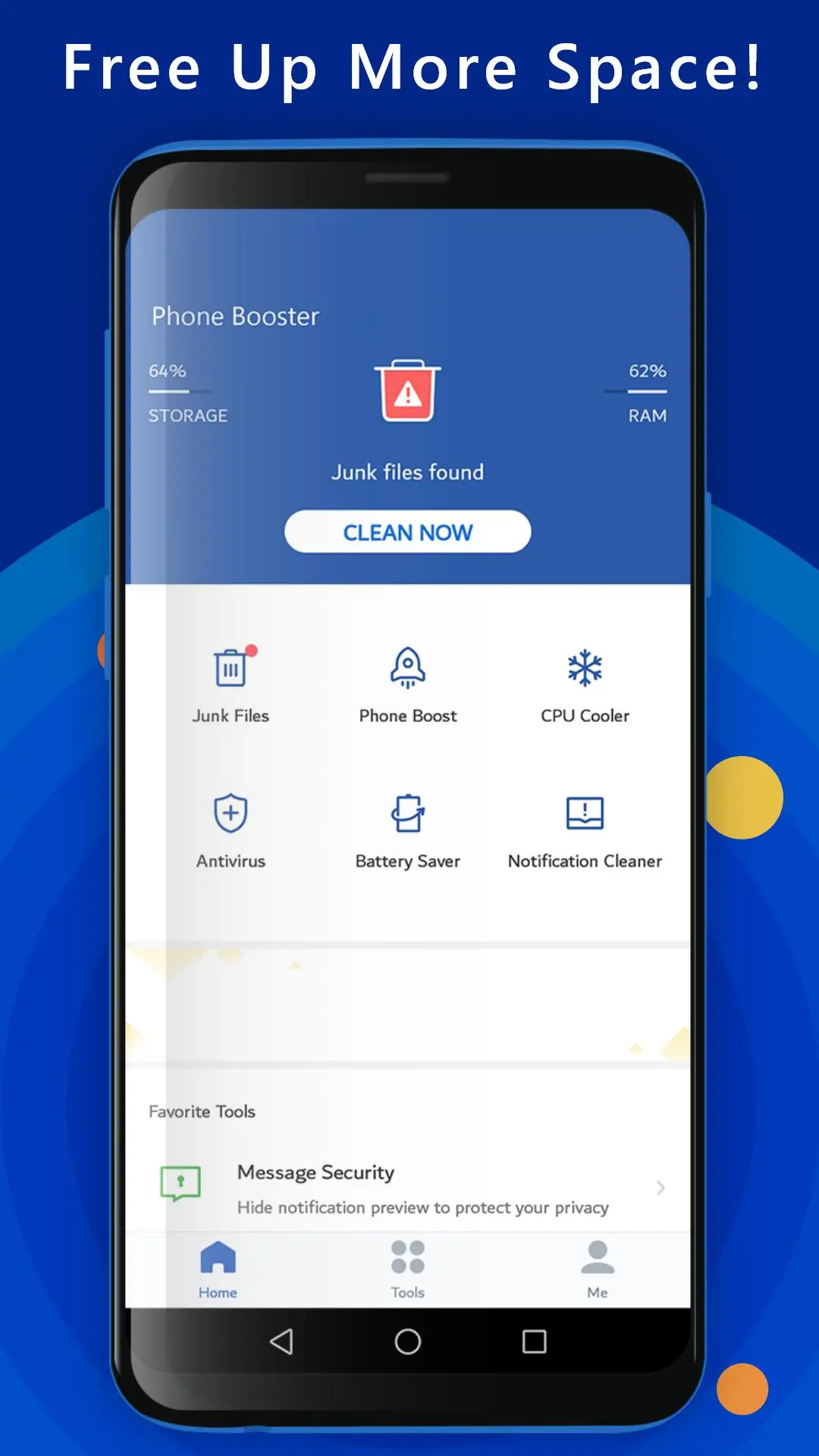RAM Booster eXtreme Speed Pro 2019 for PC
DonaApps
GameLoop एमुलेटर के साथ पीसी पर RAM Booster eXtreme Speed Pro 2019 डाउनलोड करें
पीसी पर RAM Booster eXtreme Speed Pro 2019
RAM Booster eXtreme Speed Pro 2019, डेवलपर DonaApps से आ रहा है, अतीत में Android सिस्टर्म पर चल रहा है।
अब, आप RAM Booster eXtreme Speed Pro 2019 को पीसी पर GameLoop के साथ आसानी से खेल सकते हैं।
इसे GameLoop लाइब्रेरी या खोज परिणामों में डाउनलोड करें। अब और गलत समय पर बैटरी या निराशाजनक कॉलों पर ध्यान नहीं देना चाहिए।
बस मुफ्त में बड़ी स्क्रीन पर RAM Booster eXtreme Speed Pro 2019 पीसी का आनंद लें!
RAM Booster eXtreme Speed Pro 2019 परिचय
RAM Booster eXtreme Speed Pro 2019 Gives You High-end Boosting Of Your Smartphone.
Others Only Say, We Do it, Try RAM Booster eXtreme Speedr Pro 2019 Now, Feel The New Era Experience With Us.
★★ Features ★★
★ RAM Booster eXtreme Speed: Boost your RAM by safe killing tasks and cleaning cache.
☆ 1 Tap Home screen Widget [NEW].
☆ 1 Click RAM Booster. Clean RAM in 1 click!
☆ Save Battery by killing malfunctioning Tasks\Services.
☆ Auto RAM Booster (Boost Ram automatically per 1 min, 2 mins, 5 mins, 10 mins, 30 mins, 1 hr, 3 hrs, 6 hrs, 12 hrs or per day).
☆ Cleans Cache too.
☆ No crashes for killed App.
☆ Notify after Auto RAM Boost.
★ Task Killer: Your Android will run smooth and faster, Safe Kill Tasks now.
☆ Boost your RAM by safe killing tasks.
☆ Kill any tasks that consumes RAM.
☆ Kill tasks all together or individually.
☆ White-list Add/Remove. (Apps in white-list won't be killed).
☆ Save battery by killing apps that drains lot of battery. Cleans RAM
☆ Uninstall Apps that seems to be suspicious.
☆ See details of tasks before killing.
☆ Save Battery by killing malfunctioning Tasks\Services.
More acurate, more fast, more powerful, try it once.
जानकारी
डेवलपर
DonaApps
नवीनतम संस्करण
1.0
आखरी अपडेट
2018-12-20
श्रेणी
टूल
पर उपलब्ध
Google Play
और दिखाओ
पीसी पर गेमलूप के साथ RAM Booster eXtreme Speed Pro 2019 कैसे खेलें
1. आधिकारिक वेबसाइट से GameLoop डाउनलोड करें, फिर GameLoop को स्थापित करने के लिए exe फ़ाइल चलाएँ।
2. गेमलूप खोलें और "RAM Booster eXtreme Speed Pro 2019" खोजें, खोज परिणामों में RAM Booster eXtreme Speed Pro 2019 खोजें और "इंस्टॉल करें" पर क्लिक करें।
3. GameLoop पर RAM Booster eXtreme Speed Pro 2019 खेलने का आनंद लें।
Minimum requirements
OS
Windows 8.1 64-bit or Windows 10 64-bit
GPU
GTX 1050
CPU
i3-8300
Memory
8GB RAM
Storage
1GB available space
Recommended requirements
OS
Windows 8.1 64-bit or Windows 10 64-bit
GPU
GTX 1050
CPU
i3-9320
Memory
16GB RAM
Storage
1GB available space