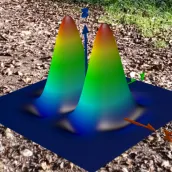
AR 3D Graphing Calculator for PC
SwanTaleTech
GameLoop एमुलेटर के साथ पीसी पर AR 3D Graphing Calculator डाउनलोड करें
पीसी पर AR 3D Graphing Calculator
AR 3D Graphing Calculator, डेवलपर SwanTaleTech से आ रहा है, अतीत में Android सिस्टर्म पर चल रहा है।
अब, आप AR 3D Graphing Calculator को पीसी पर GameLoop के साथ आसानी से खेल सकते हैं।
इसे GameLoop लाइब्रेरी या खोज परिणामों में डाउनलोड करें। अब और गलत समय पर बैटरी या निराशाजनक कॉलों पर ध्यान नहीं देना चाहिए।
बस मुफ्त में बड़ी स्क्रीन पर AR 3D Graphing Calculator पीसी का आनंद लें!
AR 3D Graphing Calculator परिचय
AR 3D Graphing Calculator - Function Plotter is an easy to use and free tool to quickly plot 3D functions of type f(x,y) in augmented reality.
How to use it:
- simply type the equation of your function in the provided field, click on OK, and a 3D graph of the function will be generated
- to position the 3D graph in augmented reality, gently move the device until an AR mesh is generated and then tap on the mesh
- you can then scale the 3D graph in AR using a two-finger scaling gesture
- in the settings tab, you can specify the axis size to generate the graph within your required interval
By upgrading to the full app version you also get:
- the app without adds
- export to OBJ - simply click on the export button and your graph will be exported to OBJ format that can be later viewed in most 3D modeling software
टैग
टूलजानकारी
डेवलपर
SwanTaleTech
नवीनतम संस्करण
1.0
आखरी अपडेट
2022-01-23
श्रेणी
टूल
पर उपलब्ध
Google Play
और दिखाओ
पीसी पर गेमलूप के साथ AR 3D Graphing Calculator कैसे खेलें
1. आधिकारिक वेबसाइट से GameLoop डाउनलोड करें, फिर GameLoop को स्थापित करने के लिए exe फ़ाइल चलाएँ।
2. गेमलूप खोलें और "AR 3D Graphing Calculator" खोजें, खोज परिणामों में AR 3D Graphing Calculator खोजें और "इंस्टॉल करें" पर क्लिक करें।
3. GameLoop पर AR 3D Graphing Calculator खेलने का आनंद लें।
Minimum requirements
OS
Windows 8.1 64-bit or Windows 10 64-bit
GPU
GTX 1050
CPU
i3-8300
Memory
8GB RAM
Storage
1GB available space
Recommended requirements
OS
Windows 8.1 64-bit or Windows 10 64-bit
GPU
GTX 1050
CPU
i3-9320
Memory
16GB RAM
Storage
1GB available space

