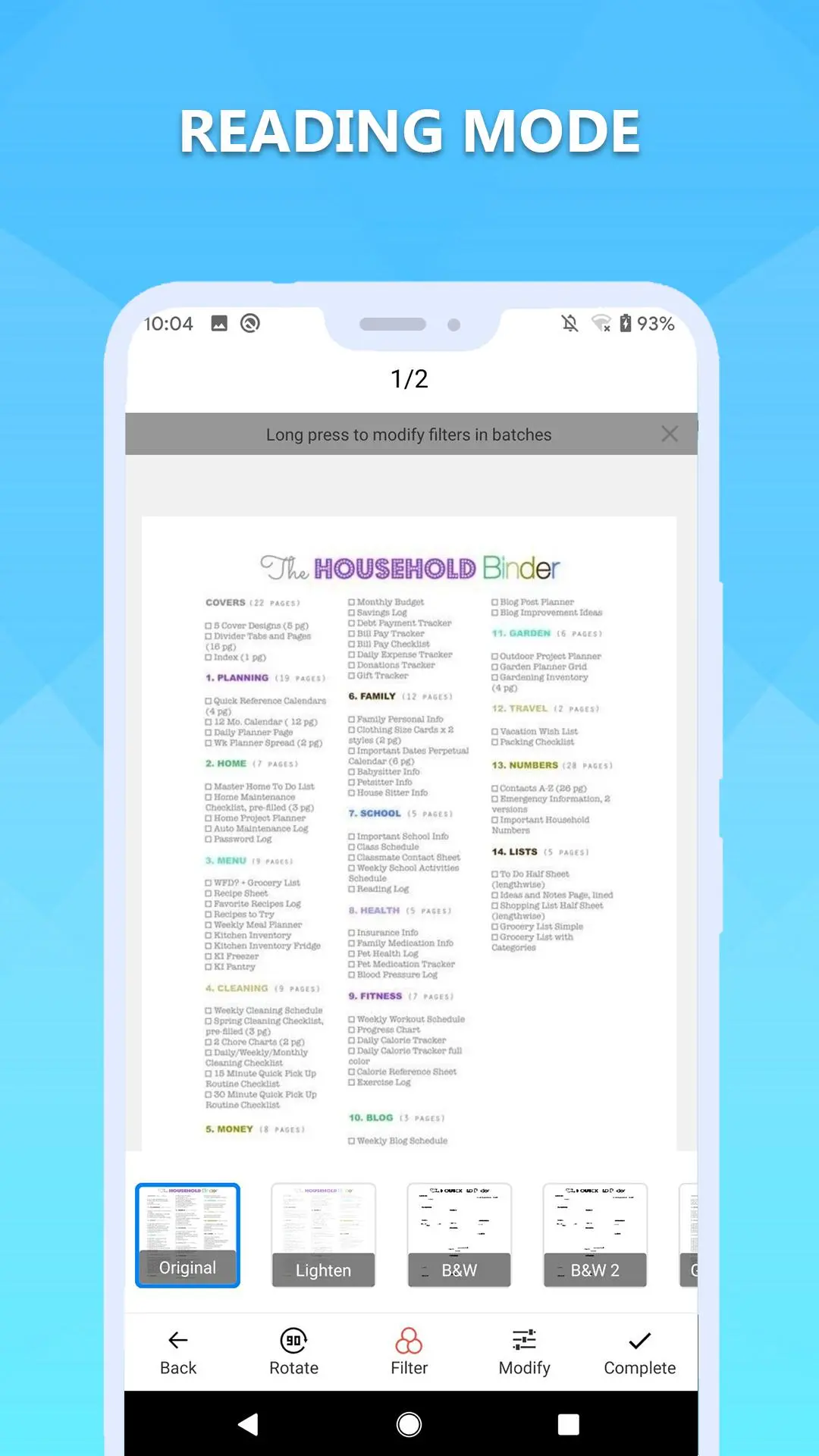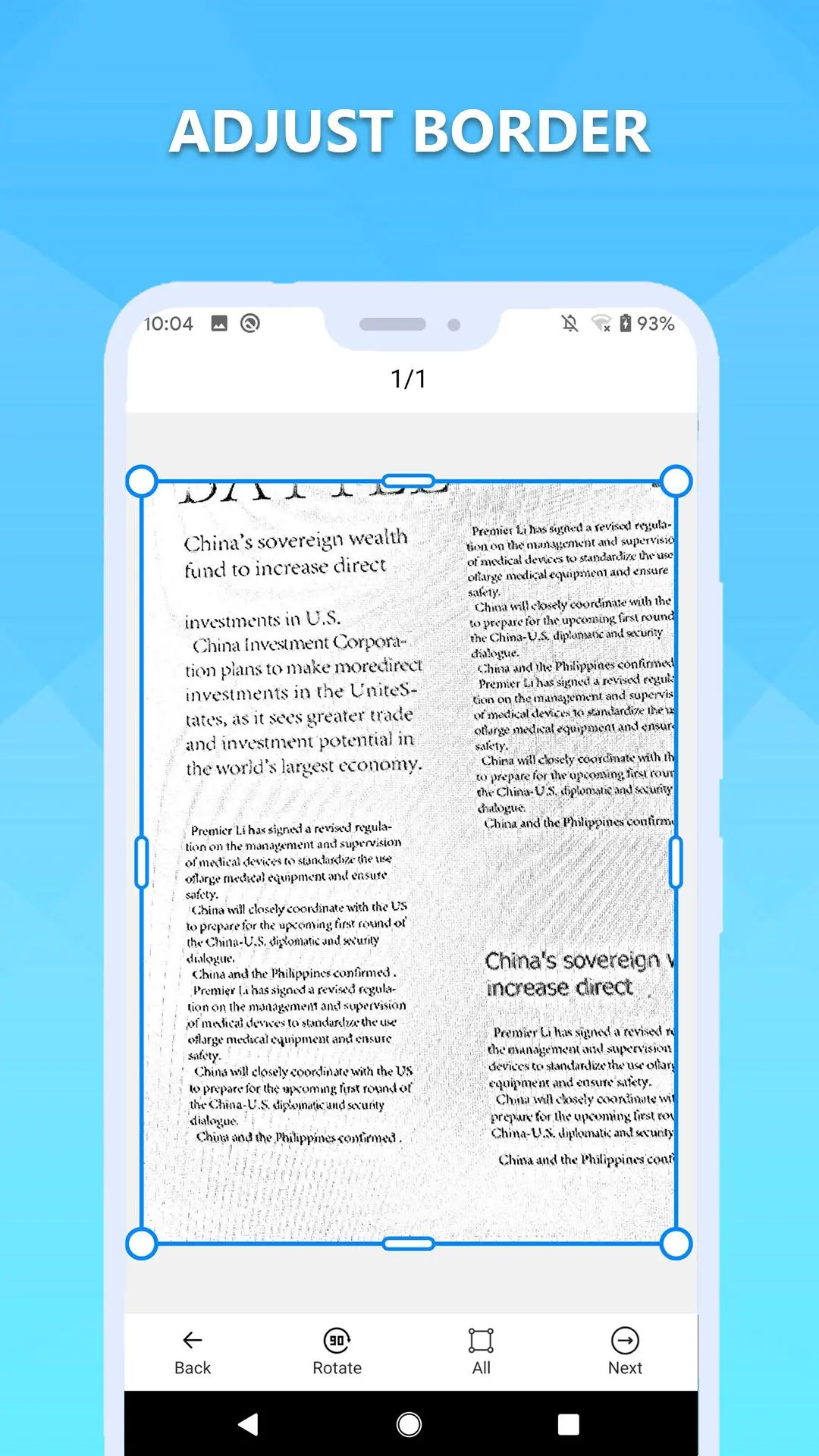PDF Photo Scanner for PC
Katherine C. Rodriguez
GameLoop एमुलेटर के साथ पीसी पर PDF Photo Scanner डाउनलोड करें
पीसी पर PDF Photo Scanner
PDF Photo Scanner, डेवलपर Katherine C. Rodriguez से आ रहा है, अतीत में Android सिस्टर्म पर चल रहा है।
अब, आप PDF Photo Scanner को पीसी पर GameLoop के साथ आसानी से खेल सकते हैं।
इसे GameLoop लाइब्रेरी या खोज परिणामों में डाउनलोड करें। अब और गलत समय पर बैटरी या निराशाजनक कॉलों पर ध्यान नहीं देना चाहिए।
बस मुफ्त में बड़ी स्क्रीन पर PDF Photo Scanner पीसी का आनंद लें!
PDF Photo Scanner परिचय
PDF Photo Scanner is a text recognition application that can recognize pictures. It has a high recognition rate, an efficient text recognition engine, and high recognition accuracy and speed.
PDF Photo Scanner automatically and accurately recognizes pictures, and provides accurate picture and text recognition technology in various situations, allowing you to extract the required text content from pictures, improving input efficiency and saving valuable time.
Function:
- Convert image to text
- Convert text to PDF
- Copy text to clipboard and paste anywhere
- Speed reading
- Accuracy readings
- Support handwriting
- Support multilingual text
- No limit on file size or number of converted files
- Screenshots can also be converted to text
- Choose an image from the gallery or scan directly from the camera
- Allows you to select a specific area of the image to scan for text
- Share the extracted text through different apps
जानकारी
डेवलपर
Katherine C. Rodriguez
नवीनतम संस्करण
2.5
आखरी अपडेट
2022-08-15
श्रेणी
टूल
पर उपलब्ध
Google Play
और दिखाओ
पीसी पर गेमलूप के साथ PDF Photo Scanner कैसे खेलें
1. आधिकारिक वेबसाइट से GameLoop डाउनलोड करें, फिर GameLoop को स्थापित करने के लिए exe फ़ाइल चलाएँ।
2. गेमलूप खोलें और "PDF Photo Scanner" खोजें, खोज परिणामों में PDF Photo Scanner खोजें और "इंस्टॉल करें" पर क्लिक करें।
3. GameLoop पर PDF Photo Scanner खेलने का आनंद लें।
Minimum requirements
OS
Windows 8.1 64-bit or Windows 10 64-bit
GPU
GTX 1050
CPU
i3-8300
Memory
8GB RAM
Storage
1GB available space
Recommended requirements
OS
Windows 8.1 64-bit or Windows 10 64-bit
GPU
GTX 1050
CPU
i3-9320
Memory
16GB RAM
Storage
1GB available space