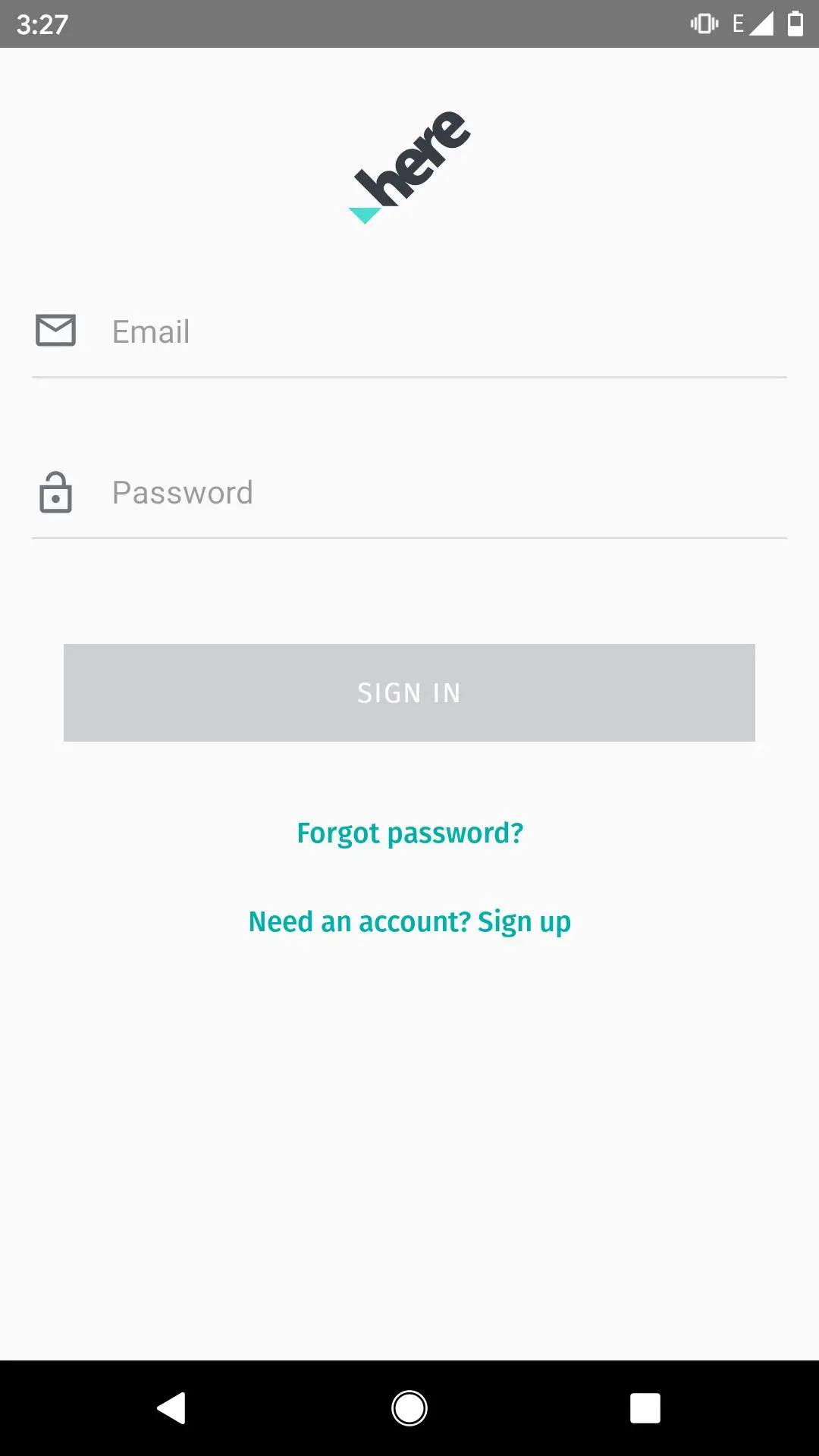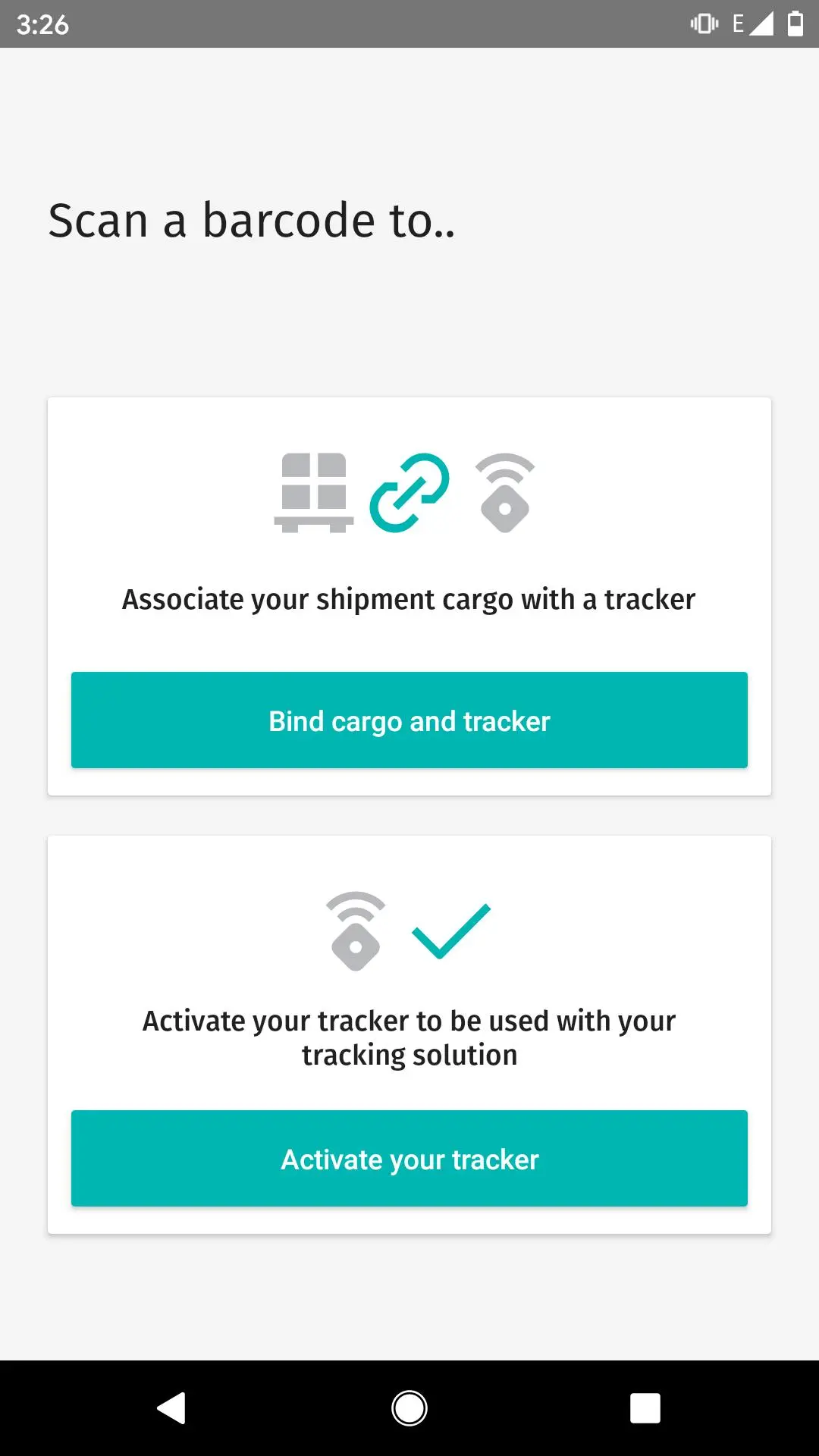HERE Scanner for PC
HERE Apps LLC
GameLoop एमुलेटर के साथ पीसी पर HERE Scanner डाउनलोड करें
पीसी पर HERE Scanner
HERE Scanner, डेवलपर HERE Apps LLC से आ रहा है, अतीत में Android सिस्टर्म पर चल रहा है।
अब, आप HERE Scanner को पीसी पर GameLoop के साथ आसानी से खेल सकते हैं।
इसे GameLoop लाइब्रेरी या खोज परिणामों में डाउनलोड करें। अब और गलत समय पर बैटरी या निराशाजनक कॉलों पर ध्यान नहीं देना चाहिए।
बस मुफ्त में बड़ी स्क्रीन पर HERE Scanner पीसी का आनंद लें!
HERE Scanner परिचय
The HERE Scanner app is a way of quickly linking cargo you want to track with compatible tracking hardware, then adding both to your HERE Tracking account.
To be able to use this app, you need a HERE Account and a HERE Tracking license, that you can obtain by signing up at tracking.here.com.
By a scanning a QR or bar code using the app, you can associate trackers and cargos, and if needed also activate the tracker in your HERE account. HERE Tracking is required to use the scanner app.
HERE Scanner supports QR codes, Code 39 and Code 128 barcodes as well as optical character recognition. If no code is available, you can also manually input the required information. The cargo ID will show up in HERE Tracking, allowing you to see the current and historical location of your cargo based on the tracker you’ve assigned it.
Features:
* Activate HERE powered trackers to be used with you’re HERE Tracking account.
* Scan cargo ID or enter data manually
* Support for QR codes, Code 39/128 barcodes, and OCR
* Support for ISO 6346 container IDs and UPS shipment IDs
* Associate multiple assets to a single tracker
* Disassociate assets from their selected tracker
टैग
टूलजानकारी
डेवलपर
HERE Apps LLC
नवीनतम संस्करण
1.2.2
आखरी अपडेट
2020-10-20
श्रेणी
टूल
पर उपलब्ध
Google Play
और दिखाओ
पीसी पर गेमलूप के साथ HERE Scanner कैसे खेलें
1. आधिकारिक वेबसाइट से GameLoop डाउनलोड करें, फिर GameLoop को स्थापित करने के लिए exe फ़ाइल चलाएँ।
2. गेमलूप खोलें और "HERE Scanner" खोजें, खोज परिणामों में HERE Scanner खोजें और "इंस्टॉल करें" पर क्लिक करें।
3. GameLoop पर HERE Scanner खेलने का आनंद लें।
Minimum requirements
OS
Windows 8.1 64-bit or Windows 10 64-bit
GPU
GTX 1050
CPU
i3-8300
Memory
8GB RAM
Storage
1GB available space
Recommended requirements
OS
Windows 8.1 64-bit or Windows 10 64-bit
GPU
GTX 1050
CPU
i3-9320
Memory
16GB RAM
Storage
1GB available space