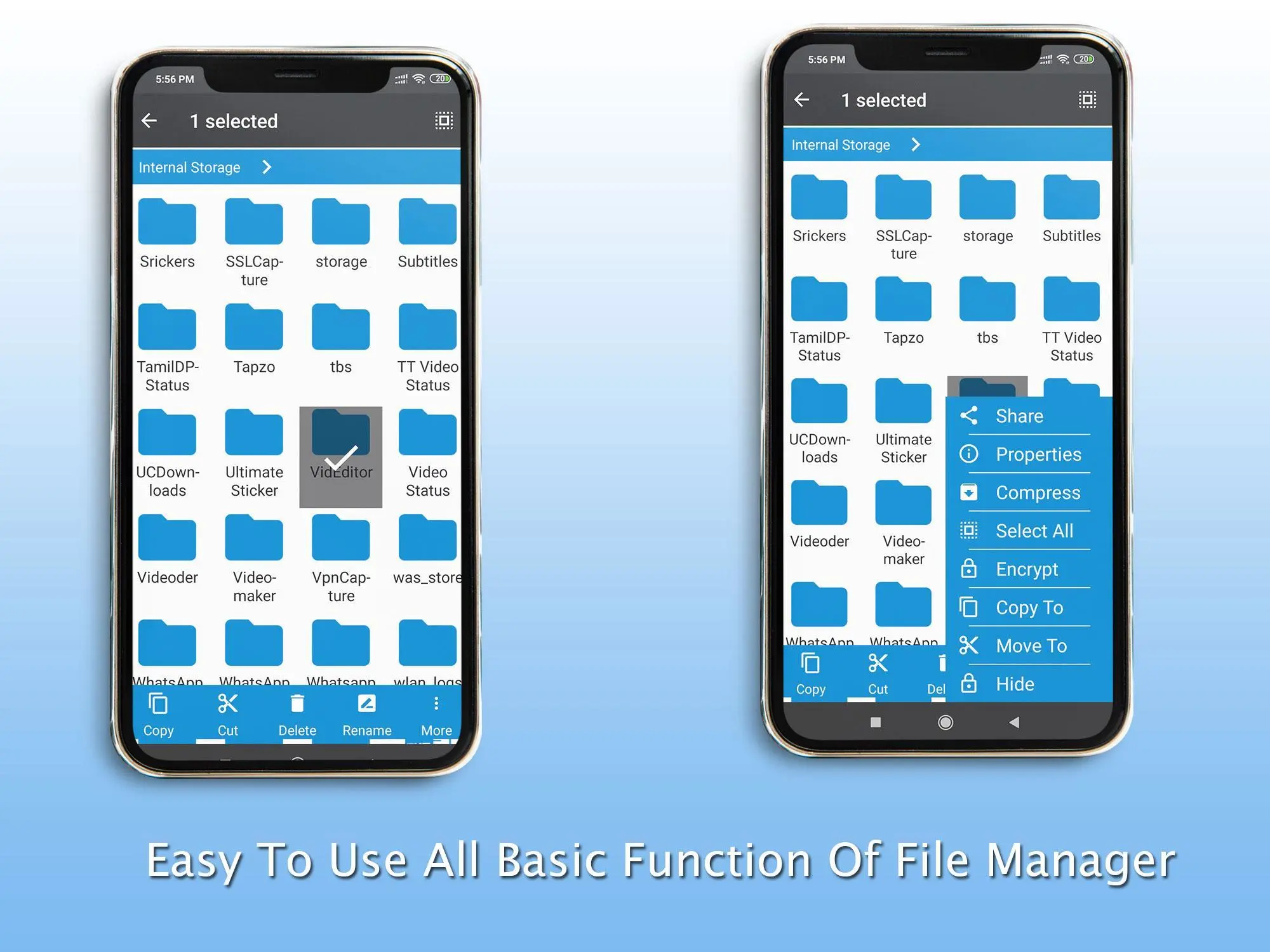EX File Explorer For es Explorer for PC
Lazzy Lover
GameLoop एमुलेटर के साथ पीसी पर EX File Explorer For es Explorer डाउनलोड करें
पीसी पर EX File Explorer For es Explorer
EX File Explorer For es Explorer, डेवलपर Lazzy Lover से आ रहा है, अतीत में Android सिस्टर्म पर चल रहा है।
अब, आप EX File Explorer For es Explorer को पीसी पर GameLoop के साथ आसानी से खेल सकते हैं।
इसे GameLoop लाइब्रेरी या खोज परिणामों में डाउनलोड करें। अब और गलत समय पर बैटरी या निराशाजनक कॉलों पर ध्यान नहीं देना चाहिए।
बस मुफ्त में बड़ी स्क्रीन पर EX File Explorer For es Explorer पीसी का आनंद लें!
EX File Explorer For es Explorer परिचय
* Ultimate File Manager - Easy way To Explore Phone
Manage your files (file explorer) like you do on your desktop or laptop using Multiple Select, Cut/Copy/Paste, Move, Create, Delete, Rename, Search, Share, Send, Hide;
Quick OverView of App:
1 List and grid view for file explorer
2 Compress and decompress support
3 Search and share files
4 Navigation drawer for quick navigation
5 App Manager to open, backup, or directly uninstall any app
6 Quickly access history, access bookmarks or search for any file
7 Root explorer for advanced users
8 Multiple selection and various sorting support
9 Thumbnail for photo, video and apk files
10 Support file shortcut on Home screen for easily access
11 Basic features like cut, copy, delete, compress, extract etc. easily accessible
12 Work on multiple tabs at same time
13 SMB(windows) file sharing
14 Multiple themes with cool icons
15 Application Manager – categorize, uninstall, backup, and create shortcuts to your apps
Main Function of This App Are Following
## Main Storage / SD card / USB OTG : You can manage all files and folders on both your internal storage and external storage.
## Downloads / Images / Audio / Videos / Documents / New files : Your files and folders are automatically sorted by their file types and characteristics so that you can easily find exactly the file you are looking for.
## Attractive material Design UI/UX : Light & smooth , Simple & clean , Multi themes support
## Apps : You can see and manage all applications installed on your local device.
## Cloud / Remote : You can access your cloud storage and also remote/shared storage like NAS and FTP server. (Cloud storage: Google Drive™, OneDrive, Dropbox, Box, and Yandex)
## Access from PC : You can access your android device storage from PC to manage files on your local android device using FTP(File Transfer Protocol).
## Storage analysis : You can analyze local storages to clean up useless files. You can find out which files take up the most space.
## Internal image viewer / Internal music player/ Internal text editor : You can choose to use built-in utilities for faster and better performance.
जानकारी
डेवलपर
Lazzy Lover
नवीनतम संस्करण
4.0
आखरी अपडेट
2019-07-25
श्रेणी
टूल
पर उपलब्ध
Google Play
और दिखाओ
पीसी पर गेमलूप के साथ EX File Explorer For es Explorer कैसे खेलें
1. आधिकारिक वेबसाइट से GameLoop डाउनलोड करें, फिर GameLoop को स्थापित करने के लिए exe फ़ाइल चलाएँ।
2. गेमलूप खोलें और "EX File Explorer For es Explorer" खोजें, खोज परिणामों में EX File Explorer For es Explorer खोजें और "इंस्टॉल करें" पर क्लिक करें।
3. GameLoop पर EX File Explorer For es Explorer खेलने का आनंद लें।
Minimum requirements
OS
Windows 8.1 64-bit or Windows 10 64-bit
GPU
GTX 1050
CPU
i3-8300
Memory
8GB RAM
Storage
1GB available space
Recommended requirements
OS
Windows 8.1 64-bit or Windows 10 64-bit
GPU
GTX 1050
CPU
i3-9320
Memory
16GB RAM
Storage
1GB available space