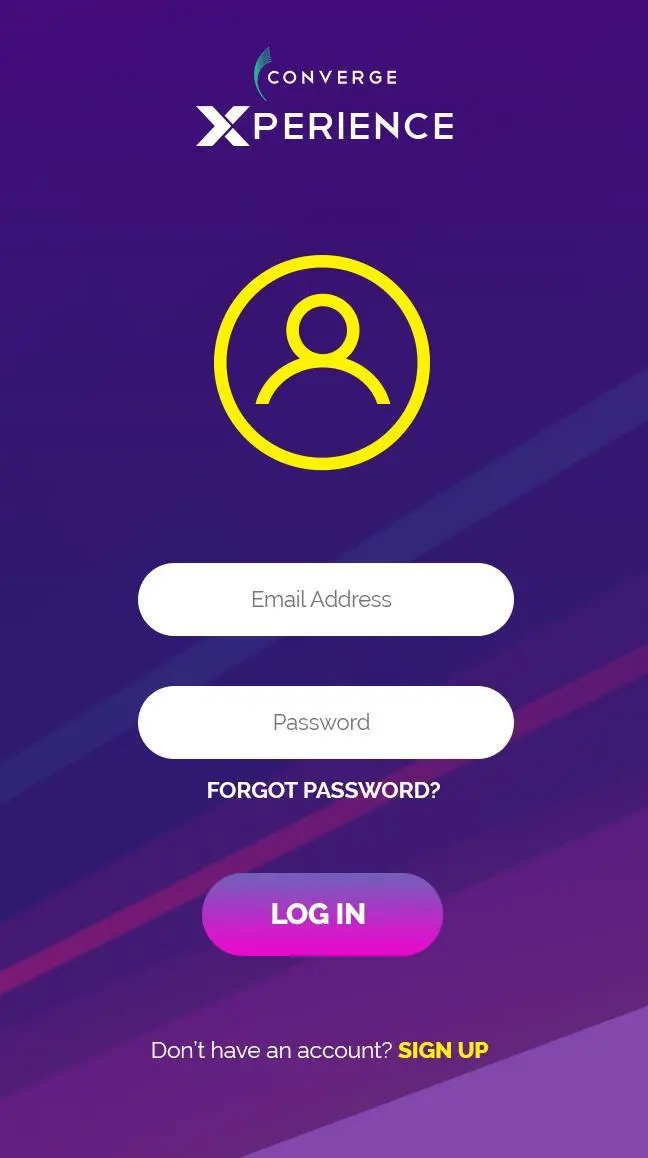Converge Xperience - ConvergeICT Solutions Inc for PC
ConvergeICT
GameLoop एमुलेटर के साथ पीसी पर Converge Xperience - ConvergeICT Solutions Inc डाउनलोड करें
पीसी पर Converge Xperience - ConvergeICT Solutions Inc
Converge Xperience - ConvergeICT Solutions Inc, डेवलपर ConvergeICT से आ रहा है, अतीत में Android सिस्टर्म पर चल रहा है।
अब, आप Converge Xperience - ConvergeICT Solutions Inc को पीसी पर GameLoop के साथ आसानी से खेल सकते हैं।
इसे GameLoop लाइब्रेरी या खोज परिणामों में डाउनलोड करें। अब और गलत समय पर बैटरी या निराशाजनक कॉलों पर ध्यान नहीं देना चाहिए।
बस मुफ्त में बड़ी स्क्रीन पर Converge Xperience - ConvergeICT Solutions Inc पीसी का आनंद लें!
Converge Xperience - ConvergeICT Solutions Inc परिचय
Converge Xperience is the official Aftersales Self-Service Mobile Application of Converge ICT Solutions, Inc.
Providing solutions to three major concerns: “I want to pay”, “I have a problem” and “I want to change something”.
1. I want to Pay – You can now have a copy of your bill and make a payment!
a. View my Bill: See the summary of the amount to pay, series of your Statement of Accounts that you can download or view via app. You can now see all the bill details in just one page such as plan name, payment due date, previous balance, current bill charges, total amount due, billing period, view bill (SOA, billing history and payment history).
b. PayNow: You can now pay your bills in this app! Paybill will send email and SMS notification of the payment done.
2. I have a problem- Aftersales Self service facilities
a. Technical Support – You can submit a form with auto-creation of ticket feature for all technical concerns like LOS Red Alarm, No Connection, Intermittent and Slow Concern, Modem Related and other concerns.
b. Non Technical Support - You can submit a form with auto-creation of ticket feature for all non- technical concerns like billing and payment related, sales and new application, upgrade, site transfer, reconnection and other concerns.
c. Knowledge Base – a series of answers to your frequently asked questions that will help to solve your concerns.
d. Self Help Videos: Converge’ Official Youtube Channel that contains all the helpful tips.
3. I want to change something: This option will let you have a venue to change your account details or additional requests for your service.
- Aftersales related changes: this includes site transfer process or relocating the service to another service address, requesting for plan upgrade, transfer or ownership or ordering value-added services.
- Account information changes: This will enable customer to request to change information on their account such as mobile numbers and email address.
जानकारी
डेवलपर
ConvergeICT
नवीनतम संस्करण
2.9.8
आखरी अपडेट
2022-02-04
श्रेणी
टूल
पर उपलब्ध
Google Play
और दिखाओ
पीसी पर गेमलूप के साथ Converge Xperience - ConvergeICT Solutions Inc कैसे खेलें
1. आधिकारिक वेबसाइट से GameLoop डाउनलोड करें, फिर GameLoop को स्थापित करने के लिए exe फ़ाइल चलाएँ।
2. गेमलूप खोलें और "Converge Xperience - ConvergeICT Solutions Inc" खोजें, खोज परिणामों में Converge Xperience - ConvergeICT Solutions Inc खोजें और "इंस्टॉल करें" पर क्लिक करें।
3. GameLoop पर Converge Xperience - ConvergeICT Solutions Inc खेलने का आनंद लें।
Minimum requirements
OS
Windows 8.1 64-bit or Windows 10 64-bit
GPU
GTX 1050
CPU
i3-8300
Memory
8GB RAM
Storage
1GB available space
Recommended requirements
OS
Windows 8.1 64-bit or Windows 10 64-bit
GPU
GTX 1050
CPU
i3-9320
Memory
16GB RAM
Storage
1GB available space