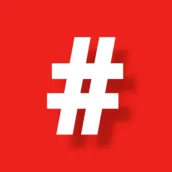
Arduino 4x4 Bluetooth Keypad for PC
Installtekz
GameLoop एमुलेटर के साथ पीसी पर Arduino 4x4 Bluetooth Keypad डाउनलोड करें
पीसी पर Arduino 4x4 Bluetooth Keypad
Arduino 4x4 Bluetooth Keypad, डेवलपर Installtekz से आ रहा है, अतीत में Android सिस्टर्म पर चल रहा है।
अब, आप Arduino 4x4 Bluetooth Keypad को पीसी पर GameLoop के साथ आसानी से खेल सकते हैं।
इसे GameLoop लाइब्रेरी या खोज परिणामों में डाउनलोड करें। अब और गलत समय पर बैटरी या निराशाजनक कॉलों पर ध्यान नहीं देना चाहिए।
बस मुफ्त में बड़ी स्क्रीन पर Arduino 4x4 Bluetooth Keypad पीसी का आनंद लें!
Arduino 4x4 Bluetooth Keypad परिचय
A simple, yet effective wireless virtual keypad replacement to the standard hardware keypad usually used in Arduino project builds.
These membrane keypads can also be used with Raspberry Pi, PIC and AVR microcontrollers.
Includes the buttons: 1,2,3,4,5,6,7,8,9,0,A,B,C,D,#,*
This app transmits the characters as strings over a Bluetooth connection.
Includes a demo sketch to get you up and running quickly plus hardware build guides for absolute beginners. These guides focus on the Arduino Uno with a HC-06 Bluetooth module although other setups should work fine.
टैग
टूलजानकारी
डेवलपर
Installtekz
नवीनतम संस्करण
1.3
आखरी अपडेट
2022-09-25
श्रेणी
टूल
पर उपलब्ध
Google Play
और दिखाओ
पीसी पर गेमलूप के साथ Arduino 4x4 Bluetooth Keypad कैसे खेलें
1. आधिकारिक वेबसाइट से GameLoop डाउनलोड करें, फिर GameLoop को स्थापित करने के लिए exe फ़ाइल चलाएँ।
2. गेमलूप खोलें और "Arduino 4x4 Bluetooth Keypad" खोजें, खोज परिणामों में Arduino 4x4 Bluetooth Keypad खोजें और "इंस्टॉल करें" पर क्लिक करें।
3. GameLoop पर Arduino 4x4 Bluetooth Keypad खेलने का आनंद लें।
Minimum requirements
OS
Windows 8.1 64-bit or Windows 10 64-bit
GPU
GTX 1050
CPU
i3-8300
Memory
8GB RAM
Storage
1GB available space
Recommended requirements
OS
Windows 8.1 64-bit or Windows 10 64-bit
GPU
GTX 1050
CPU
i3-9320
Memory
16GB RAM
Storage
1GB available space

