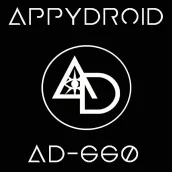
AD-660 Live reversed GhostBox for PC
AppyDroid
GameLoop एमुलेटर के साथ पीसी पर AD-660 Live reversed GhostBox डाउनलोड करें
पीसी पर AD-660 Live reversed GhostBox
AD-660 Live reversed GhostBox, डेवलपर AppyDroid से आ रहा है, अतीत में Android सिस्टर्म पर चल रहा है।
अब, आप AD-660 Live reversed GhostBox को पीसी पर GameLoop के साथ आसानी से खेल सकते हैं।
इसे GameLoop लाइब्रेरी या खोज परिणामों में डाउनलोड करें। अब और गलत समय पर बैटरी या निराशाजनक कॉलों पर ध्यान नहीं देना चाहिए।
बस मुफ्त में बड़ी स्क्रीन पर AD-660 Live reversed GhostBox पीसी का आनंद लें!
AD-660 Live reversed GhostBox परिचय
This App streams the new Hacked radio discovered by AppyDroid Development, It is then reversed using a NUX Time core pedal and sent to the App in near Realtime over a super fast 100mbps Upstream which can Cope with 1000's of continuous connections with a Uptime of around 95% The Stream is direct from AppyDroid server so we have full control over the stream and Maintenance with as little interruptions as possible, We may without user discretion chance the sound periodically to further enhance the sound. The App has a 15 minute auto reconnect to ensure you have the best Sync with our server As with Streaming latency the Sync can cause some delay in reaching your device and may disconnect if Wifi or Data is lost in stream so to avoid Buffered repeating we have the 15 minute reconnect procedure which may cause a small noticeable pause of around 500ms Whilst the stream is resynced with the server, Depending on connection speed this may not be noticeable for some and is not a malfunction.
Any queries please contact us:
Puggster2007@googlemail.com or visit: http://www.appydroid.co.uk
जानकारी
डेवलपर
AppyDroid
नवीनतम संस्करण
1.0
आखरी अपडेट
2017-07-23
श्रेणी
टूल
पर उपलब्ध
Google Play
और दिखाओ
पीसी पर गेमलूप के साथ AD-660 Live reversed GhostBox कैसे खेलें
1. आधिकारिक वेबसाइट से GameLoop डाउनलोड करें, फिर GameLoop को स्थापित करने के लिए exe फ़ाइल चलाएँ।
2. गेमलूप खोलें और "AD-660 Live reversed GhostBox" खोजें, खोज परिणामों में AD-660 Live reversed GhostBox खोजें और "इंस्टॉल करें" पर क्लिक करें।
3. GameLoop पर AD-660 Live reversed GhostBox खेलने का आनंद लें।
Minimum requirements
OS
Windows 8.1 64-bit or Windows 10 64-bit
GPU
GTX 1050
CPU
i3-8300
Memory
8GB RAM
Storage
1GB available space
Recommended requirements
OS
Windows 8.1 64-bit or Windows 10 64-bit
GPU
GTX 1050
CPU
i3-9320
Memory
16GB RAM
Storage
1GB available space
