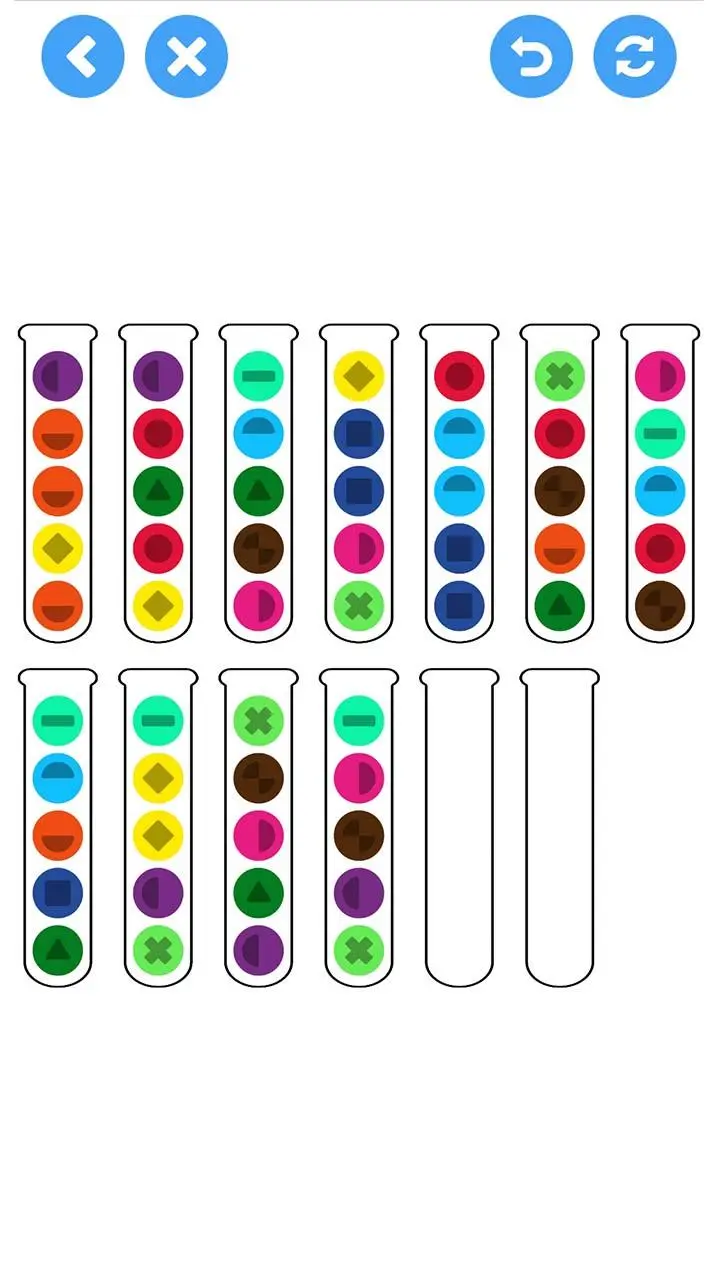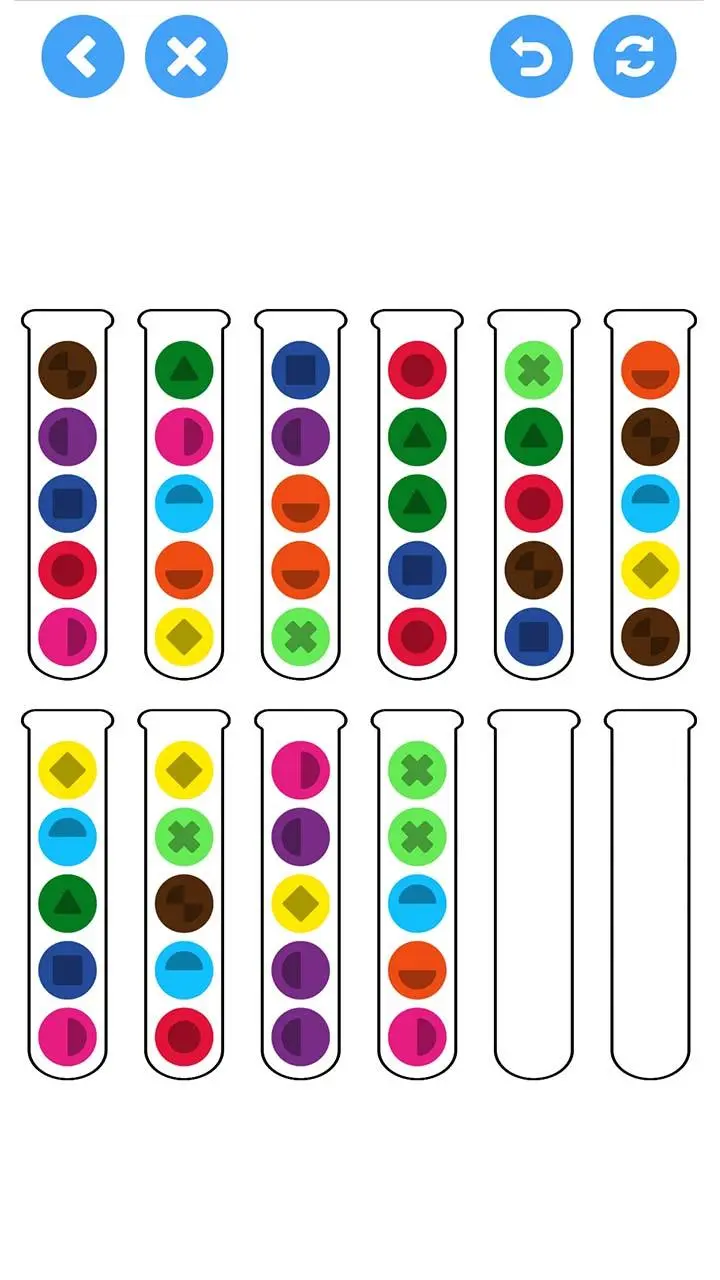Ball Sort Puzzle for PC
Double_ZPlayGame
GameLoop एमुलेटर के साथ पीसी पर Ball Sort Puzzle डाउनलोड करें
पीसी पर Ball Sort Puzzle
Ball Sort Puzzle, डेवलपर Double_ZPlayGame से आ रहा है, अतीत में Android सिस्टर्म पर चल रहा है।
अब, आप Ball Sort Puzzle को पीसी पर GameLoop के साथ आसानी से खेल सकते हैं।
इसे GameLoop लाइब्रेरी या खोज परिणामों में डाउनलोड करें। अब और गलत समय पर बैटरी या निराशाजनक कॉलों पर ध्यान नहीं देना चाहिए।
बस मुफ्त में बड़ी स्क्रीन पर Ball Sort Puzzle पीसी का आनंद लें!
Ball Sort Puzzle परिचय
Ball Sort Puzzle is a fun and addictive puzzle game! Try to sort the colored balls in the tubes until all balls with the same color stay in the same tube. A challenging yet relaxing game to exercise your brain!
★ HOW TO PLAY:
• Tap any tube to move the ball lie on top in the tube to another tube.
• The rule is that you can only move a ball on top of another ball if both of them have the same color and the tube you want to move into has enough space.
• Try not to get stuck - but don’t worry, you can always restart the level at any time.
★ FEATURES:
• Free & easy to play.
• One finger control.
• No time limits!
• No level limits!
• Offline games, play offline without Wifi.
• Easy and addictive gameplay!
• Great game to pass time & it makes you think!
• A family game, where both adults and children can have fun together.
टैग
पहेलीजानकारी
डेवलपर
Double_ZPlayGame
नवीनतम संस्करण
0.5
आखरी अपडेट
2022-02-09
श्रेणी
पहेली
पर उपलब्ध
Google Play
और दिखाओ
पीसी पर गेमलूप के साथ Ball Sort Puzzle कैसे खेलें
1. आधिकारिक वेबसाइट से GameLoop डाउनलोड करें, फिर GameLoop को स्थापित करने के लिए exe फ़ाइल चलाएँ।
2. गेमलूप खोलें और "Ball Sort Puzzle" खोजें, खोज परिणामों में Ball Sort Puzzle खोजें और "इंस्टॉल करें" पर क्लिक करें।
3. GameLoop पर Ball Sort Puzzle खेलने का आनंद लें।
Minimum requirements
OS
Windows 8.1 64-bit or Windows 10 64-bit
GPU
GTX 1050
CPU
i3-8300
Memory
8GB RAM
Storage
1GB available space
Recommended requirements
OS
Windows 8.1 64-bit or Windows 10 64-bit
GPU
GTX 1050
CPU
i3-9320
Memory
16GB RAM
Storage
1GB available space