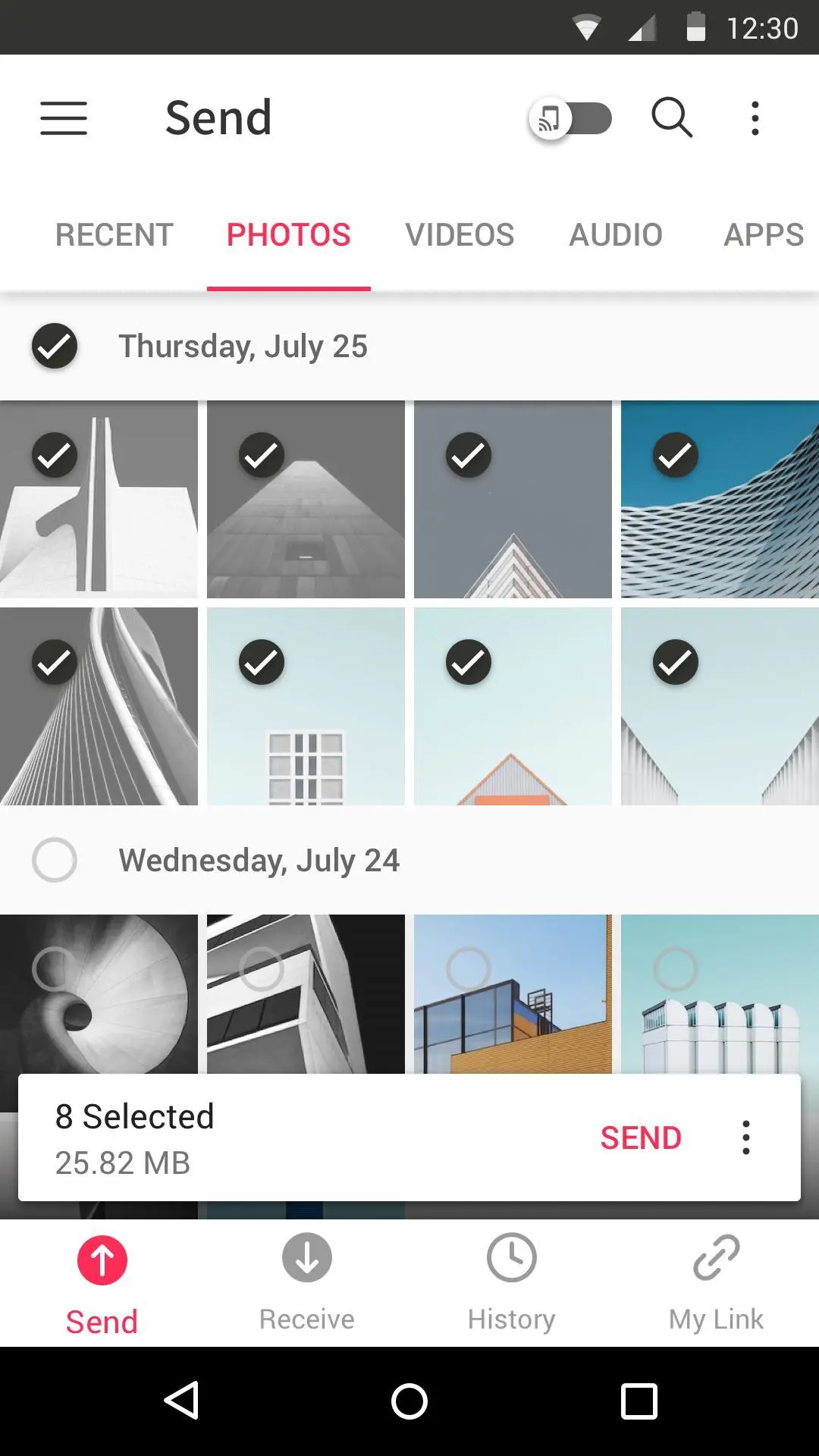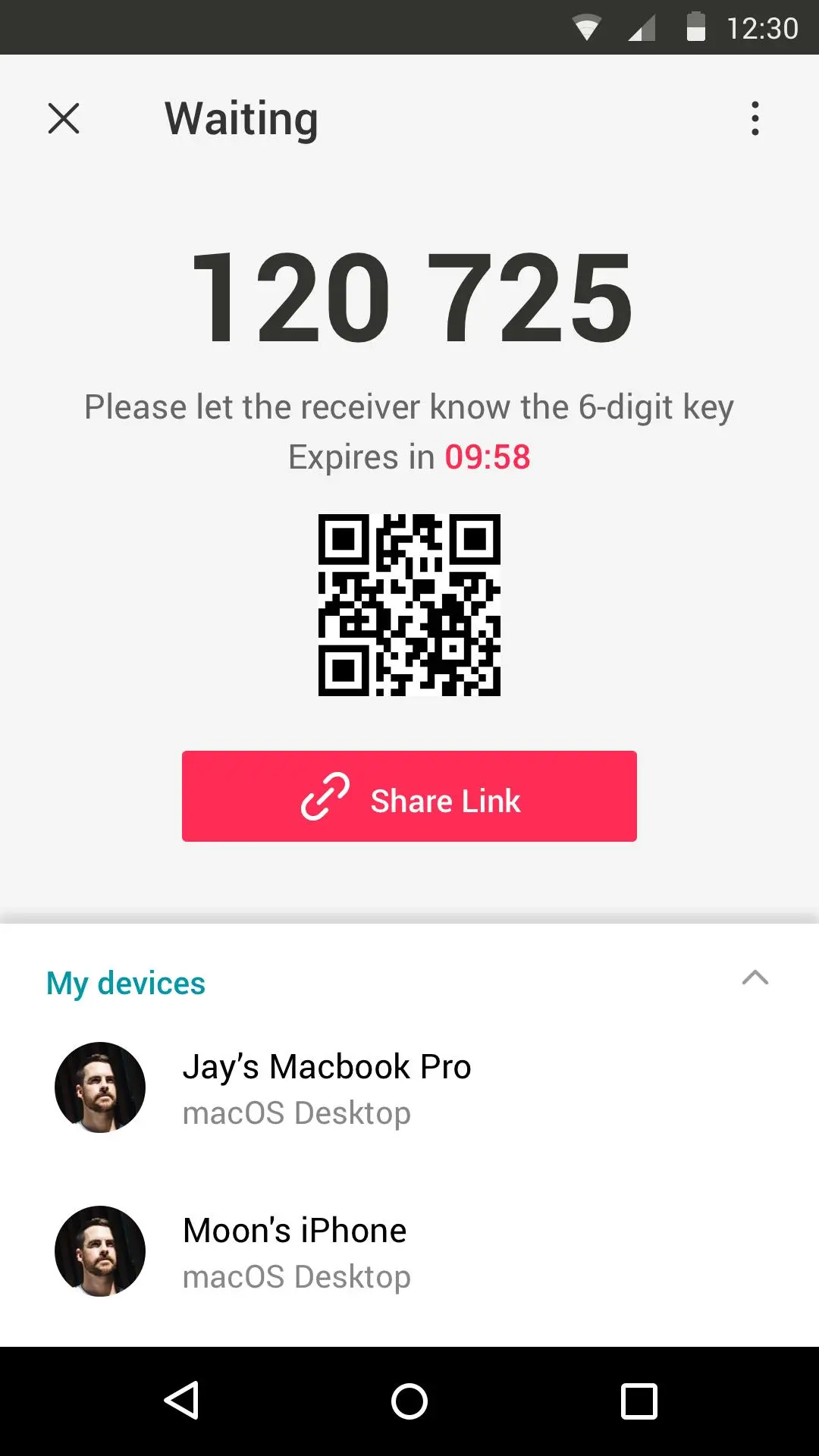Send Anywhere (फाइल ट्रांसफर) for PC
Estmob Inc.
GameLoop एमुलेटर के साथ पीसी पर Send Anywhere (फाइल ट्रांसफर) डाउनलोड करें
पीसी पर Send Anywhere (फाइल ट्रांसफर)
Send Anywhere (फाइल ट्रांसफर), डेवलपर Estmob Inc. से आ रहा है, अतीत में Android सिस्टर्म पर चल रहा है।
अब, आप Send Anywhere (फाइल ट्रांसफर) को पीसी पर GameLoop के साथ आसानी से खेल सकते हैं।
इसे GameLoop लाइब्रेरी या खोज परिणामों में डाउनलोड करें। अब और गलत समय पर बैटरी या निराशाजनक कॉलों पर ध्यान नहीं देना चाहिए।
बस मुफ्त में बड़ी स्क्रीन पर Send Anywhere (फाइल ट्रांसफर) पीसी का आनंद लें!
Send Anywhere (फाइल ट्रांसफर) परिचय
कहीं भी भेजें (सेंड एनीवेयर): आसान, तेज़, और असीमित फाइल शेयरिंग
▶ सुविधाएं
• मूल फाइल में बदलाव किए बिना उसे ट्रांसफर करें
• आसान फाइल ट्रांसफर के लिए आपको बस एक-बार 6-डिजिट की की ज़रूरत है
• वाई-फाई डायरेक्ट: बिना डाटा या इंटरनेट इस्तेमाल करे ट्रांसफर करें
• सभी सोशल मीडिया और मैसेंजर एप के माध्यम से आसान लिंक शेयरिंग
• रीइन्फोर्स फाइल एन्क्रिप्शन (256-बिट)
▶ कहीं भी भेजें (सेंड एनीवेयर) कब इस्तेमाल करें!
• तस्वीरों, वीडियो, और संगीत को अपने पीसी पर ले जाते वक़्त!
• जब आपके पास कोई डाटा नहीं है या एक कमज़ोर इंटरनेट कनेक्शन है
• जब भी आप तुरंत फाइल भेजना चाहते हैं!
* एप्लीकेशन इस्तेमाल करते वक़्त यदि कोई समस्या या त्रुटी आती है, तो कृपया सेटिंग में “फीडबैक भेजें” क्लिक करके हमें बताएं
-
APK File
• The copyright of applications sent through Send Anywhere belong to the application’s developer. If sharing an APK file conflicts with current copyright laws then all responsibility falls upon the user.
• Typically, you will not be able to share APK files between OS and Android. First check with application’s developer before cross-platform transfers.
Video Files
• Depending on the video type received, the video may not be pushed into the phone’s gallery. In this case, using a file management application will play the video.
• If you can’t play the videos received, download a different video player that is compatible with the video format.
-
To best use Send Anywhere’s convenient file sharing service, we ask user’s permissions listed below
• Write External Storage : To store files that are received through Send Anywhere in external storage (SD Card).
• Read External Storage : To send files stored in external storage through Send Anywhere.
• Record Audio : To recognize a sound wave and receive files.
• Get Accounts : To set default profile name when using Send Anywhere for the first time.
• Read Contacts : To send contacts stored in your phone.
• Camera : For being able to receive files via a QR Code.
For more information about our terms and policies, please visit our site.
https://send-anywhere.com/terms
https://send-anywhere.com/mobile-privacy/privacy.html
टैग
उत्पादकताजानकारी
डेवलपर
Estmob Inc.
नवीनतम संस्करण
23.2.10
आखरी अपडेट
2025-09-19
श्रेणी
उत्पादकता
पर उपलब्ध
Google Play
और दिखाओ
पीसी पर गेमलूप के साथ Send Anywhere (फाइल ट्रांसफर) कैसे खेलें
1. आधिकारिक वेबसाइट से GameLoop डाउनलोड करें, फिर GameLoop को स्थापित करने के लिए exe फ़ाइल चलाएँ।
2. गेमलूप खोलें और "Send Anywhere (फाइल ट्रांसफर)" खोजें, खोज परिणामों में Send Anywhere (फाइल ट्रांसफर) खोजें और "इंस्टॉल करें" पर क्लिक करें।
3. GameLoop पर Send Anywhere (फाइल ट्रांसफर) खेलने का आनंद लें।
Minimum requirements
OS
Windows 8.1 64-bit or Windows 10 64-bit
GPU
GTX 1050
CPU
i3-8300
Memory
8GB RAM
Storage
1GB available space
Recommended requirements
OS
Windows 8.1 64-bit or Windows 10 64-bit
GPU
GTX 1050
CPU
i3-9320
Memory
16GB RAM
Storage
1GB available space