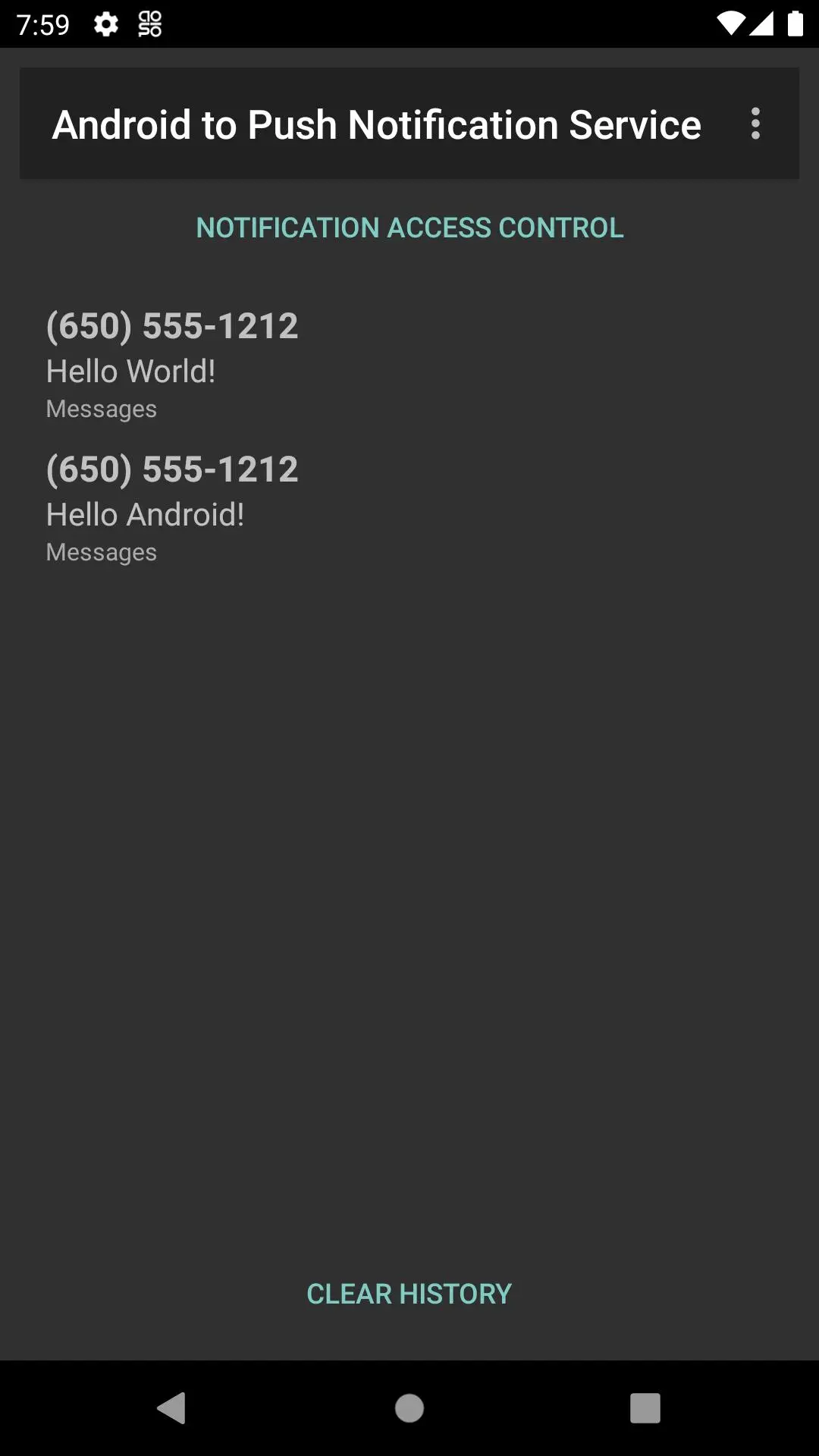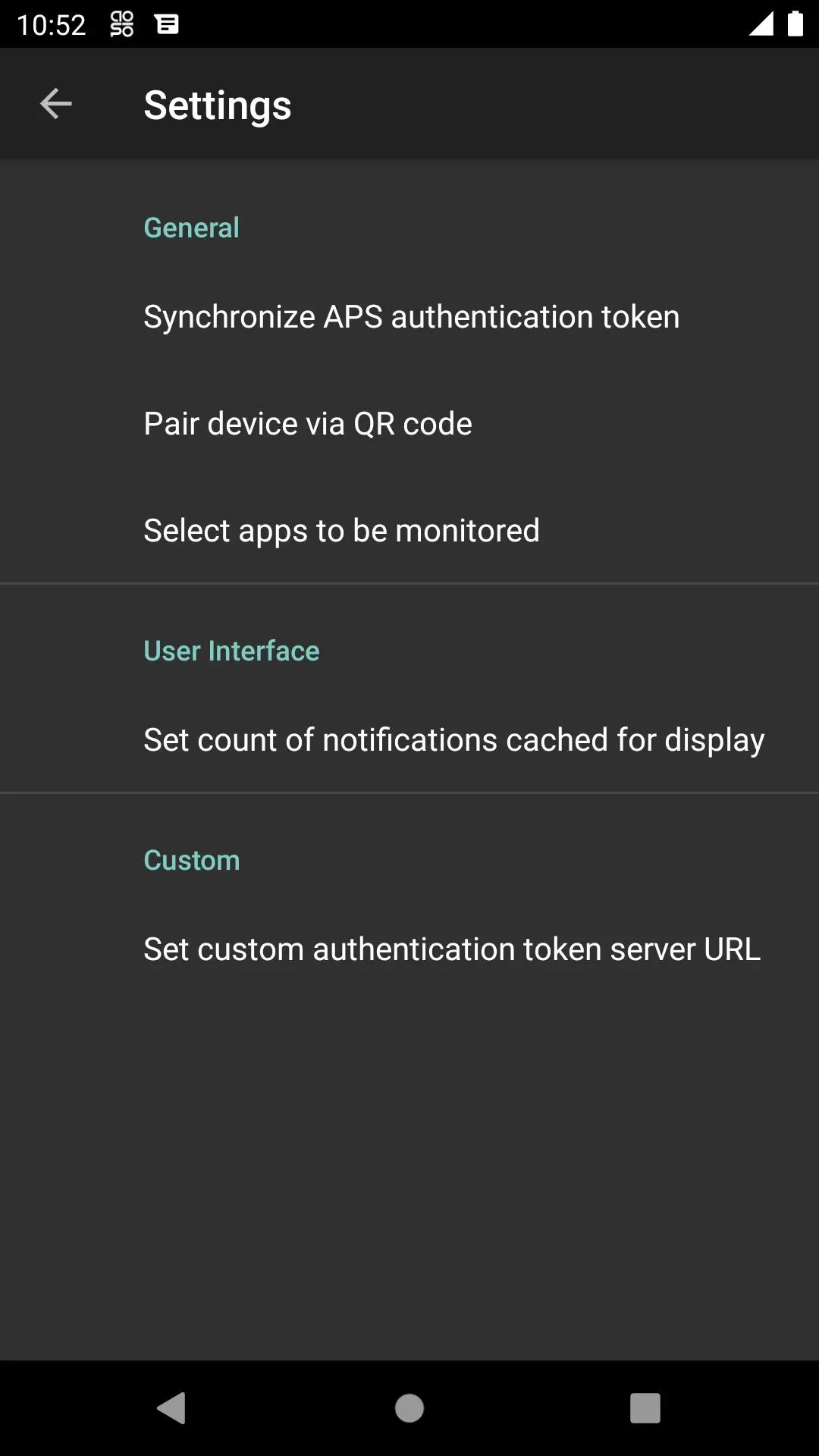A2PNS for PC
Xlfdll Workstation
GameLoop एमुलेटर के साथ पीसी पर A2PNS डाउनलोड करें
पीसी पर A2PNS
A2PNS, डेवलपर Xlfdll Workstation से आ रहा है, अतीत में Android सिस्टर्म पर चल रहा है।
अब, आप A2PNS को पीसी पर GameLoop के साथ आसानी से खेल सकते हैं।
इसे GameLoop लाइब्रेरी या खोज परिणामों में डाउनलोड करें। अब और गलत समय पर बैटरी या निराशाजनक कॉलों पर ध्यान नहीं देना चाहिए।
बस मुफ्त में बड़ी स्क्रीन पर A2PNS पीसी का आनंद लें!
A2PNS परिचय
This is the Android app of the A2PNS (Android to Push Notification Service) package. It is designed for users who have two or more mobile devices in different platforms.
Using A2PNS one can redirect notifications generated in Android devices to a designated device of choice. This eases personal device management, as there is no need to keep eyes on all devices simultaneously to get all important notifications.
Currently it supports redirection of notifications only from Android to iOS platforms.
Usage:
1. Install A2IPNS app on your iOS device and enable notification permissions.
2. Install A2PNS app on your Android device, and follow the first-run wizard.
3. Wait for notifications showing up on your Android device. They should be automatically delivered to your iOS devices momentarily.
Refer to the following links for more information:
https://github.com/xlfdll/A2PNS (Android)
https://github.com/bi119aTe5hXk/A2IPNS (iOS / Miscellaneous)
टैग
उत्पादकताजानकारी
डेवलपर
Xlfdll Workstation
नवीनतम संस्करण
1.0.2
आखरी अपडेट
2021-12-18
श्रेणी
उत्पादकता
पर उपलब्ध
Google Play
और दिखाओ
पीसी पर गेमलूप के साथ A2PNS कैसे खेलें
1. आधिकारिक वेबसाइट से GameLoop डाउनलोड करें, फिर GameLoop को स्थापित करने के लिए exe फ़ाइल चलाएँ।
2. गेमलूप खोलें और "A2PNS" खोजें, खोज परिणामों में A2PNS खोजें और "इंस्टॉल करें" पर क्लिक करें।
3. GameLoop पर A2PNS खेलने का आनंद लें।
Minimum requirements
OS
Windows 8.1 64-bit or Windows 10 64-bit
GPU
GTX 1050
CPU
i3-8300
Memory
8GB RAM
Storage
1GB available space
Recommended requirements
OS
Windows 8.1 64-bit or Windows 10 64-bit
GPU
GTX 1050
CPU
i3-9320
Memory
16GB RAM
Storage
1GB available space