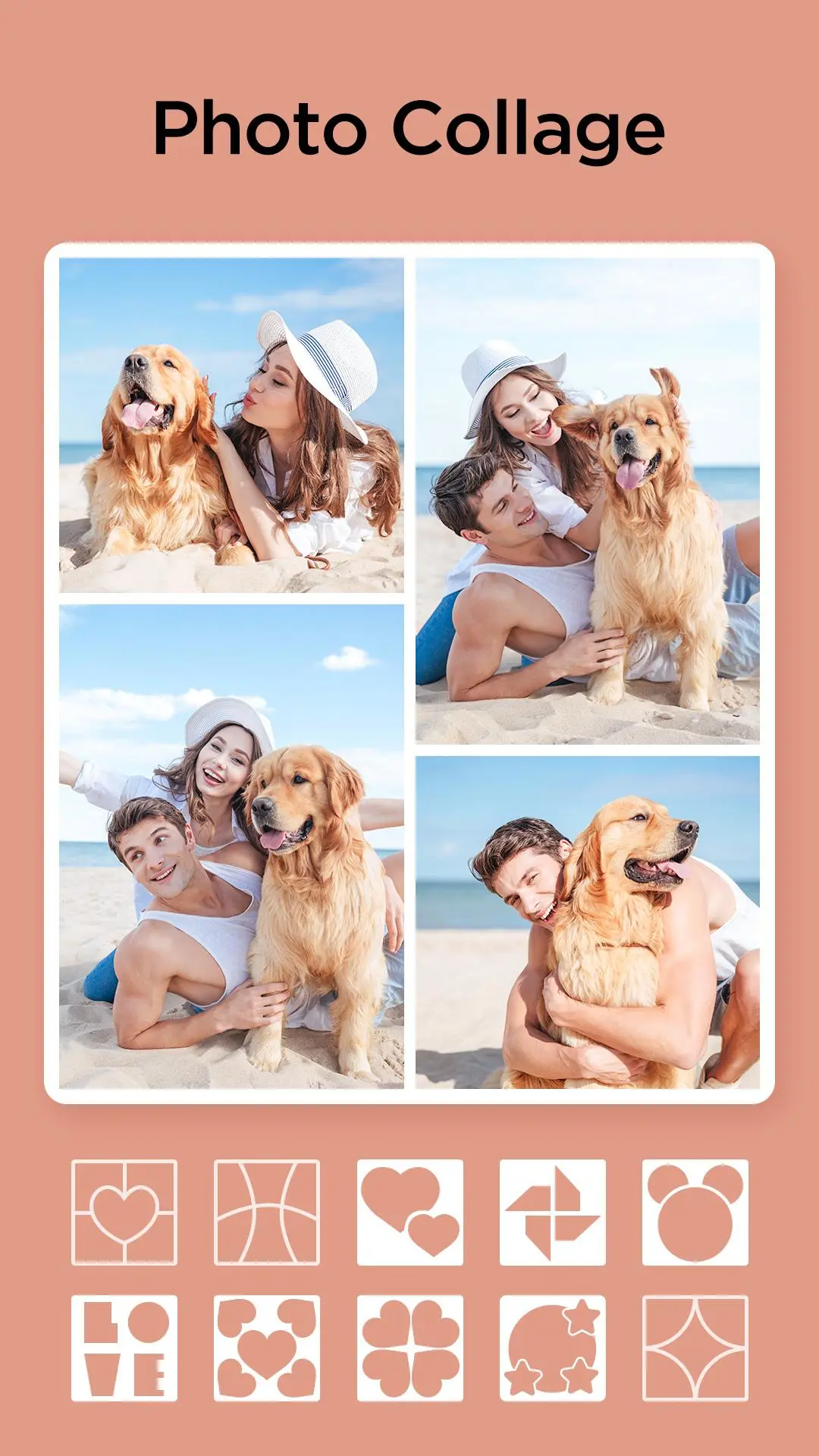Photo Collage for PC
FotoPlay Video Maker
GameLoop एमुलेटर के साथ पीसी पर Photo Collage डाउनलोड करें
पीसी पर Photo Collage
Photo Collage, डेवलपर FotoPlay Video Maker से आ रहा है, अतीत में Android सिस्टर्म पर चल रहा है।
अब, आप Photo Collage को पीसी पर GameLoop के साथ आसानी से खेल सकते हैं।
इसे GameLoop लाइब्रेरी या खोज परिणामों में डाउनलोड करें। अब और गलत समय पर बैटरी या निराशाजनक कॉलों पर ध्यान नहीं देना चाहिए।
बस मुफ्त में बड़ी स्क्रीन पर Photo Collage पीसी का आनंद लें!
Photo Collage परिचय
Photo Collage is an easy-to-use photo collage and editing app. It’s a perfect collage maker to remix your favourite photos into attractive collages in one tap and offer hundreds of layouts, frames, backgrounds, stickers and fonts, etc. With Photo Collage, you can directly post your artworks on Instagram, Snapchat, WhatsApp and Facebook etc.
Photo Collage is also a perfect photo editor app you deserve.
🤩 Key Features:
● Easy-to-use photo collage app
● Collage maker with 300+ layouts
● Choose up to 20 photos for new combinations and stitching
● Change the photo layouts into different shapes, for example: heart, circle, diamond
● Multiple backgrounds for your photos, such as colors and blur backgrounds
● Different text font styles, backgrounds and colors
● Abundant brushes: different graffiti patterns, fluorescent colors, and dotted lines
● Plentiful stickers to make your own style photos and edit your pictures freely
● Photo editor with perfect filters
🔥 Photo Collage 2022
Adjust the picture layouts based on different types of pictures.
Different layouts with different shapes: heart, circle, various combined graphics; you can also adjust the rounded corners and blank size of the collage!
Adjust the collage to different sizes according to the social networks you want to share on and provide the greatest convenience for your sharing.
⭐️ Background
Choose a variety of patterns as the background of the picture: bright hearts, textures, roses; there are also various backgrounds with different degrees of blur effects.
You can freely cut out your own photos as backgrounds so that the artworks you edited could have their own characteristics.
⭐️ Text
Add the text you like, or put your own label on the picture to express your mood and feelings at the moment.
Adjust the text by font style, shadow and space. Freely combine the functions of texts to make your pictures more characteristic and artistic.
⭐️ Sticker
You can enjoy various stickers: holiday, birthday, graffiti, arrow and Emoji stickers, etc.
Timely updates and supplements according to fashion trends to provide you with more high-quality stickers.
You can also freely combine different stickers to create your own fun sticker pictures.
⭐️ Graffiti Brush
Use different types of brushes to make unique graffiti including colors and adjustable brush strokes such as patterns, solid lines, dotted lines, highlighters and decorative pens.
Use the paintbrush to make your picture more colorful and attractive.
Use the awesome Photo Collage to edit pictures and make excellent collage photos with various layouts, backgrounds and stickers, etc. Directly share the favourite moments in your life on Facebook, TikTok, Instagram or any other social networks. Release your creativity with Photo Collage and edit pictures like a professional, and be an eye-catcher.
If you have any comments using Photo Collage or want to provide us with suggestions, feel free to contact us: connect.fotoplay@outlook.com
जानकारी
डेवलपर
FotoPlay Video Maker
नवीनतम संस्करण
1.0.6
आखरी अपडेट
2022-02-15
श्रेणी
फ़ोटोग्राफ़ी
पर उपलब्ध
Google Play
और दिखाओ
पीसी पर गेमलूप के साथ Photo Collage कैसे खेलें
1. आधिकारिक वेबसाइट से GameLoop डाउनलोड करें, फिर GameLoop को स्थापित करने के लिए exe फ़ाइल चलाएँ।
2. गेमलूप खोलें और "Photo Collage" खोजें, खोज परिणामों में Photo Collage खोजें और "इंस्टॉल करें" पर क्लिक करें।
3. GameLoop पर Photo Collage खेलने का आनंद लें।
Minimum requirements
OS
Windows 8.1 64-bit or Windows 10 64-bit
GPU
GTX 1050
CPU
i3-8300
Memory
8GB RAM
Storage
1GB available space
Recommended requirements
OS
Windows 8.1 64-bit or Windows 10 64-bit
GPU
GTX 1050
CPU
i3-9320
Memory
16GB RAM
Storage
1GB available space