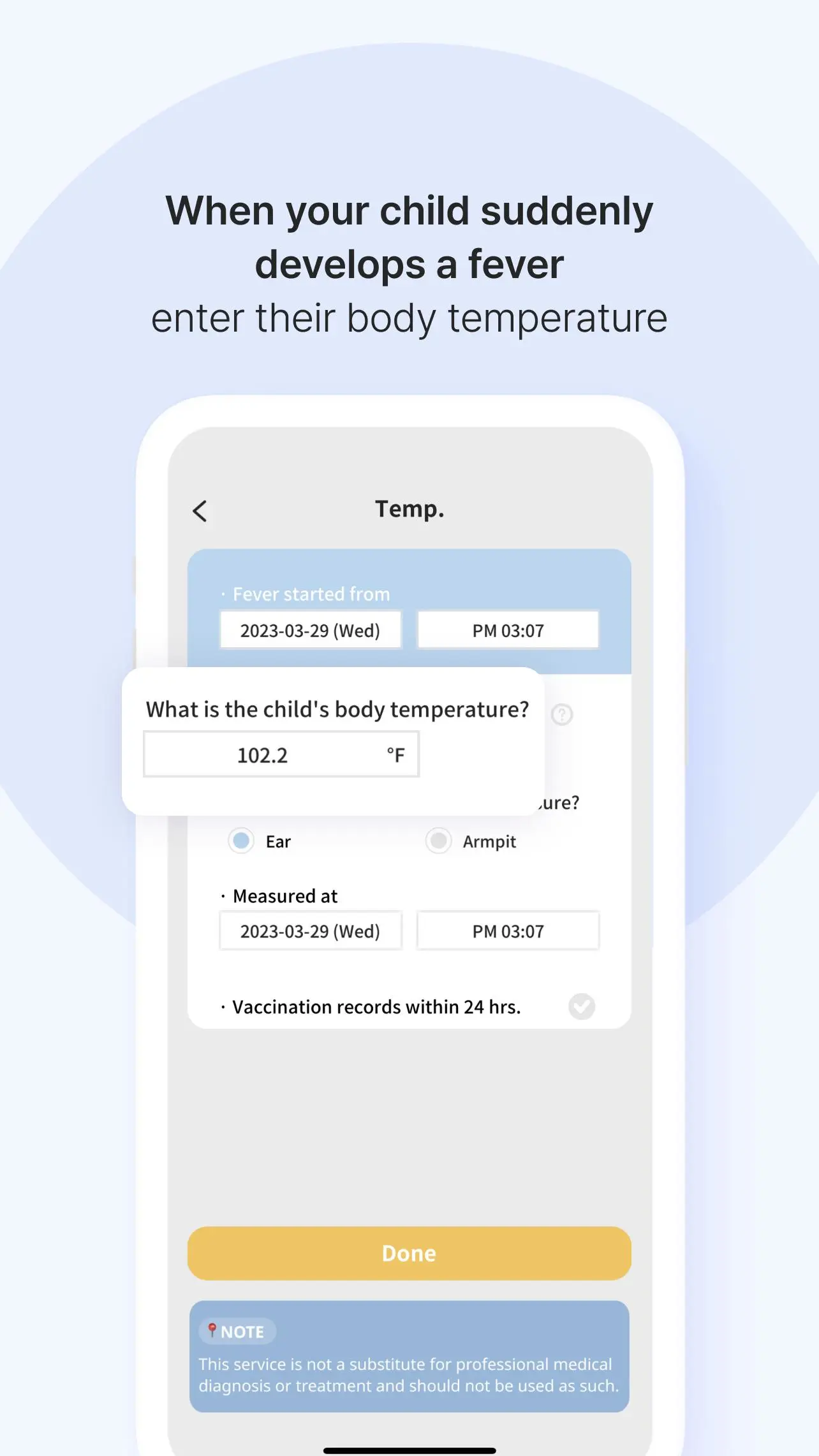FeverCoach - For Child’s Fever for PC
Mobile Doctor
GameLoop एमुलेटर के साथ पीसी पर FeverCoach - For Child’s Fever डाउनलोड करें
पीसी पर FeverCoach - For Child’s Fever
FeverCoach - For Child’s Fever, डेवलपर Mobile Doctor से आ रहा है, अतीत में Android सिस्टर्म पर चल रहा है।
अब, आप FeverCoach - For Child’s Fever को पीसी पर GameLoop के साथ आसानी से खेल सकते हैं।
इसे GameLoop लाइब्रेरी या खोज परिणामों में डाउनलोड करें। अब और गलत समय पर बैटरी या निराशाजनक कॉलों पर ध्यान नहीं देना चाहिए।
बस मुफ्त में बड़ी स्क्रीन पर FeverCoach - For Child’s Fever पीसी का आनंद लें!
FeverCoach - For Child’s Fever परिचय
Up in the middle night with a feverish baby?
Don’t worry! “Fever Coach” is here to help you every step of the way.
Not sure how to tackle that fever? Simply let us guide you through it!
● Enter their temperature and we’ll take it from there!
- Get pop-up advice based on your baby’s temperature.
- Is your baby getting better? Check their temperature pattern on the temperature chart.
- Keep track of how much water your baby has drank.
● Safe administration of fever medicine for your baby
- We provide you with a guide for the dosage, method, and time of administration
- No need to worry about overdosing or cross-administration! An easy and reliable way of managing and treating fevers
- Check which fever reducing medicine your child has taken in the past
● Notification system, loved by parents
- This feature is useful when the effects of sleepless nights kick in and you forget about a medicine dose for your baby - we’ll remind you!
- Not sure what to do when your child gets a fever? Check through our notifications.
● A comprehensive report that explains your child's symptoms
- Streamlined communication with healthcare professionals through a complete report
- Smart childcare with a record of symptoms, and medical history
Q. Who made “Fever Coach”, and why?
- The app was created by a group of family doctors in the aim of helping to ease the stress of first-time parents dealing with feverish babies.
"Every night, just in Korea, tens of thousands o children develop a fever."
"We want “Fever Coach” to provide parents with reassurance and guidance, so all children can receive the care they need, without necessarily needing a trip to the hospital."
• Prize-winner at the 2019 Start-Up Awards - Korea (Alibaba Cloud World)
• Winnter of the “Excellence Award” at the 2019 Startup:CON (Korea Creative Content Agency)
• Awarded the “Grand Prize” for the 2017 Mobile Brand Category - Children Information Division (Maeil Business)
[Access permission settings]
- Access to photos, media, files on the device / Take photos and record video: For taking and saving photo(s) of the child
- Access to current location: For location services on fever map
- Except when phone is in Low Battery Mode, Allow display over other apps: For body temperature / reducing fever / notifications from hospital(s)
Disclaimer: All information, images, and other content shared through Fever Coach's mobile or web applications are for informational purposes only and are not intended to be a substitute for professional medical advice, diagnosis or treatment from an appropriately qualified and licensed physician or other health care provider. Always seek the advice of a qualified health care provider with any questions you may have regarding your and your baby's health, including any symptoms
* Partnership & Inquiries: contact@fevercoach.net"
जानकारी
डेवलपर
Mobile Doctor
नवीनतम संस्करण
8.4.59
आखरी अपडेट
2023-07-30
श्रेणी
परवरिश
पर उपलब्ध
Google Play
और दिखाओ
पीसी पर गेमलूप के साथ FeverCoach - For Child’s Fever कैसे खेलें
1. आधिकारिक वेबसाइट से GameLoop डाउनलोड करें, फिर GameLoop को स्थापित करने के लिए exe फ़ाइल चलाएँ।
2. गेमलूप खोलें और "FeverCoach - For Child’s Fever" खोजें, खोज परिणामों में FeverCoach - For Child’s Fever खोजें और "इंस्टॉल करें" पर क्लिक करें।
3. GameLoop पर FeverCoach - For Child’s Fever खेलने का आनंद लें।
Minimum requirements
OS
Windows 8.1 64-bit or Windows 10 64-bit
GPU
GTX 1050
CPU
i3-8300
Memory
8GB RAM
Storage
1GB available space
Recommended requirements
OS
Windows 8.1 64-bit or Windows 10 64-bit
GPU
GTX 1050
CPU
i3-9320
Memory
16GB RAM
Storage
1GB available space