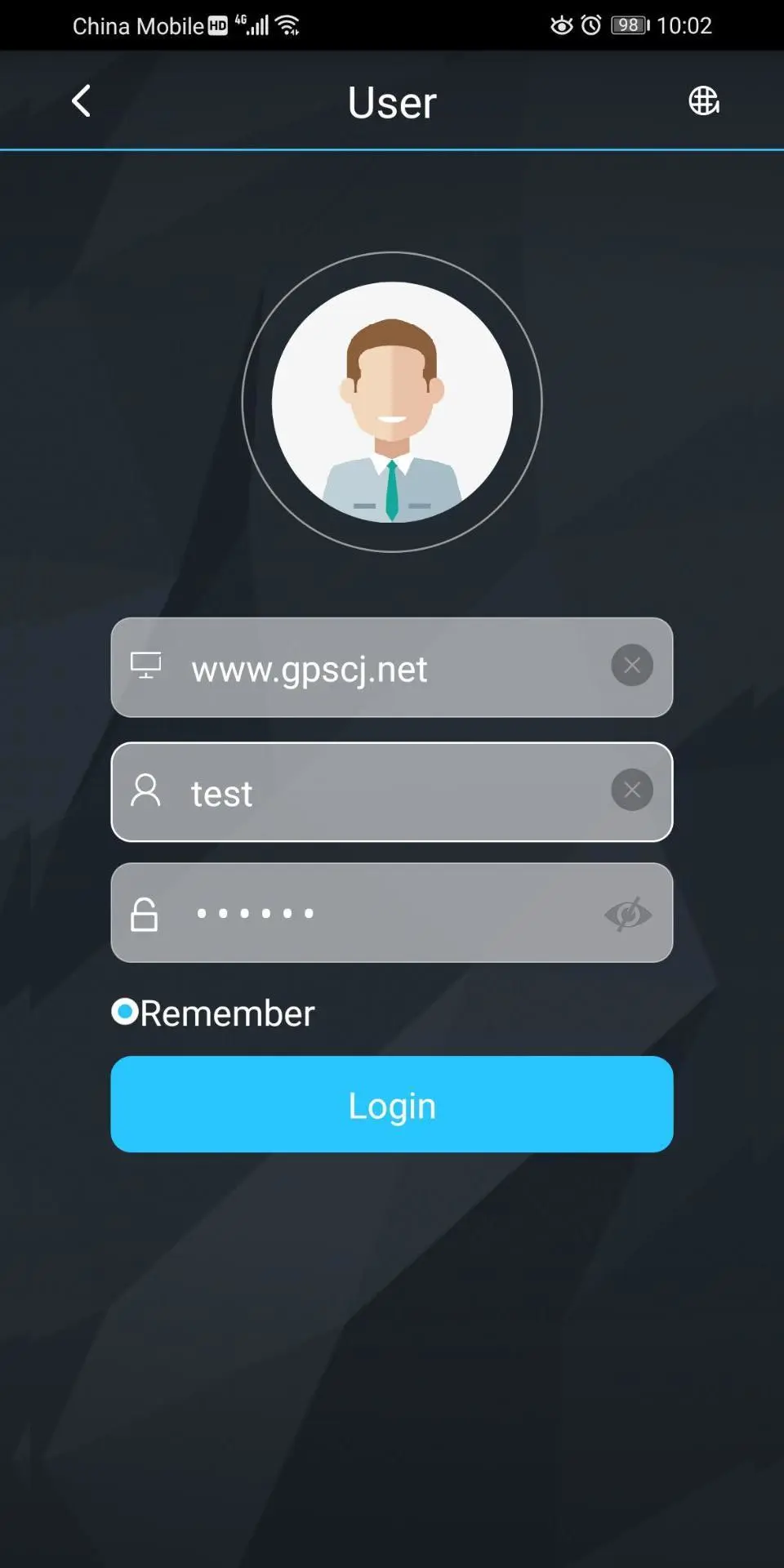Yuntrack for PC
changjian technology co,.Ltd
GameLoop एमुलेटर के साथ पीसी पर Yuntrack डाउनलोड करें
पीसी पर Yuntrack
Yuntrack, डेवलपर changjian technology co,.Ltd से आ रहा है, अतीत में Android सिस्टर्म पर चल रहा है।
अब, आप Yuntrack को पीसी पर GameLoop के साथ आसानी से खेल सकते हैं।
इसे GameLoop लाइब्रेरी या खोज परिणामों में डाउनलोड करें। अब और गलत समय पर बैटरी या निराशाजनक कॉलों पर ध्यान नहीं देना चाहिए।
बस मुफ्त में बड़ी स्क्रीन पर Yuntrack पीसी का आनंद लें!
Yuntrack परिचय
Yuntrack एक एपीपी है जो उपयोगकर्ताओं को अपने वाहनों के स्थान के बारे में पूछताछ करने के लिए सुविधाजनक है। उन्होंने उपयोगकर्ता की उपयोग की आदतों का पालन करने में एक साहसिक सफलता हासिल की है और स्थान सेवा एपीपी के एक नए ऑपरेशन मोड की कोशिश की है।
लॉगिन इंटरफेस में, आप गूगल मैपर Baidu मैप या Gaode मैप चुन सकते हैं।
Yuntrack विशेषताएं हैं:
1. डिवाइस सूची और होमपेज पर स्थान प्रदर्शन;
2. इलेक्ट्रॉनिक बाड़ भी हैं, जो कि कार्यात्मक अनुस्मारक सेट कर सकते हैं, जिससे उपयोगकर्ता वाहनों को अधिक सुरक्षित रूप से देख सकते हैं;
3. ऐतिहासिक ट्रैक, उपयोगकर्ता समय अवधि में वाहन के ड्राइविंग ट्रैक को देख सकता है;
4. उपयोगकर्ता सेटिंग्स, विषय बदलने के लिए समर्थन;
5. डिवाइस की जानकारी, वर्तमान में चयनित डिवाइस की जानकारी को संशोधित और क्वेरी;
6. डिवाइस को दूरस्थ रूप से नियंत्रित करने के लिए आदेश जारी किया गया है।
टैग
Maps-&जानकारी
डेवलपर
changjian technology co,.Ltd
नवीनतम संस्करण
1.0.23
आखरी अपडेट
2021-05-27
श्रेणी
Maps-navigation
पर उपलब्ध
Google Play
और दिखाओ
पीसी पर गेमलूप के साथ Yuntrack कैसे खेलें
1. आधिकारिक वेबसाइट से GameLoop डाउनलोड करें, फिर GameLoop को स्थापित करने के लिए exe फ़ाइल चलाएँ।
2. गेमलूप खोलें और "Yuntrack" खोजें, खोज परिणामों में Yuntrack खोजें और "इंस्टॉल करें" पर क्लिक करें।
3. GameLoop पर Yuntrack खेलने का आनंद लें।
Minimum requirements
OS
Windows 8.1 64-bit or Windows 10 64-bit
GPU
GTX 1050
CPU
i3-8300
Memory
8GB RAM
Storage
1GB available space
Recommended requirements
OS
Windows 8.1 64-bit or Windows 10 64-bit
GPU
GTX 1050
CPU
i3-9320
Memory
16GB RAM
Storage
1GB available space