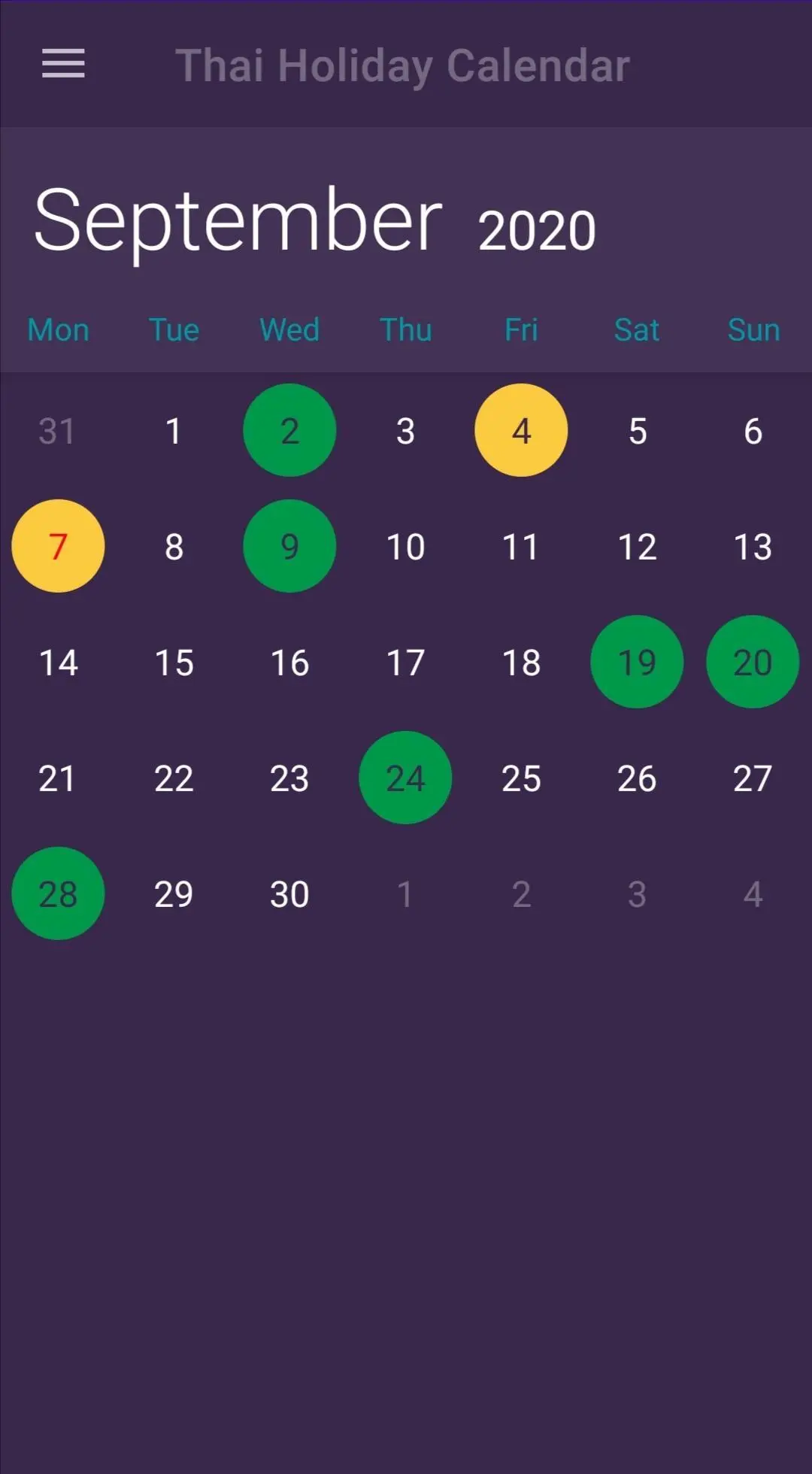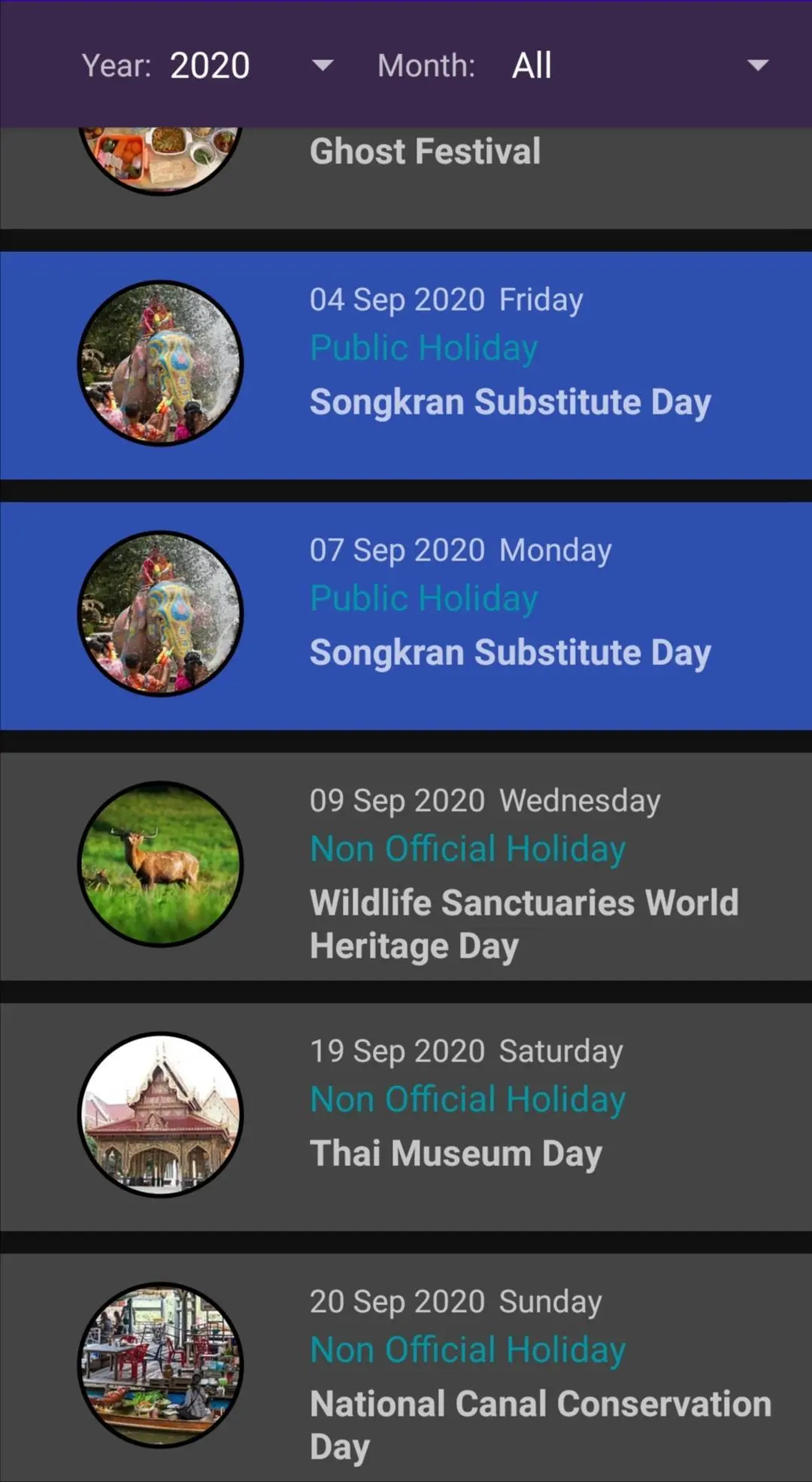Thai Holiday Calendar for PC
strategyweb.net
GameLoop एमुलेटर के साथ पीसी पर Thai Holiday Calendar डाउनलोड करें
पीसी पर Thai Holiday Calendar
Thai Holiday Calendar, डेवलपर strategyweb.net से आ रहा है, अतीत में Android सिस्टर्म पर चल रहा है।
अब, आप Thai Holiday Calendar को पीसी पर GameLoop के साथ आसानी से खेल सकते हैं।
इसे GameLoop लाइब्रेरी या खोज परिणामों में डाउनलोड करें। अब और गलत समय पर बैटरी या निराशाजनक कॉलों पर ध्यान नहीं देना चाहिए।
बस मुफ्त में बड़ी स्क्रीन पर Thai Holiday Calendar पीसी का आनंद लें!
Thai Holiday Calendar परिचय
With Thai Holiday Calendar you can filter public holidays and non public holidays for several years.
Thai Holiday Calendar has adapted the latest holidays due to changes in 2020. The calendar will also be kept actual in the future.
You can plan in advance leisure periods depending on local customs. You will find background information about each calendar entry.
Selection criteria for years and months show the exact period you are looking for. Markers will indicate public or non official holidays on the first look.
Each day has a detail page, with detailed information and the ability to speak out the Thai name of the holiday for your educational experience.
You can export all holidays to your Google calendar for your own convenience.
Configuration has options for dark mode, the first day of the week, notifications and more.
टैग
इवेंटजानकारी
डेवलपर
strategyweb.net
नवीनतम संस्करण
1.3.2
आखरी अपडेट
2021-01-18
श्रेणी
इवेंट
पर उपलब्ध
Google Play
और दिखाओ
पीसी पर गेमलूप के साथ Thai Holiday Calendar कैसे खेलें
1. आधिकारिक वेबसाइट से GameLoop डाउनलोड करें, फिर GameLoop को स्थापित करने के लिए exe फ़ाइल चलाएँ।
2. गेमलूप खोलें और "Thai Holiday Calendar" खोजें, खोज परिणामों में Thai Holiday Calendar खोजें और "इंस्टॉल करें" पर क्लिक करें।
3. GameLoop पर Thai Holiday Calendar खेलने का आनंद लें।
Minimum requirements
OS
Windows 8.1 64-bit or Windows 10 64-bit
GPU
GTX 1050
CPU
i3-8300
Memory
8GB RAM
Storage
1GB available space
Recommended requirements
OS
Windows 8.1 64-bit or Windows 10 64-bit
GPU
GTX 1050
CPU
i3-9320
Memory
16GB RAM
Storage
1GB available space