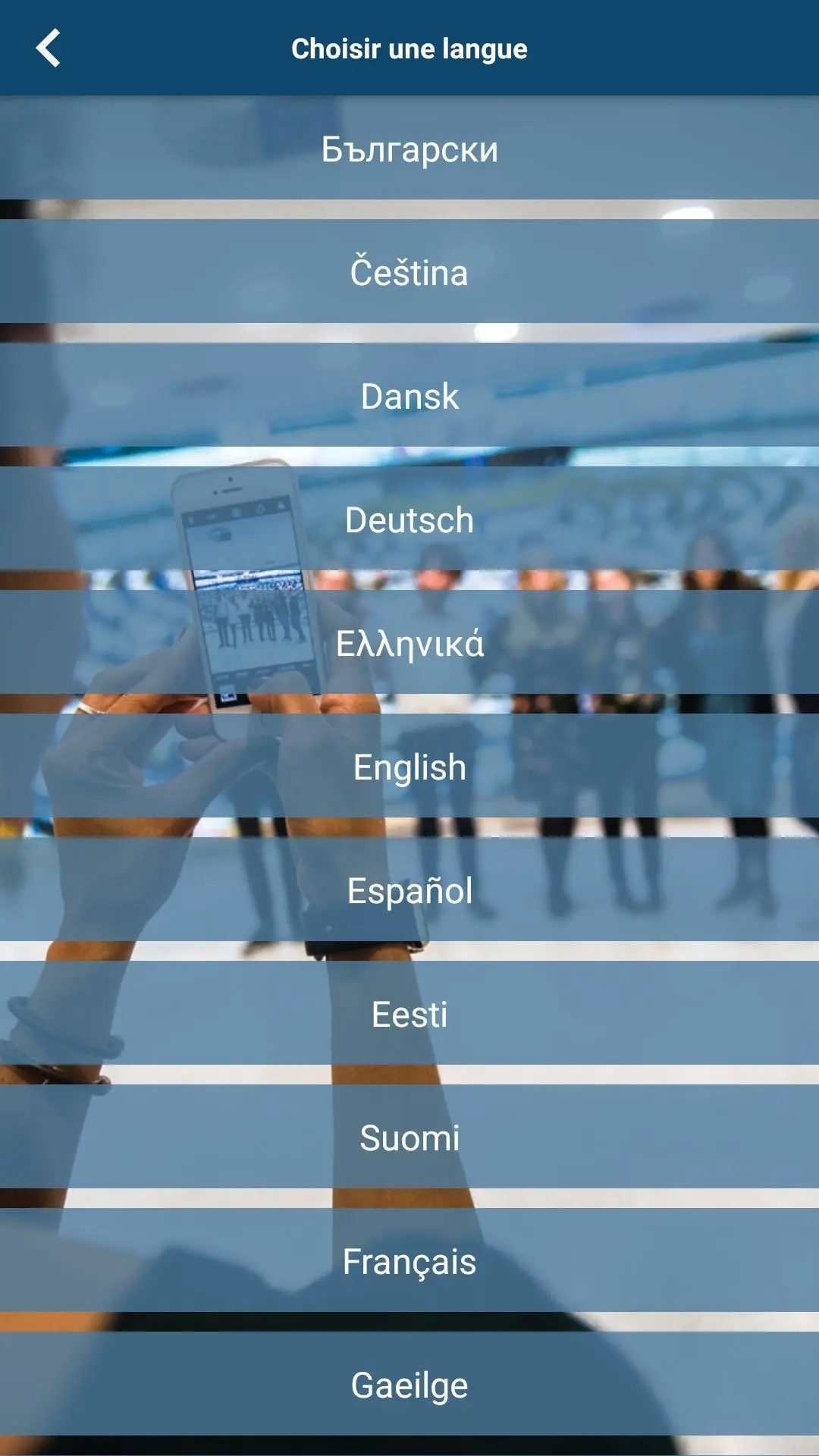EP VISIT for PC
MyOrpheo / Orpheo Group
GameLoop एमुलेटर के साथ पीसी पर EP VISIT डाउनलोड करें
पीसी पर EP VISIT
EP VISIT, डेवलपर MyOrpheo / Orpheo Group से आ रहा है, अतीत में Android सिस्टर्म पर चल रहा है।
अब, आप EP VISIT को पीसी पर GameLoop के साथ आसानी से खेल सकते हैं।
इसे GameLoop लाइब्रेरी या खोज परिणामों में डाउनलोड करें। अब और गलत समय पर बैटरी या निराशाजनक कॉलों पर ध्यान नहीं देना चाहिए।
बस मुफ्त में बड़ी स्क्रीन पर EP VISIT पीसी का आनंद लें!
EP VISIT परिचय
Brussels hosts the main offices of the Members of the European Parliament. A visit to the Hemicycle (plenary chamber) is a great way to soak up the exciting atmosphere of the world’s largest transnational parliament and find out about its powers and role.
The Hemicycle can seat all 751 Members of the European Parliament. During plenary sessions it is used for the European Parliament’s largest and most important debates, providing the setting for many historic votes.
Download the European Parliament’s multimedia guide and visit the Hemicycle at your own pace.
The multimedia guide contains a walk through the heart of the European Parliament, including an introduction from the President of the European Parliament, the hemicycle itself, as well as testimonials from interpreters and ushers.
The app will only function within the premises of the European Parliament. An enabled Bluetooth connection is needed so that location based commentary can be triggered. Please note that multimedia guided visits are not possible during plenary sessions.
टैग
मनोरंजनजानकारी
डेवलपर
MyOrpheo / Orpheo Group
नवीनतम संस्करण
1.1.0
आखरी अपडेट
2021-05-05
श्रेणी
मनोरंजन
पर उपलब्ध
Google Play
और दिखाओ
पीसी पर गेमलूप के साथ EP VISIT कैसे खेलें
1. आधिकारिक वेबसाइट से GameLoop डाउनलोड करें, फिर GameLoop को स्थापित करने के लिए exe फ़ाइल चलाएँ।
2. गेमलूप खोलें और "EP VISIT" खोजें, खोज परिणामों में EP VISIT खोजें और "इंस्टॉल करें" पर क्लिक करें।
3. GameLoop पर EP VISIT खेलने का आनंद लें।
Minimum requirements
OS
Windows 8.1 64-bit or Windows 10 64-bit
GPU
GTX 1050
CPU
i3-8300
Memory
8GB RAM
Storage
1GB available space
Recommended requirements
OS
Windows 8.1 64-bit or Windows 10 64-bit
GPU
GTX 1050
CPU
i3-9320
Memory
16GB RAM
Storage
1GB available space