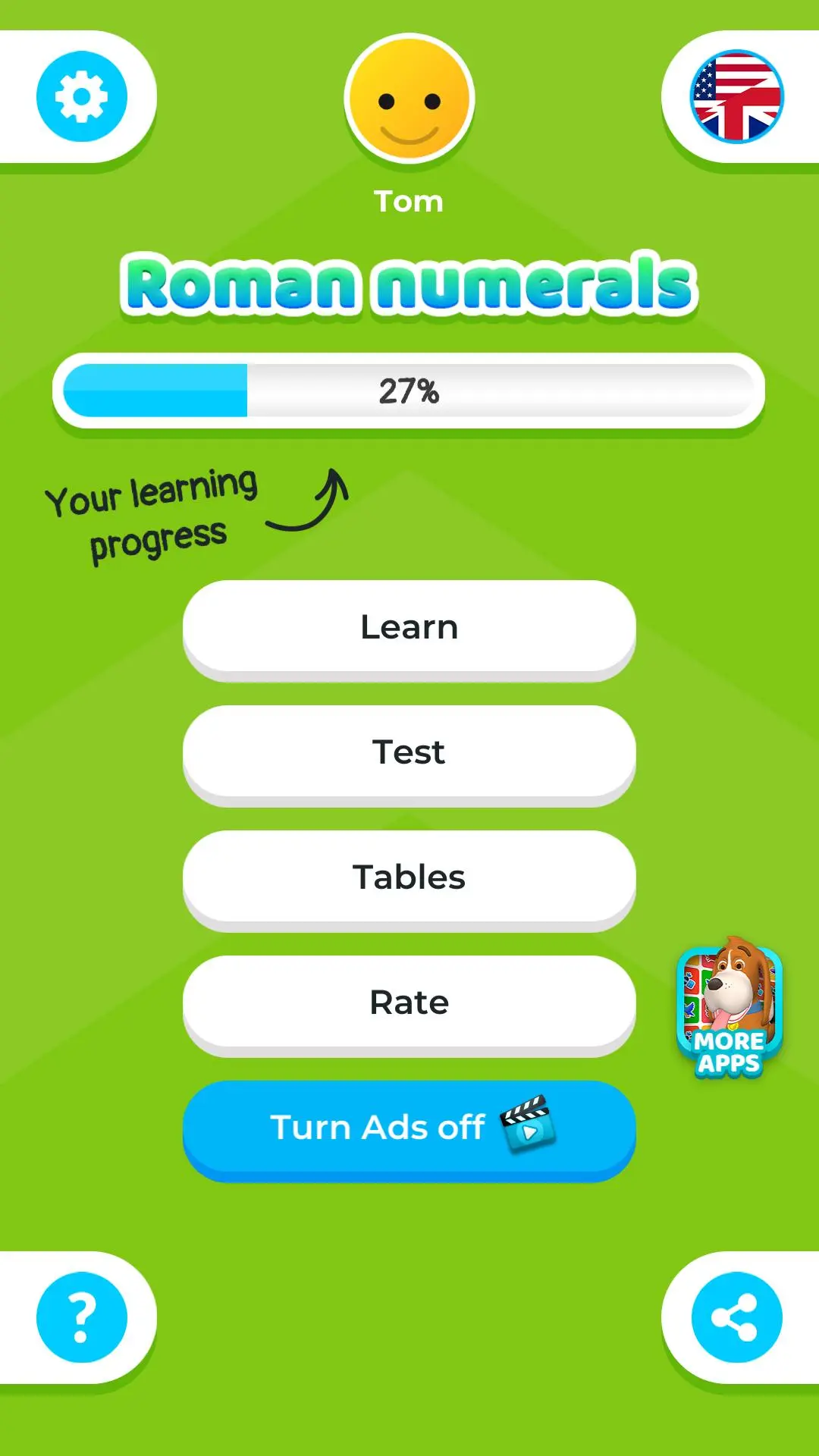रोमन अंकों और संख्याएं for PC
HONETi
GameLoop एमुलेटर के साथ पीसी पर रोमन अंकों और संख्याएं डाउनलोड करें
पीसी पर रोमन अंकों और संख्याएं
रोमन अंकों और संख्याएं, डेवलपर HONETi से आ रहा है, अतीत में Android सिस्टर्म पर चल रहा है।
अब, आप रोमन अंकों और संख्याएं को पीसी पर GameLoop के साथ आसानी से खेल सकते हैं।
इसे GameLoop लाइब्रेरी या खोज परिणामों में डाउनलोड करें। अब और गलत समय पर बैटरी या निराशाजनक कॉलों पर ध्यान नहीं देना चाहिए।
बस मुफ्त में बड़ी स्क्रीन पर रोमन अंकों और संख्याएं पीसी का आनंद लें!
रोमन अंकों और संख्याएं परिचय
- रोमन अंकों आवेदन एल्गोरिदम कि बच्चे को सवाल समायोजित के आधार पर बनाया गया था वर्तमान कौशल है
- यह एप्लिकेशन उन प्रचालनों पर ध्यान केंद्रित करते हुए सीखने की तीव्रता को अनुकूलित करती है जिसमें बच्चे को सबसे अधिक कठिनाई होती है
- एक ऐसा विशेष एल्गोरिद्म जो सीखने की प्रगति दर्शाता है और उन गणित प्रचालनों पर विशेष ध्यान देता है जो सीखने में अधिक कठिन हैं
- सीखने की प्रक्रिया को प्रगति सितारों का उपयोग करते हुए देखा जाता है। इससे आप वैयक्तिक गतिविधियों के साथ-साथ सम्पूर्ण प्रगति – दोनों की जाँच कर पाते हैं। एल्गोरिथ्म अलग से प्रत्येक प्रकार के गणितीय ऑपरेशन के लिए प्रगति की गणना करता है। इसके अतिरिक्त, यह गणित प्रचालनों में वर्तमान में उपयोग किए गए परिणामों की वर्तमान चयनित सीमाओं और संख्याओं की सीमाओं से अनुकूलन करता है। सेटिंग्स और सीखने के मोड, दोनों को एप्लिकेशन के विकल्पों में बदला जा सकता है
- सीखने की प्रक्रिया संख्या वाले पाठों में विभाजित की जाती है जिससे कोई अभिभावक अपने बच्चे द्वारा पूरे किए गए पाठों की संख्या पर नियंत्रण रख सके
- रोमन अंकों आवेदन गणित की मूल बातें जानने के लिए एक आधुनिक और मैत्रीपूर्ण तरीका है
- बच्चों के लिए सीखने का आधुनिक तरीका
===================================
- The Roman Numerals application was built based on algorithms that adapt the questions to the child's current skills.
- The application adapts the learning intensity, focusing on the mathematical operations the child has the most difficulty with.
- A special algorithm showing the learning progress and placing emphasis on the mathematical operations that are more difficult to learn.
- The learning process is visualized using progress stars. This allows you to check both the learning progress for individual activities as well as the overall progress. The algorithm separately calculates the progress for each type of mathematical operation. Additionally, it adapts to the currently selected ranges of results and ranges of numbers used in the mathematical operations. Both settings and the learning mode can be changed in the application's options.
- The learning process is divided into numbered lessons, so that a parent can have control over the number of lessons completed by their child.
- Roman Numerals application is a modern and friendly way to learn the basics of mathematics.
- A modern learning method for children.
जानकारी
डेवलपर
HONETi
नवीनतम संस्करण
1.1.1.11
आखरी अपडेट
2023-11-07
श्रेणी
शिक्षा
पर उपलब्ध
Google Play
और दिखाओ
पीसी पर गेमलूप के साथ रोमन अंकों और संख्याएं कैसे खेलें
1. आधिकारिक वेबसाइट से GameLoop डाउनलोड करें, फिर GameLoop को स्थापित करने के लिए exe फ़ाइल चलाएँ।
2. गेमलूप खोलें और "रोमन अंकों और संख्याएं" खोजें, खोज परिणामों में रोमन अंकों और संख्याएं खोजें और "इंस्टॉल करें" पर क्लिक करें।
3. GameLoop पर रोमन अंकों और संख्याएं खेलने का आनंद लें।
Minimum requirements
OS
Windows 8.1 64-bit or Windows 10 64-bit
GPU
GTX 1050
CPU
i3-8300
Memory
8GB RAM
Storage
1GB available space
Recommended requirements
OS
Windows 8.1 64-bit or Windows 10 64-bit
GPU
GTX 1050
CPU
i3-9320
Memory
16GB RAM
Storage
1GB available space