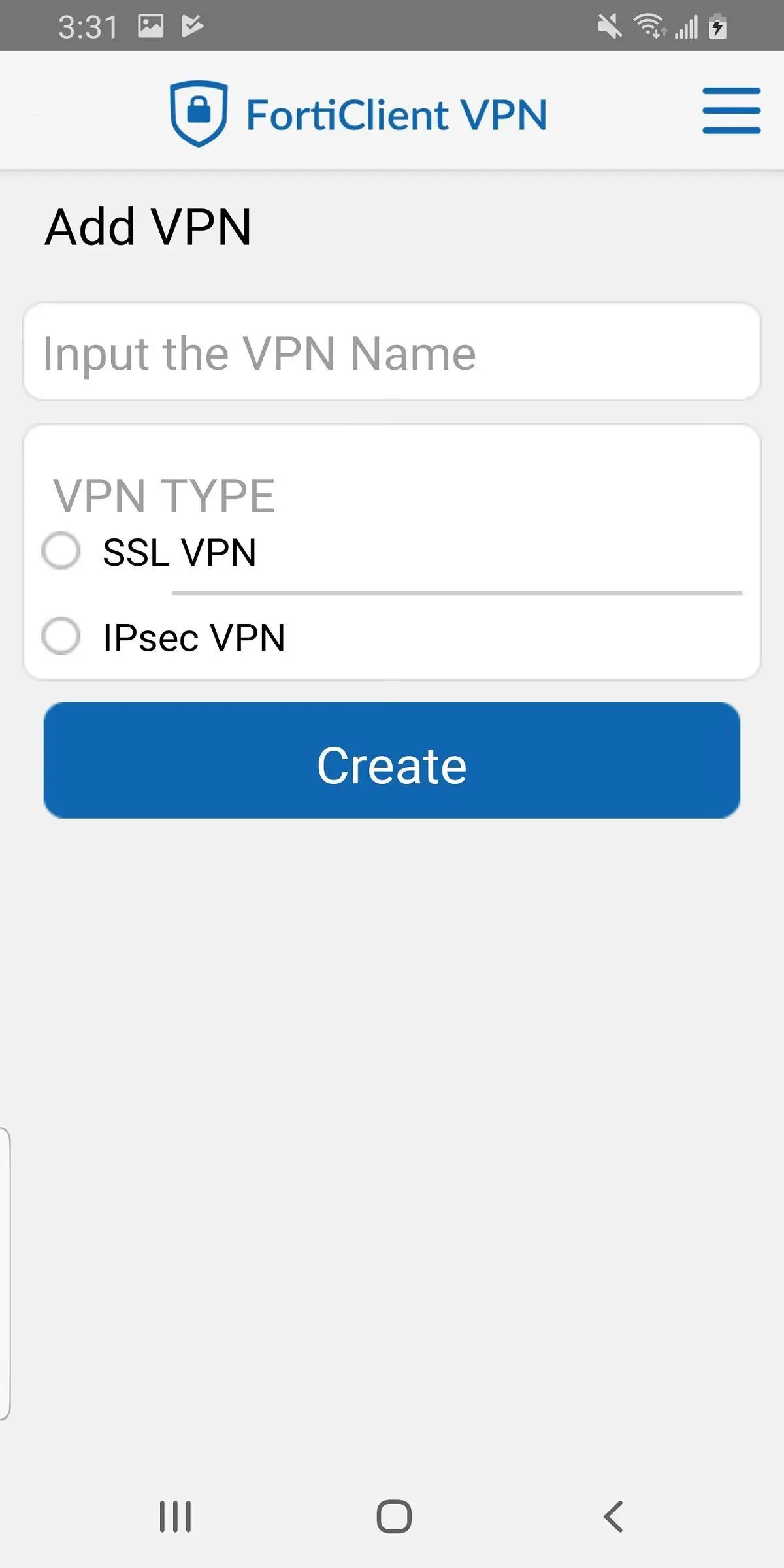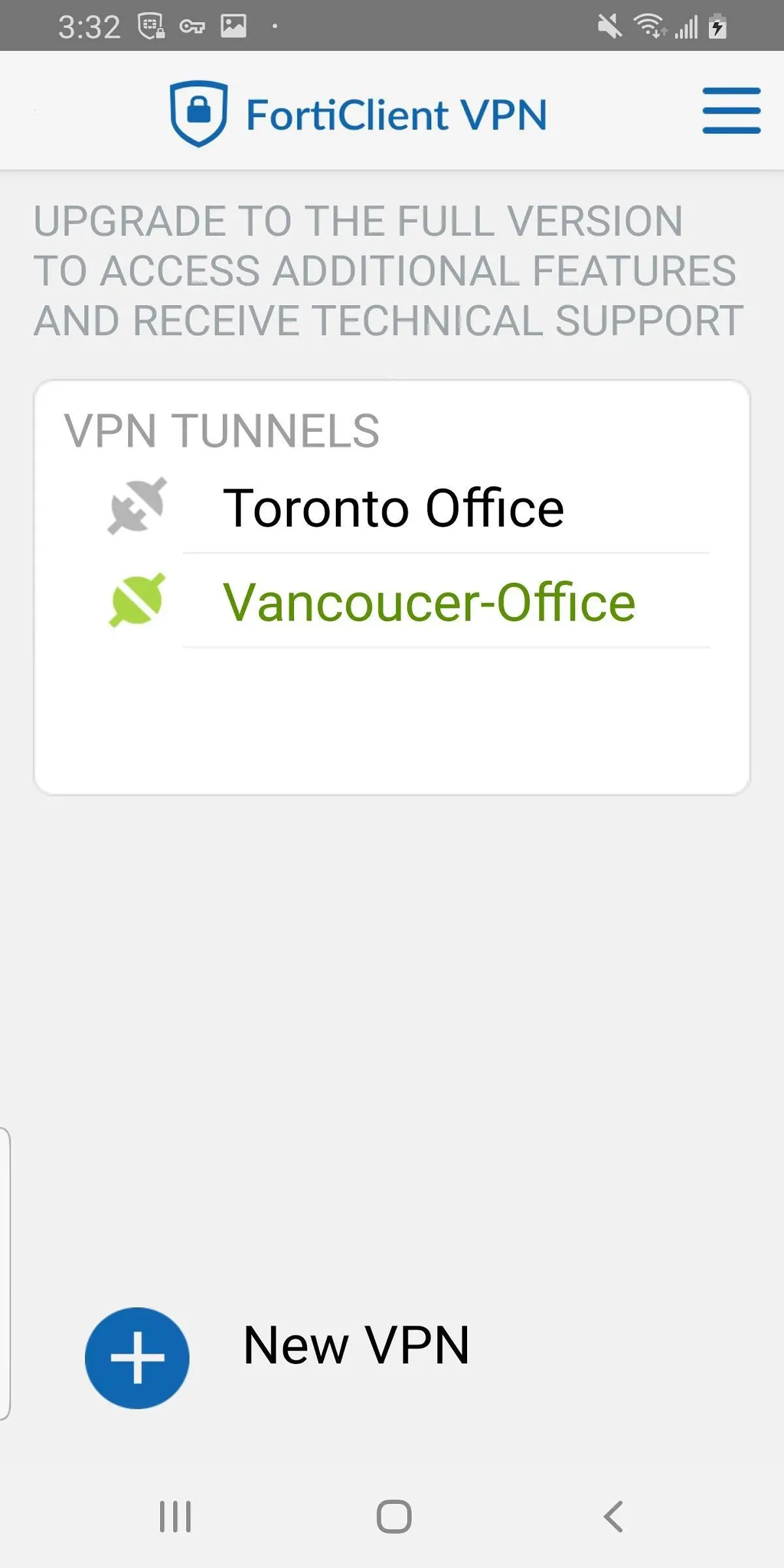FortiClient VPN for PC
Fortinet
GameLoop एमुलेटर के साथ पीसी पर FortiClient VPN डाउनलोड करें
पीसी पर FortiClient VPN
FortiClient VPN, डेवलपर Fortinet से आ रहा है, अतीत में Android सिस्टर्म पर चल रहा है।
अब, आप FortiClient VPN को पीसी पर GameLoop के साथ आसानी से खेल सकते हैं।
इसे GameLoop लाइब्रेरी या खोज परिणामों में डाउनलोड करें। अब और गलत समय पर बैटरी या निराशाजनक कॉलों पर ध्यान नहीं देना चाहिए।
बस मुफ्त में बड़ी स्क्रीन पर FortiClient VPN पीसी का आनंद लें!
FortiClient VPN परिचय
This Free FortiClient VPN App allows you to create a secure Virtual Private Network (VPN) connection using IPSec or SSL VPN "Tunnel Mode" connections between your Android device and FortiGate Firewall. Your connection will be fully encrypted and all traffic will be sent over the secure tunnel.
This easy to use app supports both SSL and IPSec VPN with FortiToken support. The VPN features included in this free app are limited so upgrade to FortiClient - Fabric Agent for advanced functionality and technical support.
Supported Features
- IPSec and SSLVPN “Tunnel Mode”
- Two-factor Authentication using FortiToken
- Client Certificates
- English, Chinese, Japanese and Korean Language Support
Documentation Link: http://docs.fortinet.com/forticlient/admin-guides
Please Note: Android OS v5.0 and newer are supported.
For any feedback or issues, you may contact us at android@fortinet.com
टैग
कारोबारजानकारी
डेवलपर
Fortinet
नवीनतम संस्करण
7.0.6.0049
आखरी अपडेट
2022-08-30
श्रेणी
कारोबार
पर उपलब्ध
Google Play
और दिखाओ
पीसी पर गेमलूप के साथ FortiClient VPN कैसे खेलें
1. आधिकारिक वेबसाइट से GameLoop डाउनलोड करें, फिर GameLoop को स्थापित करने के लिए exe फ़ाइल चलाएँ।
2. गेमलूप खोलें और "FortiClient VPN" खोजें, खोज परिणामों में FortiClient VPN खोजें और "इंस्टॉल करें" पर क्लिक करें।
3. GameLoop पर FortiClient VPN खेलने का आनंद लें।
Minimum requirements
OS
Windows 8.1 64-bit or Windows 10 64-bit
GPU
GTX 1050
CPU
i3-8300
Memory
8GB RAM
Storage
1GB available space
Recommended requirements
OS
Windows 8.1 64-bit or Windows 10 64-bit
GPU
GTX 1050
CPU
i3-9320
Memory
16GB RAM
Storage
1GB available space