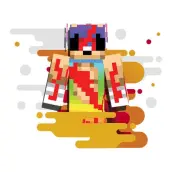
Skin EXE For Minecraft for PC
Chagiyaseo
GameLoop एमुलेटर के साथ पीसी पर Skin EXE For Minecraft डाउनलोड करें
पीसी पर Skin EXE For Minecraft
Skin EXE For Minecraft, डेवलपर Chagiyaseo से आ रहा है, अतीत में Android सिस्टर्म पर चल रहा है।
अब, आप Skin EXE For Minecraft को पीसी पर GameLoop के साथ आसानी से खेल सकते हैं।
इसे GameLoop लाइब्रेरी या खोज परिणामों में डाउनलोड करें। अब और गलत समय पर बैटरी या निराशाजनक कॉलों पर ध्यान नहीं देना चाहिए।
बस मुफ्त में बड़ी स्क्रीन पर Skin EXE For Minecraft पीसी का आनंद लें!
Skin EXE For Minecraft परिचय
Get the best collection of EXE Skin For Minecraft, you can easily download and apply EXE Skin For Minecraft to your character
more than 100+ EXE Skin For Minecraft is available for free, the best EXE Skin For Minecraft you ever seen.
How to install EXE Skin For Minecraft. It's very easy to install EXE Skin For Minecraft. You only need to follow these steps and you should be fine. So, by changing the skins of your character this means that your main character will change it's look. So lets us break to these simple steps :
Go and Check all the skins we brings to you, then choose the one you like and press "install" it's will automatically installed skin, or If you click "save" you will be follow this steps :
1. Go to Minecraft PE, and tap on clothing hanger icon just bellow the player character
2. You will see an empty space next to the Alex and Steve Skins, tap on it
3. Now a new button should appear just above the player model called choose new skins. Just tap on it once, now you will be able to open file manager to sellect the downloaded skins, which is in your download folder.
4. Choose the model which looks perfect for the choosen skin
5. Now, you only need to press "Confirm" skin, after that go back to enter world to make sure it's working
6. Congratulation! Enjoy the EXE Skin For Minecraft!
NOT AN OFFICIAL MINECRAFT PRODUCT. NOT APPROVED BY OR ASSOCIATED WITH MOJANG.
Disclaimer: This app is an unofficial app. This app is not affiliated in any way with Mojang AB. All rights reserved. In accordance with https://account.mojang.com/documents/brand_guidelines
जानकारी
डेवलपर
Chagiyaseo
नवीनतम संस्करण
8.8.8
आखरी अपडेट
2021-05-25
श्रेणी
Art-design
पर उपलब्ध
Google Play
और दिखाओ
पीसी पर गेमलूप के साथ Skin EXE For Minecraft कैसे खेलें
1. आधिकारिक वेबसाइट से GameLoop डाउनलोड करें, फिर GameLoop को स्थापित करने के लिए exe फ़ाइल चलाएँ।
2. गेमलूप खोलें और "Skin EXE For Minecraft" खोजें, खोज परिणामों में Skin EXE For Minecraft खोजें और "इंस्टॉल करें" पर क्लिक करें।
3. GameLoop पर Skin EXE For Minecraft खेलने का आनंद लें।
Minimum requirements
OS
Windows 8.1 64-bit or Windows 10 64-bit
GPU
GTX 1050
CPU
i3-8300
Memory
8GB RAM
Storage
1GB available space
Recommended requirements
OS
Windows 8.1 64-bit or Windows 10 64-bit
GPU
GTX 1050
CPU
i3-9320
Memory
16GB RAM
Storage
1GB available space

