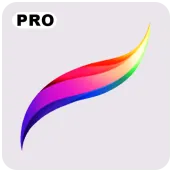
Procreate Paint Pro for PC
W&H Live Team
GameLoop एमुलेटर के साथ पीसी पर Procreate Paint Pro डाउनलोड करें
पीसी पर Procreate Paint Pro
Procreate Paint Pro, डेवलपर W&H Live Team से आ रहा है, अतीत में Android सिस्टर्म पर चल रहा है।
अब, आप Procreate Paint Pro को पीसी पर GameLoop के साथ आसानी से खेल सकते हैं।
इसे GameLoop लाइब्रेरी या खोज परिणामों में डाउनलोड करें। अब और गलत समय पर बैटरी या निराशाजनक कॉलों पर ध्यान नहीं देना चाहिए।
बस मुफ्त में बड़ी स्क्रीन पर Procreate Paint Pro पीसी का आनंद लें!
Procreate Paint Pro परिचय
Procreate moreover permits your android to android or tablet into a drawing board. You can draw anything you can imagine. Pro Create offers different sorts of sketching pens, including ball pen, pencil, brush, brush, watering can, etc., you can draw a wide scope of conditions of lines. With these pens, you can complete a grouping of pictures, much equivalent to using a certifiable pen drawing on the authentic drawing board. Likewise, you'll see it more accommodating of using your contraption than paper, you can draw pics reliably and places using this extraordinary sketching pad
Procreate Lite is a charming drawing application which lets you draw free art on pragmatic beach sand! It's a conclusive staggering exciting drawing pad! Following a few minutes sketching with the pro create sketching pad it will be hard for you to stop drawing, since the result you get looks so authentic as you proceed to draw, and conveniently practiced. Procreate is sensible for the two youngsters and adults.
Procreate tints combines:
- Massive High Definition canvases up to 8K
- 3D Touch for worked in pressure-delicate amazing creation
- All-new interface sorted out only for Android
- Advanced customisable QuickMenu puts all your supported devices immediately available
- Revolutionary new QuickShape highlight for impeccable shapes - immediately
- Powered by Silica-M, the industry driving pearl motor behind Procreate for Android
- Haptic joining for unmistakable information all through the application
- Stunning 64-piece disguising
Hundreds of hop forward brushes:
- Packed with the equivalent splendidly made brush library as Procreate for Android
- Over 50 adaptable settings for each brush
- Support for driving outcast styluses
- Create your own custom Procreate brushes
- Organize brushes into custom Sets
Color without bargain:
- Quickly fill your craft with solid hiding utilizing ColorDrop
- 64-piece covering for dynamically noteworthy accuracy
- Input RGB, HSB, or HEX qualities for unquestionable hiding arranging
- P3 Wide covering help
जानकारी
डेवलपर
W&H Live Team
नवीनतम संस्करण
1.2
आखरी अपडेट
2020-07-03
श्रेणी
Art-design
पर उपलब्ध
Google Play
और दिखाओ
पीसी पर गेमलूप के साथ Procreate Paint Pro कैसे खेलें
1. आधिकारिक वेबसाइट से GameLoop डाउनलोड करें, फिर GameLoop को स्थापित करने के लिए exe फ़ाइल चलाएँ।
2. गेमलूप खोलें और "Procreate Paint Pro" खोजें, खोज परिणामों में Procreate Paint Pro खोजें और "इंस्टॉल करें" पर क्लिक करें।
3. GameLoop पर Procreate Paint Pro खेलने का आनंद लें।
Minimum requirements
OS
Windows 8.1 64-bit or Windows 10 64-bit
GPU
GTX 1050
CPU
i3-8300
Memory
8GB RAM
Storage
1GB available space
Recommended requirements
OS
Windows 8.1 64-bit or Windows 10 64-bit
GPU
GTX 1050
CPU
i3-9320
Memory
16GB RAM
Storage
1GB available space

