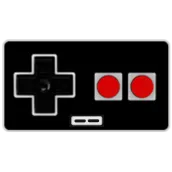
Classic Emulator - Arcade Games (Full Free Games) for PC
Moby Family Studio
GameLoop एमुलेटर के साथ पीसी पर Classic Emulator - Arcade Games (Full Free Games) डाउनलोड करें
पीसी पर Classic Emulator - Arcade Games (Full Free Games)
Classic Emulator - Arcade Games (Full Free Games), डेवलपर Moby Family Studio से आ रहा है, अतीत में Android सिस्टर्म पर चल रहा है।
अब, आप Classic Emulator - Arcade Games (Full Free Games) को पीसी पर GameLoop के साथ आसानी से खेल सकते हैं।
इसे GameLoop लाइब्रेरी या खोज परिणामों में डाउनलोड करें। अब और गलत समय पर बैटरी या निराशाजनक कॉलों पर ध्यान नहीं देना चाहिए।
बस मुफ्त में बड़ी स्क्रीन पर Classic Emulator - Arcade Games (Full Free Games) पीसी का आनंद लें!
Classic Emulator - Arcade Games (Full Free Games) परिचय
Classic Emulator - Arcade Games
FEATURES :
* List games classic
* Load and Save game
* Smooth controller and easy customize
* Quick search game and request a new game
* New UI, New Graphics, Best UX
जानकारी
डेवलपर
Moby Family Studio
नवीनतम संस्करण
1.0
आखरी अपडेट
2018-02-26
श्रेणी
आर्केड
पर उपलब्ध
Google Play
और दिखाओ
पीसी पर गेमलूप के साथ Classic Emulator - Arcade Games (Full Free Games) कैसे खेलें
1. आधिकारिक वेबसाइट से GameLoop डाउनलोड करें, फिर GameLoop को स्थापित करने के लिए exe फ़ाइल चलाएँ।
2. गेमलूप खोलें और "Classic Emulator - Arcade Games (Full Free Games)" खोजें, खोज परिणामों में Classic Emulator - Arcade Games (Full Free Games) खोजें और "इंस्टॉल करें" पर क्लिक करें।
3. GameLoop पर Classic Emulator - Arcade Games (Full Free Games) खेलने का आनंद लें।
Minimum requirements
OS
Windows 8.1 64-bit or Windows 10 64-bit
GPU
GTX 1050
CPU
i3-8300
Memory
8GB RAM
Storage
1GB available space
Recommended requirements
OS
Windows 8.1 64-bit or Windows 10 64-bit
GPU
GTX 1050
CPU
i3-9320
Memory
16GB RAM
Storage
1GB available space

