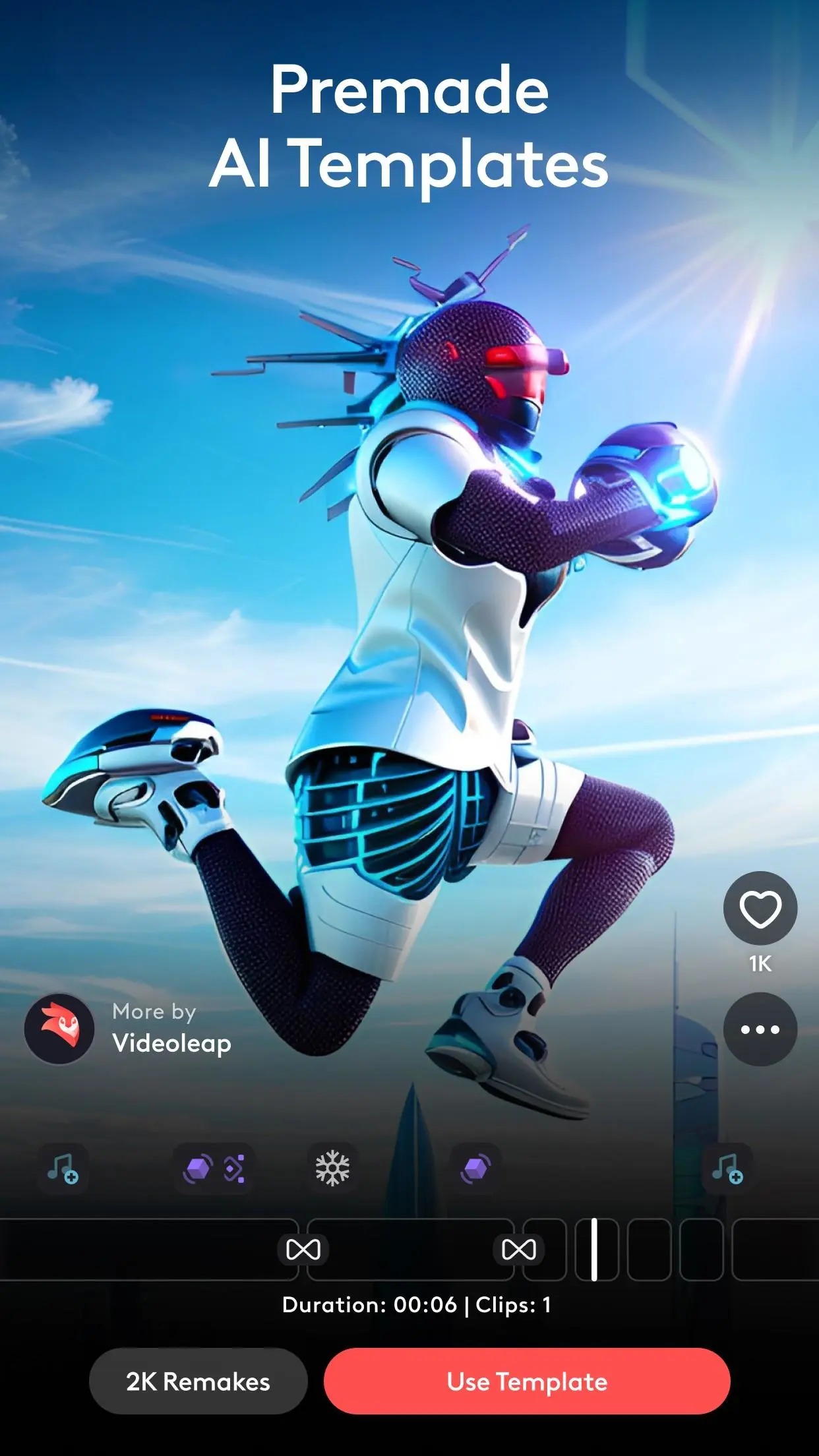Videoleap Editor by Lightricks for PC
Lightricks Ltd.
Unduh Videoleap Editor by Lightricks di PC Dengan Emulator GameLoop
Videoleap Editor by Lightricks di PC
Videoleap Editor by Lightricks, berasal dari pengembang Lightricks Ltd., berjalan di sistem Android di masa lalu.
Sekarang, Anda dapat memainkan Videoleap Editor by Lightricks di PC dengan GameLoop dengan lancar.
Unduh di perpustakaan GameLoop atau hasil pencarian. Tidak ada lagi memperhatikan baterai atau panggilan frustasi pada waktu yang salah lagi.
Nikmati saja Videoleap Editor by Lightricks PC di layar besar secara gratis!
Videoleap Editor by Lightricks Pengantar
Start making amazing movies today with Videoleap, a fun, powerful & easy video editing app, which enables you to create professional high quality movie clips in minutes. Apply artistic effects, mix videos with images, add text and layer transformations.
Discover just how fun and easy it is to create high quality and aesthetic videos with the first take! Whether you want to make artistic, Hollywood-level films or short intros for your YourTube or Vimeo podcasts or simply share memories and funny moments with friends, Videoleap is a breakthrough video editor just for you.
Movie making pros can take advantage of powerful high-end editing features, effects and filters. Beginners and casual users will have fun cutting and mixing clips intuitively and on-the-go. Edit movies, apply edits for videos, create short or long films for Instagram, YouTube or TikTok, or fit your videos to a desired format with pro quality video editing tools. Apply 24 fps video filters, green screen compositing and more to create beautiful movies.
Download Videoleap right now and make your first cut in a minute like a real pro!
Professional Movie Editing Tools:
- Green screen/chroma key compositing.
- Fit or cut video clips to format - place videos on blank or colored canvas.
- Non-destructive video editing, retaining the original high quality resolution.
- Unlimited undo/redo.
- Add an image or an intro to the video (without a watermark).
- Intuitive timeline with zoom for frame by frame precision.
- Rotate video or crop it.
Special Video Effects and Filters:
- Prism, Defocus, Pixelate, Chromatic Aberration, Slow Motion and more. Apply effect after effect and see how your clip evolves!
- Text: variety of fonts, emojis, shadows, colors, opacity, and blending.
- Unique, adjustable film filters for every moment.
Creative Cinematic Compositions:
- Mix videos & images together to create double exposures and artistic looks like a pro.
- Layer-based editing! Add videos, effects, text and images then reorder them however you like.
- Customize layers with transformation, masking, and blending modes.
- Apply seamless, cinematic transitions to your clips.
Precise Video Editing & Rich Capabilities:
- Adjust the speed for slow motion or faster transitions.
- Clip editing: cut, trim, split, duplicate, flip, mirror, transform.
- Color correction: adjust brightness, contrast and saturation. Apply filters.
- Change aspect ratio and fit clips automatically, loop videos.
- Customize the color of your background.
Sound Editing:
- Adjust audio fade in and fade out.
- Control audio volume and speed.
- Add audio to the picture to create an Instagram story.
And More!
- Helpful mini-tutorials.
- No watermark.
- Projects are auto-saved. Work on them whenever, wherever.
- Preview your work with a full screen.
Download Videoleap now and wow your followers and fans with stunning clips!
Videoeap is a part of Lightricks’ Creative Suite, which includes a wide range of video and image editing solutions. Among them:
- Boosted, the Marketing Video Maker
- Facetune2, the Selfie Editor
- Motionleap, the Photo Animator Tool
- Lightleap, the Professional Image Editor
Videoleap’s Terms of use: https://static.lightricks.com/legal/terms-of-use.html
Videoleap’s Privacy policy: https://static.lightricks.com/legal/privacy-policy.html
Tag
Video-PlayersInformasi
Pengembang
Lightricks Ltd.
Versi Terbaru
1.37.2
Terakhir Diperbarui
2025-08-19
Kategori
Video-players-editors
Tersedia di
Google Play
Menampilkan lebih banyak
Cara memainkan Videoleap Editor by Lightricks dengan GameLoop di PC
1. Download GameLoop dari situs resminya, lalu jalankan file exe untuk menginstal GameLoop.
2. Buka GameLoop dan cari “Videoleap Editor by Lightricks”, temukan Videoleap Editor by Lightricks di hasil pencarian dan klik “Install”.
3. Nikmati bermain Videoleap Editor by Lightricks di GameLoop.
Minimum requirements
OS
Windows 8.1 64-bit or Windows 10 64-bit
GPU
GTX 1050
CPU
i3-8300
Memory
8GB RAM
Storage
1GB available space
Recommended requirements
OS
Windows 8.1 64-bit or Windows 10 64-bit
GPU
GTX 1050
CPU
i3-9320
Memory
16GB RAM
Storage
1GB available space