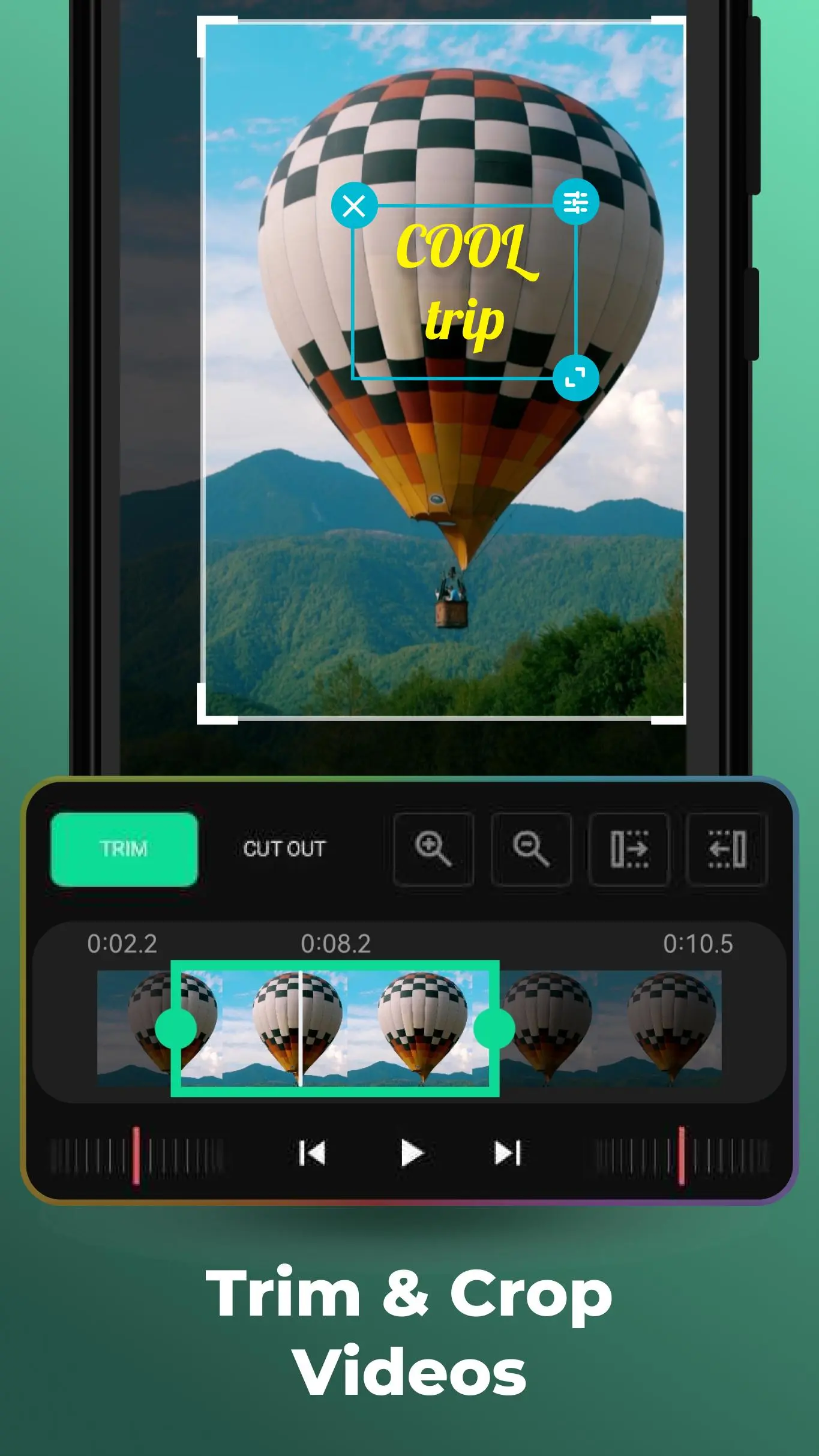Video Editor & Maker AndroVid for PC
Fogosoft Ltd
Unduh Video Editor & Maker AndroVid di PC Dengan Emulator GameLoop
Video Editor & Maker AndroVid di PC
Video Editor & Maker AndroVid, berasal dari pengembang Fogosoft Ltd, berjalan di sistem Android di masa lalu.
Sekarang, Anda dapat memainkan Video Editor & Maker AndroVid di PC dengan GameLoop dengan lancar.
Unduh di perpustakaan GameLoop atau hasil pencarian. Tidak ada lagi memperhatikan baterai atau panggilan frustasi pada waktu yang salah lagi.
Nikmati saja Video Editor & Maker AndroVid PC di layar besar secara gratis!
Video Editor & Maker AndroVid Pengantar
🎇Happy New Year!🎇
Celebrate the new year with AndroVid! Try our latest Christmas & New Year-themed sticker packs!
AndroVid is an easy-to-use, powerful Video Editor and Video Maker with professional features: Add Music, text, stickers, and gifs from our extended library. Use Filters, Transitions, and Effects for videos. Make smooth slow motion. Trim, Cut, Crop, Merge clips, combine videos, and export in HD, UHD(4K) or low mb quality!
Our Video Editor App is also a Collage Maker and Photo Editor. Choose from different layouts, photo grids and create beautiful collages. Edit pictures and selfies. Add filters, effects, and stickers to your photo. Blur faces with AI feature
Video Editor for YouTube, Instagram, TikTok, Facebook, and other social media that can be used offline.
Main Features:
Video Trimmer & Video Cutter & Video Merger
*Trim and cut the video to remove unnecessary parts
*Quick Trimmer: No quality loss, no re-encoding for fast cutting. Export videos at the same quality as the original videos.
*True Trimmer: Additional trimmer with frame precise cutting.
*Delete middle parts: Remove unwanted parts in the middle of your videos.
*Combine videos together to make one video
*Split video into several clips
Add Music to Video
*Choose the perfect background song or add your own music
*Trim and cut music, add multiple music parts
*Adjust original video volume and music volume separately
Add Text on Video & Sticker & Emoji & Watermark
*Add text on the video with font, color and style
*Adjust text shadows
*Add emojis, stickers and gifs to the video
*Add your custom picture or watermark on the video
*Animate text and emojis
Photo Collage Maker & Photo Grid
*Combine up to 9 photos into a beautiful photo collage.
*Edit image with filters, texts, stickers
*Many grids and frames to choose from
Photo Slideshow Maker
*Make slideshow video from pictures
*Add fading transition effect, add music
Filters & Effects
*Apply stunning color filters to make your video stand out: Vintage, Sepia, Vignette, Gray, Blur and many more
*Add FX effects to make your videos different.
*Unique Feature: You can apply multiple filters and effects at the same time. Blend filters to create your amazing effects.
Video to Mp3 Converter
*Extract music from video as MP3, M4A, OGG, WAV, FLAC
*Convert your videos to MP3 music
Video Reverse App
*Reverse your videos
Video Converter & Format Changer App
*Free Video transcoder app to convert videos to other formats, change the resolution to make your videos smaller. Supports conversion to GIF, 3GP, AVI, FLV, MP4, MPG, MOV, WMV and VOB formats.
*Convert your video parts to animated GIF
Frame Grabber & Picture Extractor
*Extract video frame pictures at any moment in a video
*Save video frame pictures to the gallery
Video Player & Video Organiser & Photo Organiser
*Explore all videos on your phone
*Play your video clips
*Share video clips and photos on Instagram, Facebook, Youtube, Tik Tok, Whatsapp etc.
*Rename, delete, sort and list videos
*Recycle Bin for deleted videos so that you can undo delete
*Explore the list of all photos in your gallery. View and edit photos.
Compressor
*Zip your video to make the video size smaller for easy sharing
*Adjust video export quality and resolution
*Trim or crop the video to make shorter
Speed Adjustment
*Add Fast Motion and Slow Motion effect
*Adjust and control the speed of your clips.
Aspect Ratio & Background Changer
*Fit video in any Aspect Ratio without cropping.
*Change aspect ratio for social media.
*Apply video blur background or apply background color.
Draw Video Editor & Draw on Video
*Draw any shape on video by your hand
*Adjust color, transparency, brush width
Video Rotate App
*Fast-rotate video by 90 degrees or 180 degrees
*Flip video vertical or horizontal
*Quick Rotation without encoding
Informasi
Pengembang
Fogosoft Ltd
Versi Terbaru
6.7.5.1
Terakhir Diperbarui
2024-02-10
Kategori
Video-players-editors
Tersedia di
Google Play
Menampilkan lebih banyak
Cara memainkan Video Editor & Maker AndroVid dengan GameLoop di PC
1. Download GameLoop dari situs resminya, lalu jalankan file exe untuk menginstal GameLoop.
2. Buka GameLoop dan cari “Video Editor & Maker AndroVid”, temukan Video Editor & Maker AndroVid di hasil pencarian dan klik “Install”.
3. Nikmati bermain Video Editor & Maker AndroVid di GameLoop.
Minimum requirements
OS
Windows 8.1 64-bit or Windows 10 64-bit
GPU
GTX 1050
CPU
i3-8300
Memory
8GB RAM
Storage
1GB available space
Recommended requirements
OS
Windows 8.1 64-bit or Windows 10 64-bit
GPU
GTX 1050
CPU
i3-9320
Memory
16GB RAM
Storage
1GB available space