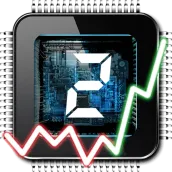
Dual-Core Processor Booster for PC
Pace
Unduh Dual-Core Processor Booster di PC Dengan Emulator GameLoop
Dual-Core Processor Booster di PC
Dual-Core Processor Booster, berasal dari pengembang Pace, berjalan di sistem Android di masa lalu.
Sekarang, Anda dapat memainkan Dual-Core Processor Booster di PC dengan GameLoop dengan lancar.
Unduh di perpustakaan GameLoop atau hasil pencarian. Tidak ada lagi memperhatikan baterai atau panggilan frustasi pada waktu yang salah lagi.
Nikmati saja Dual-Core Processor Booster PC di layar besar secara gratis!
Dual-Core Processor Booster Pengantar
Give a Boost to Processing Speed, Increase Stability and Maximize Battery Life by activating our most proven Processor Boost Tools.
Many apps here on Play Store kills background running apps to reduce battery consumption & claims in increasing speed. As soon as the background running apps are cleaned, their services in the background restarts in a few seconds.
Auto RAM Cleaner also have a background service that occupies RAM all time.
Just search on google "Does your android device really need a task killer ?" You will find many links revealing the truth.
Dual Core Processor Booster detects background running apps & Hibernates (deep sleep) them in background when not in use, you can either hibernate apps individually or auto hibernate them all at once with our different Boost modes.
Dual Core Processor Booster sets RAM VM Heap size to maximum which maximizes the availability of memory to the current running app, this ensure that the app have very less chances to Crash by Out of Memory Error.
It also sets CPU Governor by setting frequency of the processor to an optimal state. This app automatically sets appropriate CPU Governor.
This app works best with the devices that have dual core processor.
If you like this App, say thanks by sharing this app to your friends or by rating us 5 stars. If you encounter any problem or have any question, please let us know in the review section below, we will surely reply you & will try to solve the problem. Your feedback & support is very precious to us.
Informasi
Pengembang
Pace
Versi Terbaru
1.4
Terakhir Diperbarui
2017-09-27
Kategori
Alat
Tersedia di
Google Play
Menampilkan lebih banyak
Cara memainkan Dual-Core Processor Booster dengan GameLoop di PC
1. Download GameLoop dari situs resminya, lalu jalankan file exe untuk menginstal GameLoop.
2. Buka GameLoop dan cari “Dual-Core Processor Booster”, temukan Dual-Core Processor Booster di hasil pencarian dan klik “Install”.
3. Nikmati bermain Dual-Core Processor Booster di GameLoop.
Minimum requirements
OS
Windows 8.1 64-bit or Windows 10 64-bit
GPU
GTX 1050
CPU
i3-8300
Memory
8GB RAM
Storage
1GB available space
Recommended requirements
OS
Windows 8.1 64-bit or Windows 10 64-bit
GPU
GTX 1050
CPU
i3-9320
Memory
16GB RAM
Storage
1GB available space

