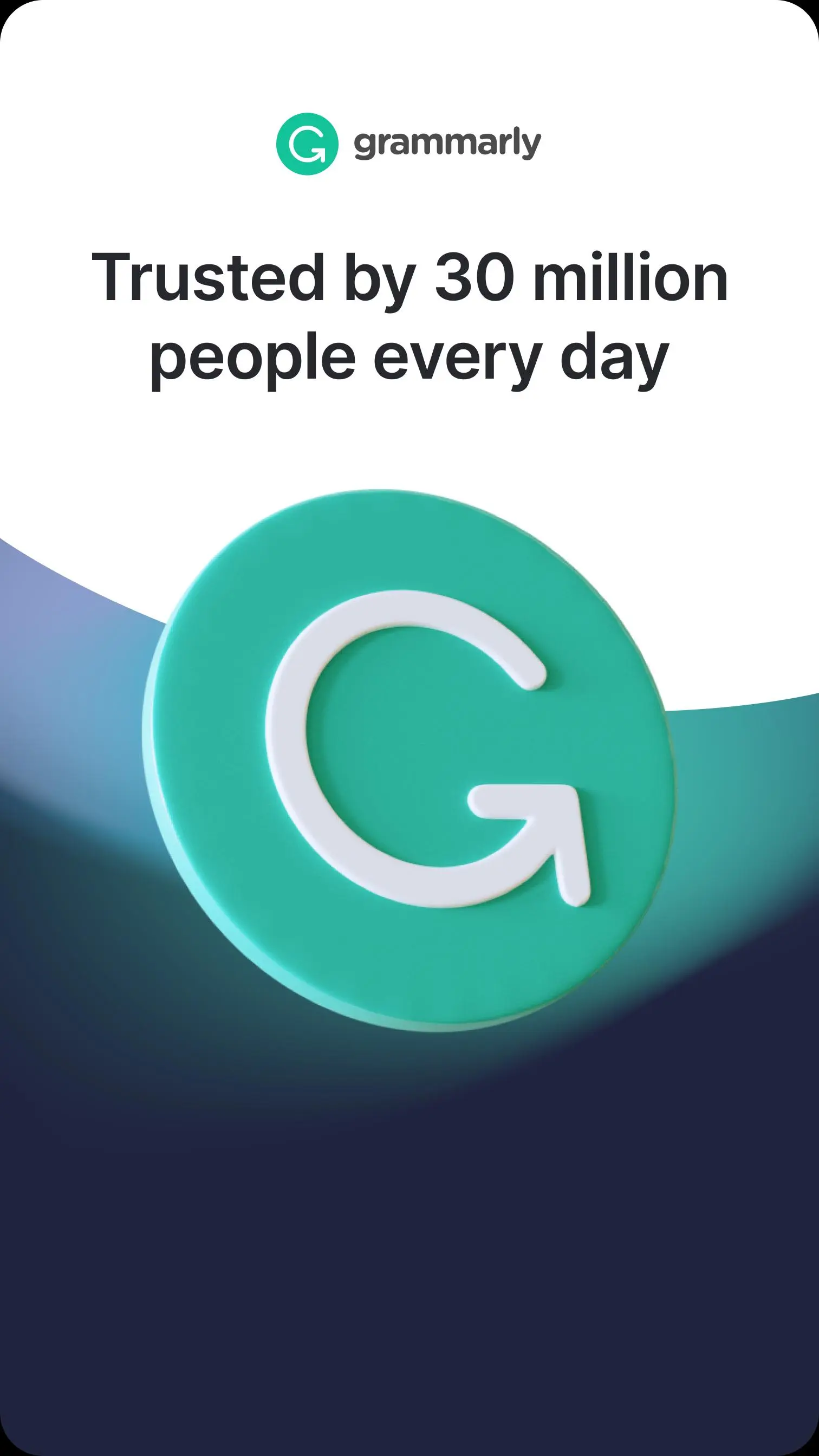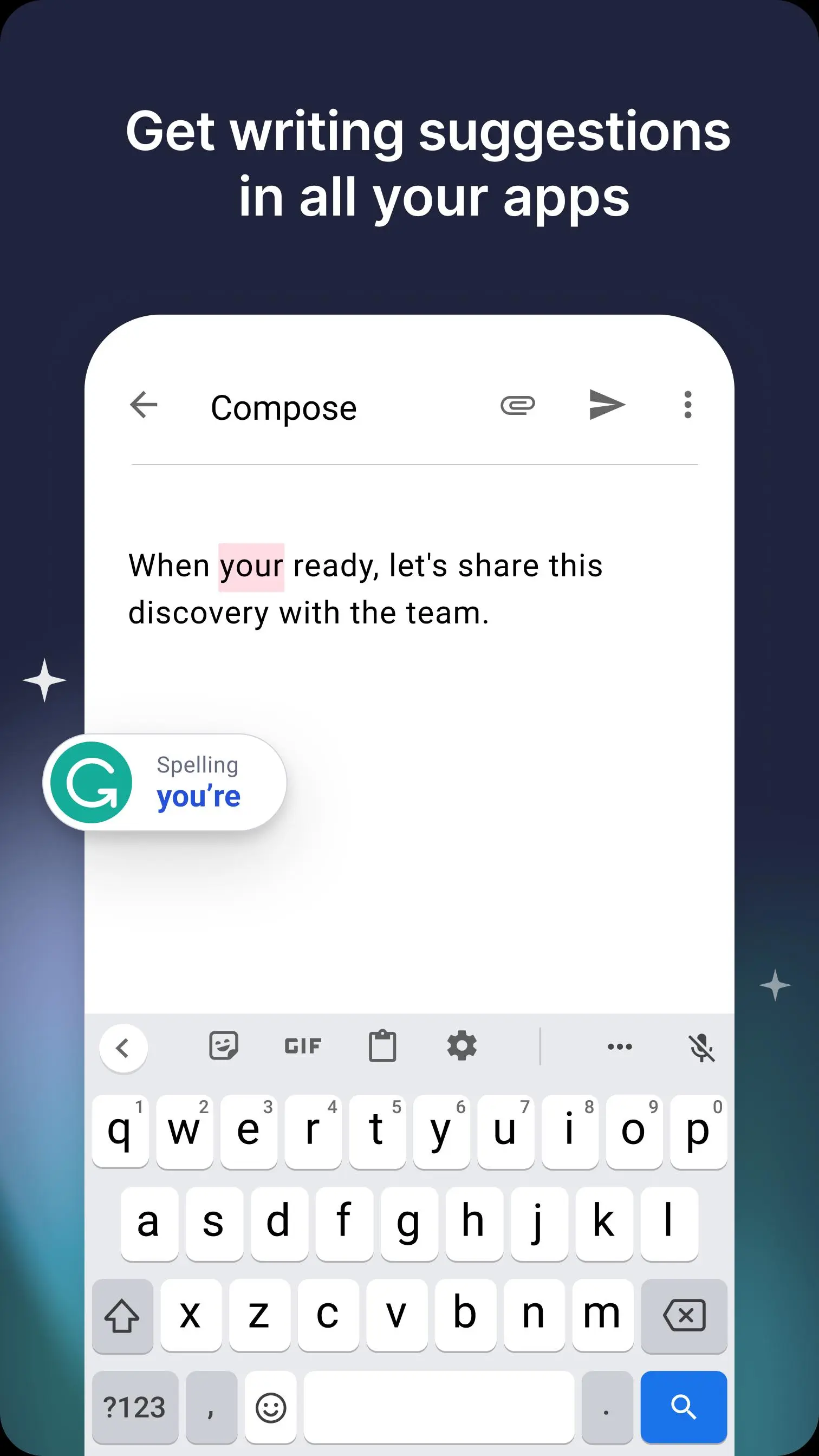Grammarly - Grammar Keyboard for PC
Grammarly, Inc.
Unduh Grammarly - Grammar Keyboard di PC Dengan Emulator GameLoop
Grammarly - Grammar Keyboard di PC
Grammarly - Grammar Keyboard, berasal dari pengembang Grammarly, Inc., berjalan di sistem Android di masa lalu.
Sekarang, Anda dapat memainkan Grammarly - Grammar Keyboard di PC dengan GameLoop dengan lancar.
Unduh di perpustakaan GameLoop atau hasil pencarian. Tidak ada lagi memperhatikan baterai atau panggilan frustasi pada waktu yang salah lagi.
Nikmati saja Grammarly - Grammar Keyboard PC di layar besar secara gratis!
Grammarly - Grammar Keyboard Pengantar
Edit and correct your grammar, spelling, punctuation, and more with your personal writing assistant, grammar checker, and editor.
The Grammarly Keyboard and proofreader allows you to write clearly, confidently, and mistake-free in all your apps. Advanced features such as the synonyms tool help you enhance your vocabulary, spell check words and improve your writing - from emails to social media posts.
Grammarly grammar checker and editor - how does it work?
1. Simply download the Grammarly app and enable Grammarly in your Keyboard settings.
2. You can adjust the look of your Keyboard for a customized experience—choose light or dark, key borders, the number row, and more.
3. You’re now good to go! Simply start typing in any app. Grammarly will check each word, your grammar, spelling, and punctuation, suggest synonyms, and help you improve your communication skills.
Whether you’re typing emails on the go, editing an important LinkedIn post, sending a text message, or composing an essential tweet, the Grammarly writing assistant and grammar checker lets you spell check, correct, edit and perfect your message from your mobile device with confidence.
The Grammarly Keyboard also supports swipe typing, so you can compose quality writing without slowing down.
Edit, spell check and correct your writing in real time
– Grammar checker: Know your grammar is always mistake-free.
– Spelling checker and proofreader: Easily avoid common typos.
– Advanced punctuation correction: Take the guesswork out of punctuation.
– Synonyms and editor: See better word choices and select synonyms as you’re typing.
Writing assistant and proofreader: Improve your communication skills
– Receive short, clear explanations for every correction.
– Understand your mistakes and avoid them in the future.
Customizable for your needs
– Dialect settings (American, Canadian, British, and Australian English)
– Light and dark themes
– Personal dictionary: Easily add your own vocabulary to your dictionary
*** Uplevel Your Communication Skills With Premium ***
Take your writing and communication skills from good to great with our advanced features and suggestions.
Grammarly Premium helps you strike the right tone, gives you real-time feedback, and helps you broaden your vocabulary by suggesting impactful, vivid words to help your message, social media post, or email come to life.
Premium features include:
✓ Vocabulary enhancement
✓ Clarity improvements
✓ Tone adjustments
✓ Word choice
✓ Formality level
✓ Fluency
****************
We designed the Grammarly Keyboard to be a writing assistant that works anywhere you write—no copying or pasting required, no proofreader needed.
By installing the Keyboard, you agree to Grammarly’s Terms and Conditions (www.grammarly.com/terms) and acknowledge that you have read Grammarly’s Privacy Policy (https://www.grammarly.com/privacy-policy). California residents, please see the California Privacy Notice (https://www.grammarly.com/privacy-policy#for-california-users).
Informasi
Pengembang
Grammarly, Inc.
Versi Terbaru
2.23045
Terakhir Diperbarui
2023-11-13
Kategori
Produktivitas
Tersedia di
Google Play
Menampilkan lebih banyak
Cara memainkan Grammarly - Grammar Keyboard dengan GameLoop di PC
1. Download GameLoop dari situs resminya, lalu jalankan file exe untuk menginstal GameLoop.
2. Buka GameLoop dan cari “Grammarly - Grammar Keyboard”, temukan Grammarly - Grammar Keyboard di hasil pencarian dan klik “Install”.
3. Nikmati bermain Grammarly - Grammar Keyboard di GameLoop.
Minimum requirements
OS
Windows 8.1 64-bit or Windows 10 64-bit
GPU
GTX 1050
CPU
i3-8300
Memory
8GB RAM
Storage
1GB available space
Recommended requirements
OS
Windows 8.1 64-bit or Windows 10 64-bit
GPU
GTX 1050
CPU
i3-9320
Memory
16GB RAM
Storage
1GB available space