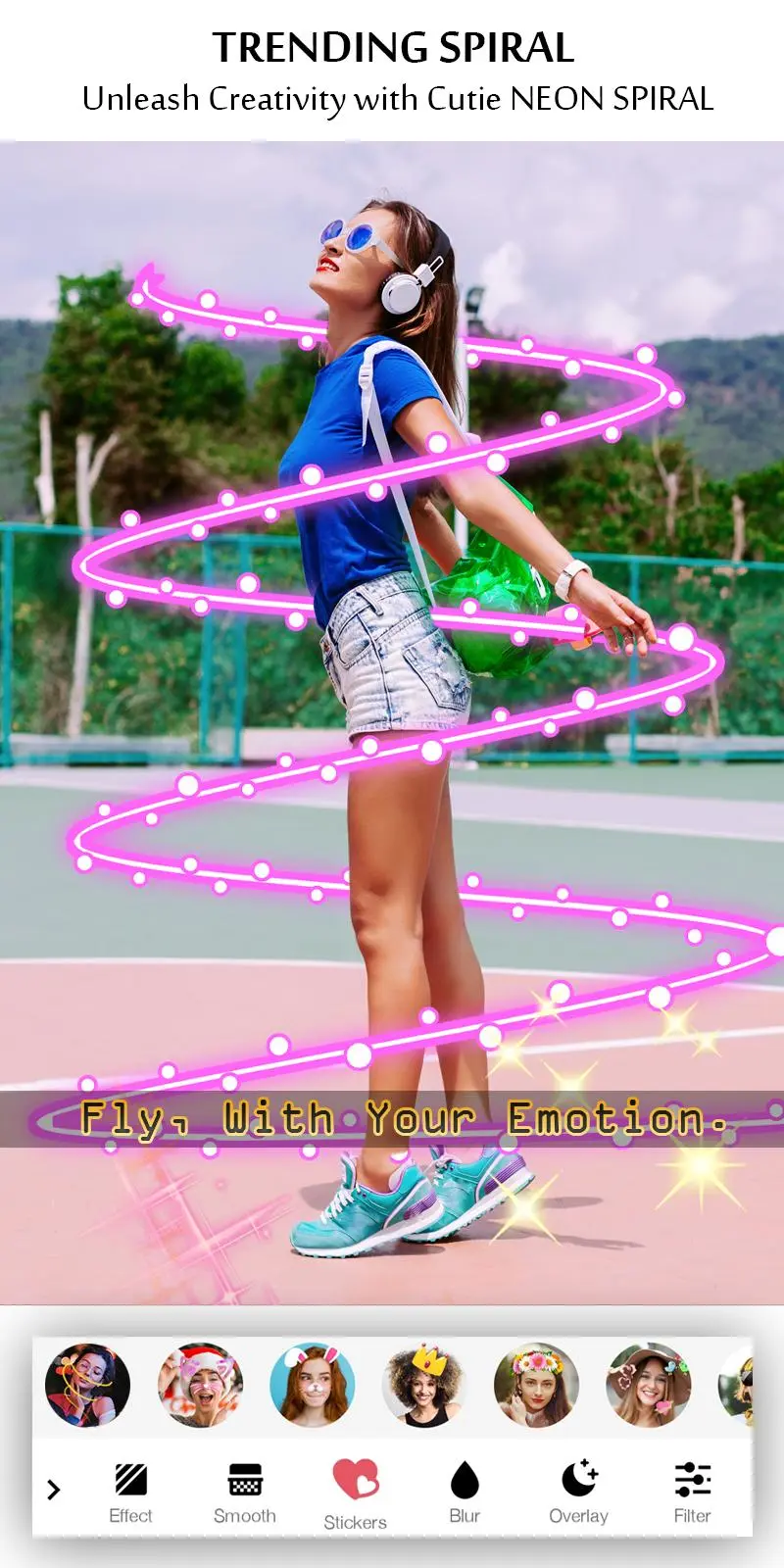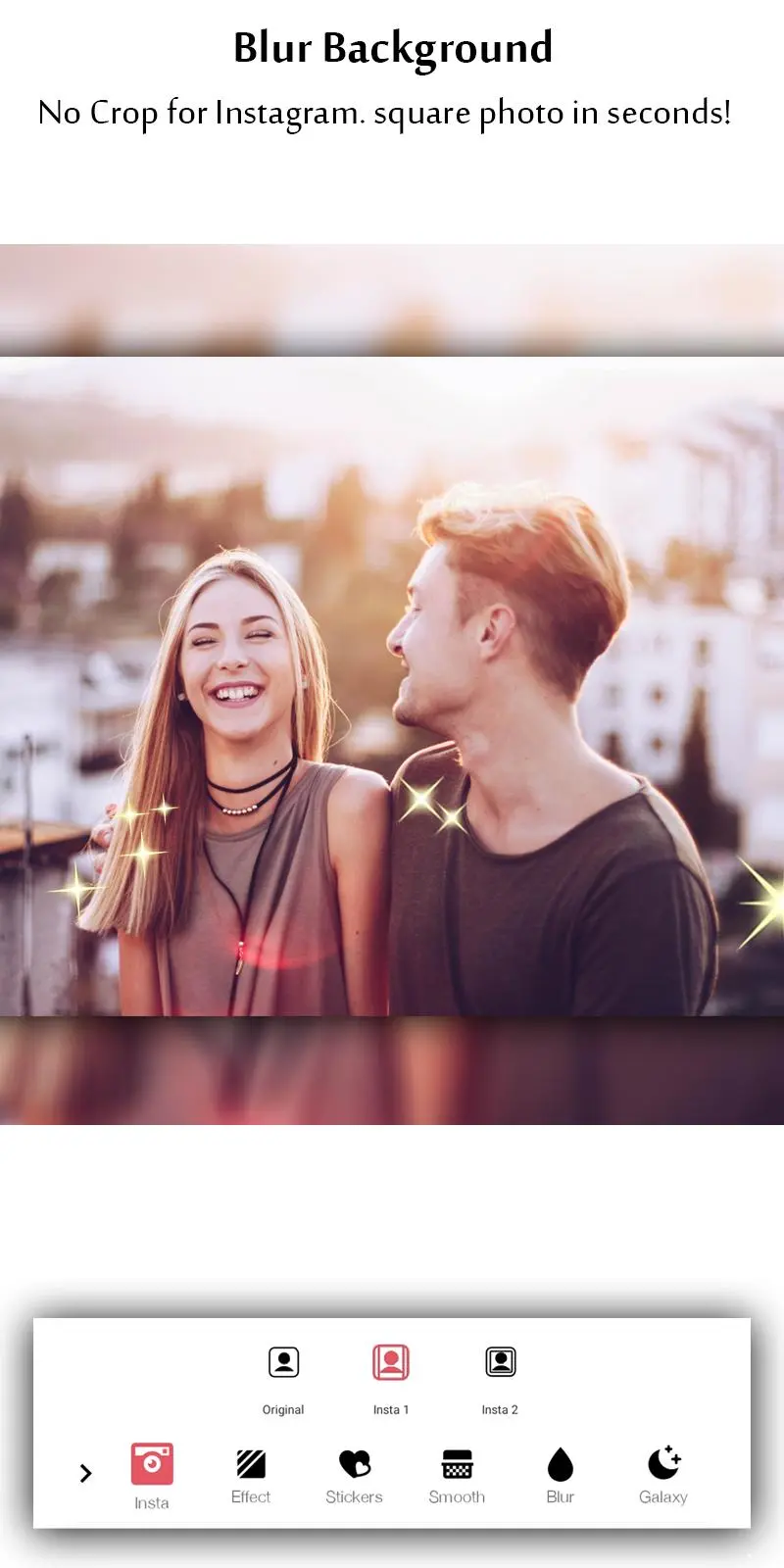Heart Crown Photo Editor - Liv for PC
Mixer App co
Unduh Heart Crown Photo Editor - Liv di PC Dengan Emulator GameLoop
Heart Crown Photo Editor - Liv di PC
Heart Crown Photo Editor - Liv, berasal dari pengembang Mixer App co, berjalan di sistem Android di masa lalu.
Sekarang, Anda dapat memainkan Heart Crown Photo Editor - Liv di PC dengan GameLoop dengan lancar.
Unduh di perpustakaan GameLoop atau hasil pencarian. Tidak ada lagi memperhatikan baterai atau panggilan frustasi pada waktu yang salah lagi.
Nikmati saja Heart Crown Photo Editor - Liv PC di layar besar secara gratis!
Heart Crown Photo Editor - Liv Pengantar
Heart crown Photo Editor - selfie editor is one of the best photo editor and blender application effects to help you perform many cool photoedit functions. You can combine your ordinary picture create beautiful collages.
Apply your favorite filters and effects, add stickers or text, make final adjustments, or your fantastic artwork is ready. This is what this powerful photo editor app is all about.
The high-quality graphics, amazing frames, filters and effects, live camera effects, a unique collection of emojis and stickers crown heart picture editor, unlimited customization and adjustment options, natural beauty filters and pic arts, the option to blur the background, and intuitive interface are just a few reasons that make this art photo collage art editor app your #1 choice when it comes to finding the best camera app for Android.
Cool features:
-Colorful stickers
-poster
-Picture in Picture
-Edit Emoji background
-Sketch line surround effect
-Good-looking character wings back ornament
While there are so many other picture art collage tools to edit photos, why should I install and use Crown Editor? Well, this is a fair question to ask, and here are some of the reasons that make this professional photo editor your best companion to create photo art app, unlike any other camera app:
One. The whole process of applying filtro, effects and collage maker, and using available customization options are so straightforward and simple that you can create unique retouches with ease. And don’t forget the uncluttered interface that makes working on a heart camera super convenient.
Two. Unlike other photo collage art editors that offer the same old filters, stickers, and frames, Heart Crown delivers a fresh and unique host of stylish filters and frames photo art app.
Three. With this camera app, you can apply live effects to your selfie image arts, and instantly share your retouched selfies with family and friends across different social networks.
What else? There is a lot to discover about this advanced camera app. Since the entire features of Heart Crown are available for free, there is no harm giving it a try and explore the features for yourself.
use:
There are many art photo editor stickers, stickers and features that can be applied to your photos! Photo Editor -All Picture Art is an interesting and powerful photo editor image,
Even if you have never edited photos all with Crown Editor Heart Filters for Pictures, it can make you fast and professional. Easily add stickers on pictures to adjust stickers in photos crowns.
In addition, picture-in-picture, posters, and Emoji Background are also cool and easy to operate.
Crown Editor Heart Filters for Pictures is a powerful photo maker for your photo editing function. You can share your photos to Facebook or Instagram through Heart Crown Photo Art -All Picture Art.
The Heart Crown Photoeditor -All Picture Art application is completely free, you can use it as you like, please download it now
Tag
FotografiInformasi
Pengembang
Mixer App co
Versi Terbaru
6.0.8
Terakhir Diperbarui
2021-09-02
Kategori
Fotografi
Tersedia di
Google Play
Menampilkan lebih banyak
Cara memainkan Heart Crown Photo Editor - Liv dengan GameLoop di PC
1. Download GameLoop dari situs resminya, lalu jalankan file exe untuk menginstal GameLoop.
2. Buka GameLoop dan cari “Heart Crown Photo Editor - Liv”, temukan Heart Crown Photo Editor - Liv di hasil pencarian dan klik “Install”.
3. Nikmati bermain Heart Crown Photo Editor - Liv di GameLoop.
Minimum requirements
OS
Windows 8.1 64-bit or Windows 10 64-bit
GPU
GTX 1050
CPU
i3-8300
Memory
8GB RAM
Storage
1GB available space
Recommended requirements
OS
Windows 8.1 64-bit or Windows 10 64-bit
GPU
GTX 1050
CPU
i3-9320
Memory
16GB RAM
Storage
1GB available space