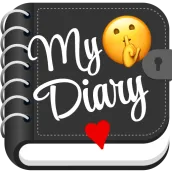
Daily Journal: Diary with lock for PC
Happy-verse
Unduh Daily Journal: Diary with lock di PC Dengan Emulator GameLoop
Daily Journal: Diary with lock di PC
Daily Journal: Diary with lock, berasal dari pengembang Happy-verse, berjalan di sistem Android di masa lalu.
Sekarang, Anda dapat memainkan Daily Journal: Diary with lock di PC dengan GameLoop dengan lancar.
Unduh di perpustakaan GameLoop atau hasil pencarian. Tidak ada lagi memperhatikan baterai atau panggilan frustasi pada waktu yang salah lagi.
Nikmati saja Daily Journal: Diary with lock PC di layar besar secara gratis!
Daily Journal: Diary with lock Pengantar
My Personal Diary is a private diary app with a lock. It is a life diary where you can record your memories, secret journals, memoirs and any important events or emotions. You can customise each note with a different coloured backgrounds and text to match your mood. My Personal Diary is available offline, so you can record your thoughts and emotions anytime, anywhere.
Top reasons why you should write regularly
The diary is a good place to vent out your emotions. If you think no one is listening to you or you are looking for a buddy who will listen without judging, then your buddy is your dear diary.
Keeping a journal helps you relive your experiences. By reading your old entries from the past, you can vividly relive each moment and see how far you've come. Regular diary writing helps you to express yourself and communicate better.
If you are constantly anxious, then you should try writing. It can greatly help to reduce your anxiety and calm you down. Keeping a diary is a great way to keep track of your goals and achieve them. Writing can help you develop your creative side. It can be great for brainstorming, daydreaming out loud, and just letting your mind wander. Writing can also be used to capture your ideas and take notes on inspirations. These notes will give you content to inspire your own work.
To make writing easier and a habit, this personal diary provides you with the following:
Password Protection: My Personal Diary app lets you set a password for your diary so you can keep your memories and notes safe from anyone.
Styling & Customisation: With this diary app, you can customise every note you write. You can choose a custom font that you want to write every day. You can even choose a different colour for each note to match your mood.
Express yourself with emojis: My Personal Diary App offers you a large database of beautiful icons for your personalised activities. Choose emojis to express yourself freely and reflect your mood.
Personal offline diary The diary app is available offline. You don't have to depend on the internet to write your diary note. This diary notebook allows you to make multiple entries for a date. It does not limit the number of entries you can make in a date. And in case you forgot to write the previous date, you can simply change the date and write about that day. If you feel that you want to add more, you can always edit an existing entry.
How to use the app?
Using this diary app is as simple as can be. Once you download the app, the app will ask you to set your password. Make sure you set a strong password. Once it is set, you can create a new entry and write your heart out. As you write, you can change the font, add an emoji. You can even change the font or background colour. Once you're done, save the note to your journal.
Please feel free to contact us with any questions or feedback at happyverseapp@gmail.com Made with love in India
Tag
Gaya hidupInformasi
Pengembang
Happy-verse
Versi Terbaru
11.9
Terakhir Diperbarui
2025-03-28
Kategori
Gaya hidup
Tersedia di
Google Play
Menampilkan lebih banyak
Cara memainkan Daily Journal: Diary with lock dengan GameLoop di PC
1. Download GameLoop dari situs resminya, lalu jalankan file exe untuk menginstal GameLoop.
2. Buka GameLoop dan cari “Daily Journal: Diary with lock”, temukan Daily Journal: Diary with lock di hasil pencarian dan klik “Install”.
3. Nikmati bermain Daily Journal: Diary with lock di GameLoop.
Minimum requirements
OS
Windows 8.1 64-bit or Windows 10 64-bit
GPU
GTX 1050
CPU
i3-8300
Memory
8GB RAM
Storage
1GB available space
Recommended requirements
OS
Windows 8.1 64-bit or Windows 10 64-bit
GPU
GTX 1050
CPU
i3-9320
Memory
16GB RAM
Storage
1GB available space

