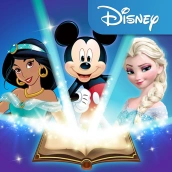
Disney Story Realms for PC
Kuato Studios
Unduh Disney Story Realms di PC Dengan Emulator GameLoop
Disney Story Realms di PC
Disney Story Realms, berasal dari pengembang Kuato Studios, berjalan di sistem Android di masa lalu.
Sekarang, Anda dapat memainkan Disney Story Realms di PC dengan GameLoop dengan lancar.
Unduh di perpustakaan GameLoop atau hasil pencarian. Tidak ada lagi memperhatikan baterai atau panggilan frustasi pada waktu yang salah lagi.
Nikmati saja Disney Story Realms PC di layar besar secara gratis!
Disney Story Realms Pengantar
You can now unlock all realms, books and activities! Upgrade today to gain full access to all.
Experience the magic of Disney in your hands or on the go with the official Disney Story Realms app!
This unique adventure and storybook app is perfect for children aged 4-9. Share your memories of Disney characters with your kids while they explore the enchanting worlds that we all know and love for the first time!
11 Explorable 3D realms
14 Full movie retelling story books
72 Magical short stories
50 activities and puzzles
Want to try before you buy? There is lots of free content to enjoy including; 3 explorable realms and iconic storybooks in English, French, Italian, German and Spanish!
To access and enjoy the full content you’ll need to purchase it.
*EXPLORE 3D REALMS*
• 11 magical worlds to explore, featuring Frozen, Toy Story 4, Moana, the Lion King and many more!
• Over 50+ exciting activities to play from featuring Disney and Pixar loveable characters
• FREE REALMS: Hang out in Mickey’s House, step into Belle’s world, explore Agrabah with Aladdin and Jasmine, and collect prizes in Rafiki’s ancient tree!
* 12 Feature length movie re-telling story books including; Luca, Raya, Soul, Incredibles 2, Frozen 2 and more
• Rediscover the greatest tales of all time, complete with every twist, turn, challenge and triumph!
• FREE FULL RETELLING BOOKS: Aladdin and Beauty and the Beast
*MAGICAL SHORT STORIES*
• Over 70+ exclusive short stories in English, featuring Disney and Pixar family favourites of which 40 have been localised into French, Italian, German and Spanish!
• FREE: Short stories from Mickey & Friends, Winnie the Pooh, Lilo & Stitch.
*ACTIVITIES AND PUZZLES*
• Stimulate learning with word searches, dot-to-dot and hidden object activities.
• Get creative with painting, dress up games and sticker albums.
• Solve jigsaw puzzles and find matching pairs.
___________________________________________________________________________
MINIMUM DEVICE REQUIREMENTS:
The App requires Android devices with 2GB minimum of RAM and Android OS version 7.0, for the following manufacturers: Samsung, LGE, Google, Sony, HTC, Huawei, Asus, and Motorola. You will need 1.3GB of free space to install. Please note that devices released before 2016 are NOT currently supported.
Contact us at: hello@kuatostudios.com
PRIVACY POLICY:
https://kuatostudios.com/privacy-policy/
EULA/Terms of Use:
https://kuatostudios.com/disney-story-realms-end-user-licence-agreement-android/
ADVICE TO PARENTS
Disney Story Realms has been tested by children and teachers.
The app features a passcode-protected Grown-Ups’ Corner where you can:
• Give permission to save media to view images of your child’s activity progress
• Choose the length of time your child uses the app
• Get help and advice about playing the game with your child
© Disney.
Tag
KasualPemain tunggalBergayaInformasi
Pengembang
Kuato Studios
Versi Terbaru
1.37.1
Terakhir Diperbarui
2021-09-14
Kategori
Pendidikan
Tersedia di
Google Play
Menampilkan lebih banyak
Cara memainkan Disney Story Realms dengan GameLoop di PC
1. Download GameLoop dari situs resminya, lalu jalankan file exe untuk menginstal GameLoop.
2. Buka GameLoop dan cari “Disney Story Realms”, temukan Disney Story Realms di hasil pencarian dan klik “Install”.
3. Nikmati bermain Disney Story Realms di GameLoop.
Minimum requirements
OS
Windows 8.1 64-bit or Windows 10 64-bit
GPU
GTX 1050
CPU
i3-8300
Memory
8GB RAM
Storage
1GB available space
Recommended requirements
OS
Windows 8.1 64-bit or Windows 10 64-bit
GPU
GTX 1050
CPU
i3-9320
Memory
16GB RAM
Storage
1GB available space

