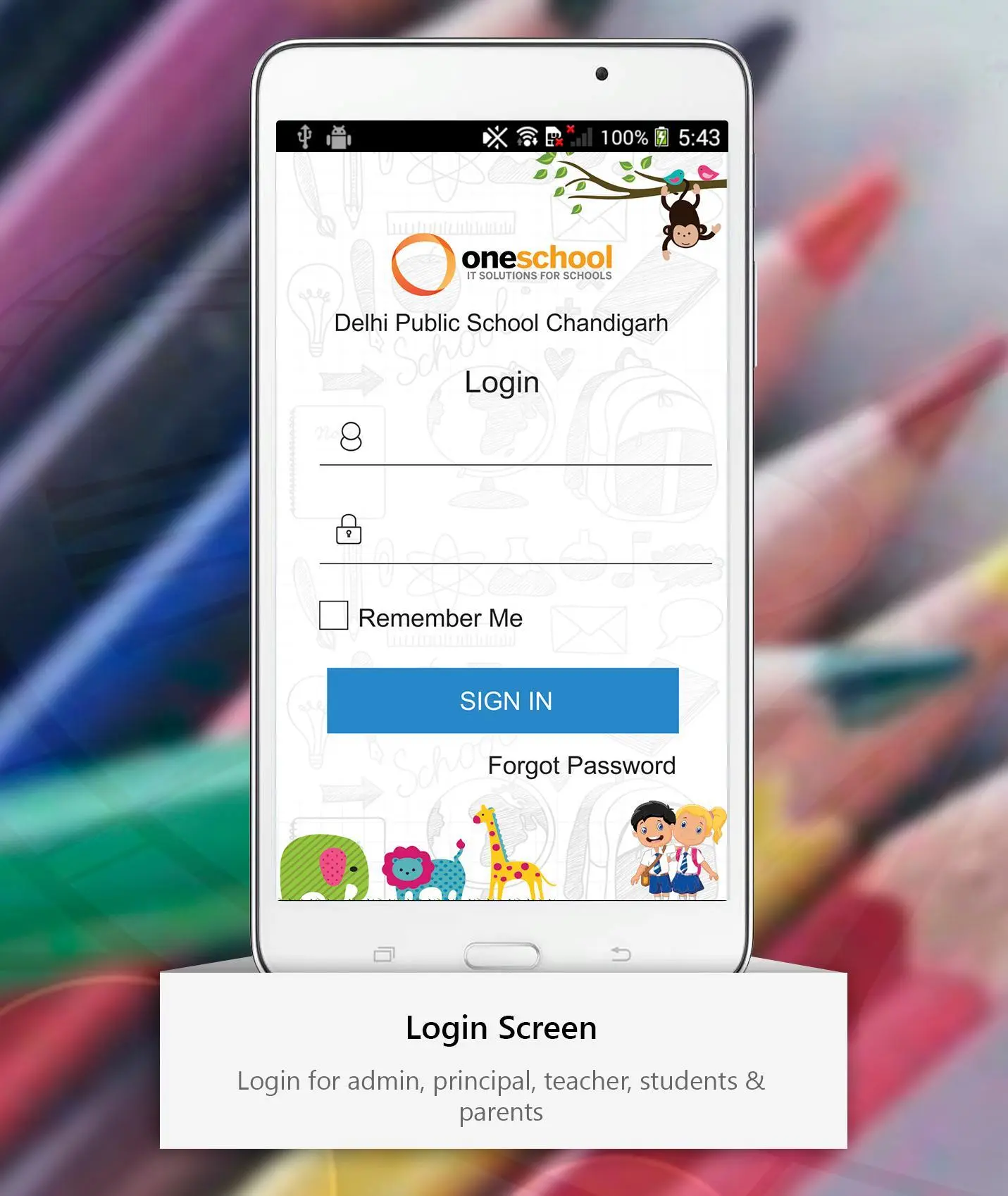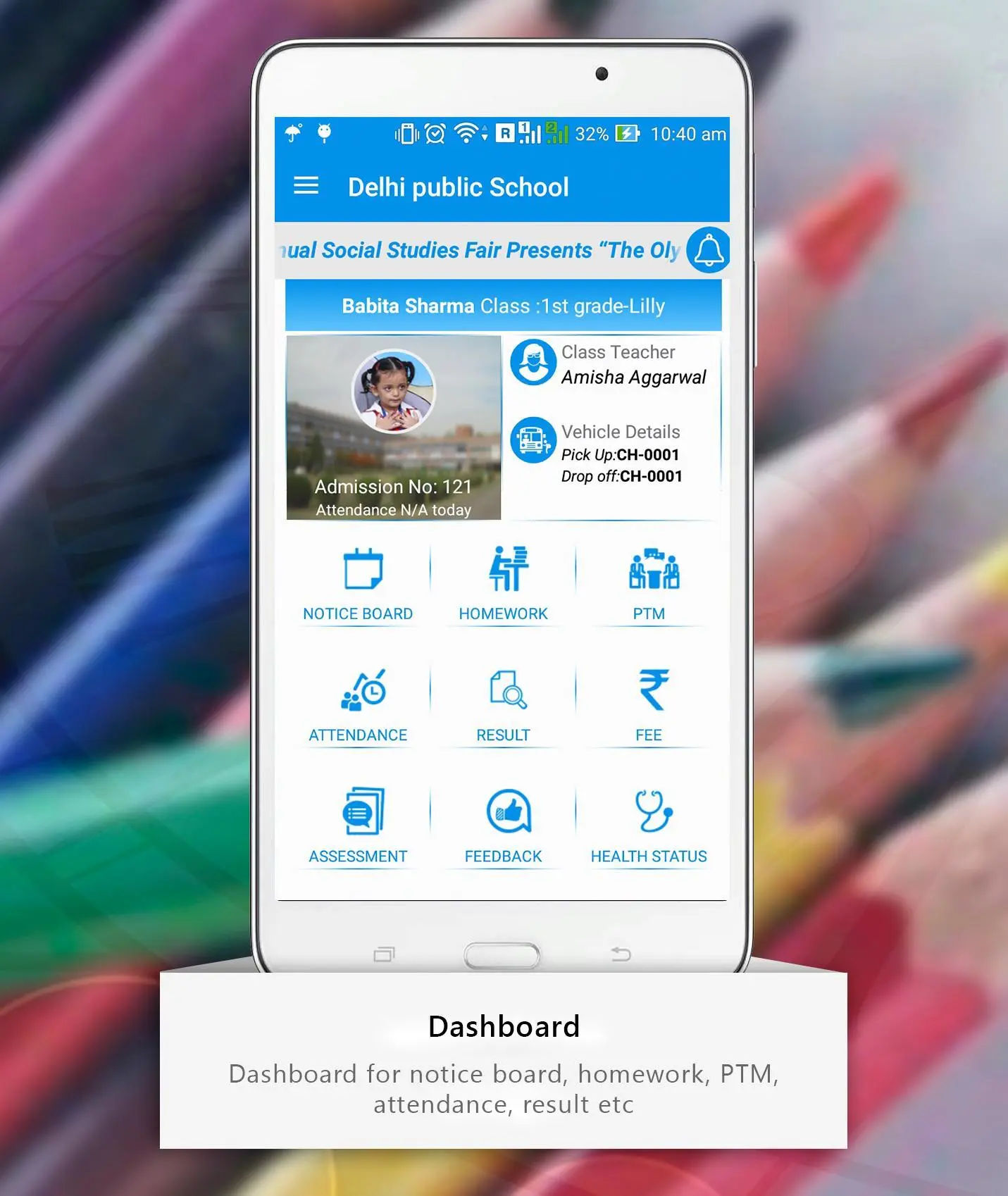One School for PC
WE Excel Software Pvt. Ltd.
Unduh One School di PC Dengan Emulator GameLoop
One School di PC
One School, berasal dari pengembang WE Excel Software Pvt. Ltd., berjalan di sistem Android di masa lalu.
Sekarang, Anda dapat memainkan One School di PC dengan GameLoop dengan lancar.
Unduh di perpustakaan GameLoop atau hasil pencarian. Tidak ada lagi memperhatikan baterai atau panggilan frustasi pada waktu yang salah lagi.
Nikmati saja One School PC di layar besar secara gratis!
One School Pengantar
Home Work: Teachers can update homework, which parents can access any time.
Student Attendance: Parent can view child's daily attendance status.
Fee Detail: Parents can view free ledger showing pending, due data details.
Results: Parents can view result and performance of their child.
School Calendars: Shows school events, activities, schedule etc.
Announcements/Circulars/News: School admin and teachers can send information across this media and connect with parents.
User can login from 2 options-
ERP- For existing One School ERP users
CMS- For users registered with One School CMS
Leave- Student can apply leave online using app with CMS.
Suggestion Box- Parent can log any complaint/suggestion from app
Students can see their daily/weekly Assessments.
Teachers can upload homework, circular/news/event directly using camera capture or using file upload.
This app is only for subscribed schools. For credentials, please contact school administrator.
Informasi
Pengembang
WE Excel Software Pvt. Ltd.
Versi Terbaru
1.6.2
Terakhir Diperbarui
2017-04-12
Kategori
Pendidikan
Tersedia di
Google Play
Menampilkan lebih banyak
Cara memainkan One School dengan GameLoop di PC
1. Download GameLoop dari situs resminya, lalu jalankan file exe untuk menginstal GameLoop.
2. Buka GameLoop dan cari “One School”, temukan One School di hasil pencarian dan klik “Install”.
3. Nikmati bermain One School di GameLoop.
Minimum requirements
OS
Windows 8.1 64-bit or Windows 10 64-bit
GPU
GTX 1050
CPU
i3-8300
Memory
8GB RAM
Storage
1GB available space
Recommended requirements
OS
Windows 8.1 64-bit or Windows 10 64-bit
GPU
GTX 1050
CPU
i3-9320
Memory
16GB RAM
Storage
1GB available space