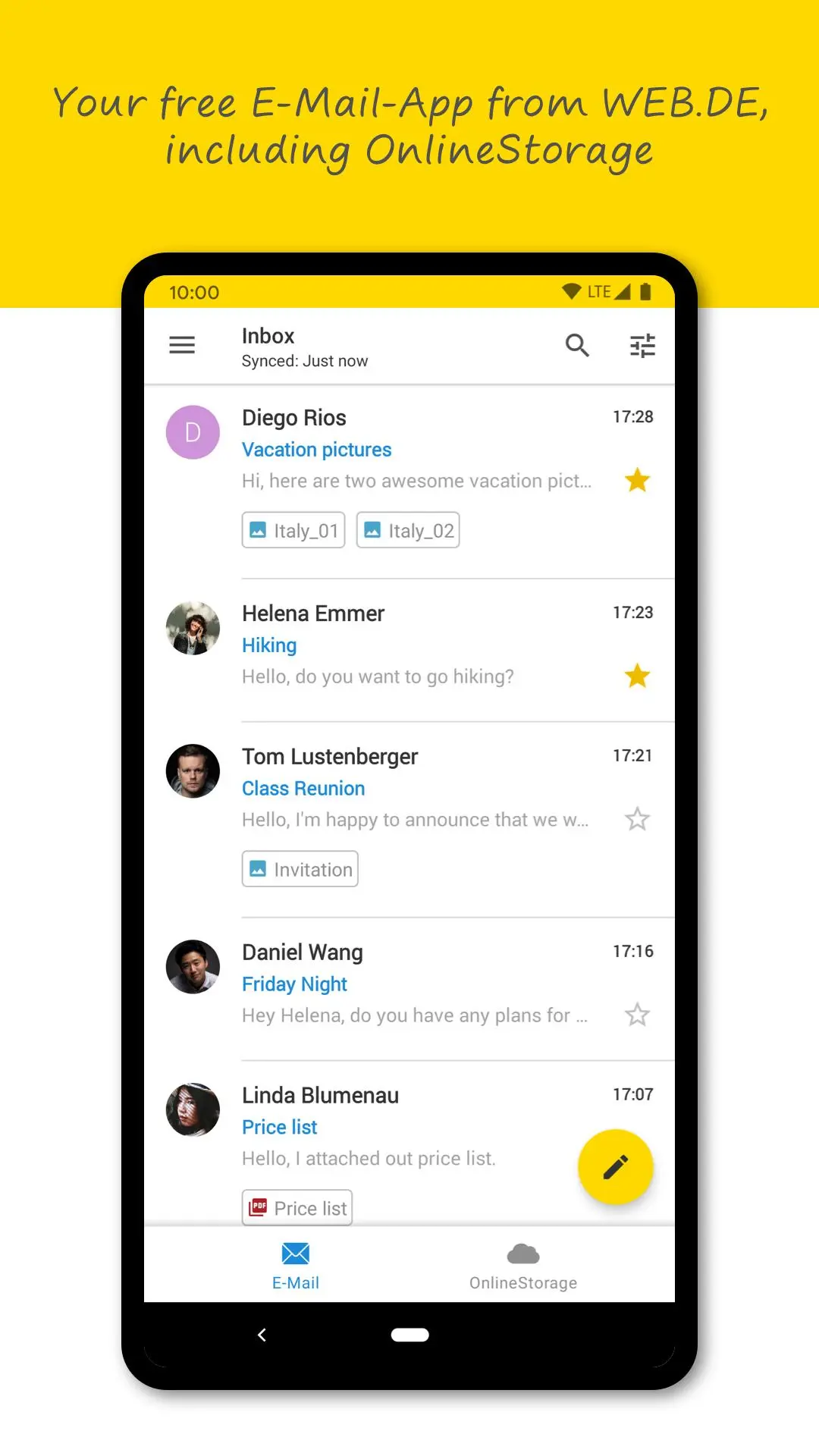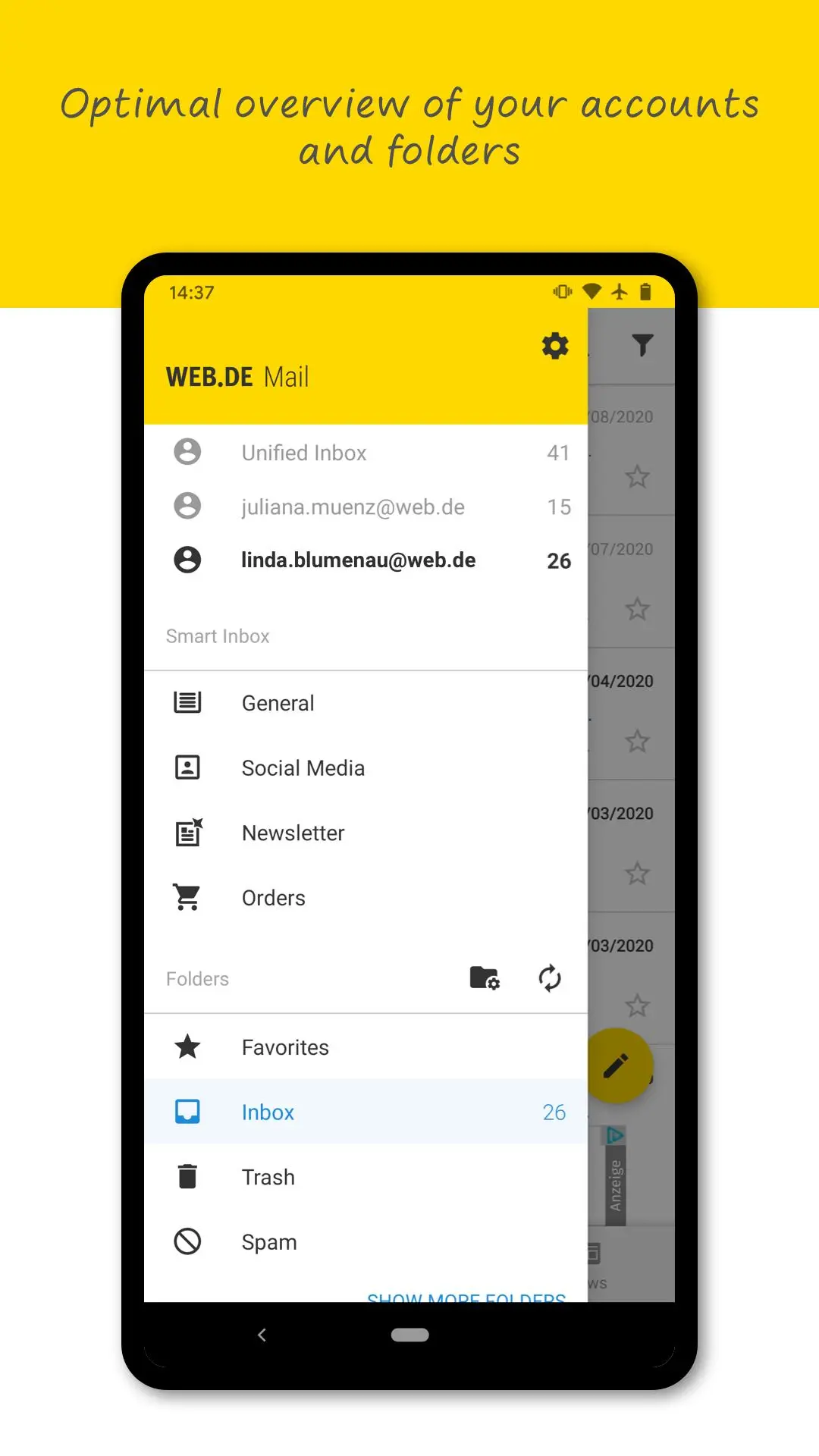WEB.DE Mail & Cloud for PC
WEB.DE
Unduh WEB.DE Mail & Cloud di PC Dengan Emulator GameLoop
WEB.DE Mail & Cloud di PC
WEB.DE Mail & Cloud, berasal dari pengembang WEB.DE, berjalan di sistem Android di masa lalu.
Sekarang, Anda dapat memainkan WEB.DE Mail & Cloud di PC dengan GameLoop dengan lancar.
Unduh di perpustakaan GameLoop atau hasil pencarian. Tidak ada lagi memperhatikan baterai atau panggilan frustasi pada waktu yang salah lagi.
Nikmati saja WEB.DE Mail & Cloud PC di layar besar secara gratis!
WEB.DE Mail & Cloud Pengantar
WEB.DE Mail
Your new easy-to-use e-mail client: With WEB.DE Mail all your e-mails are at your fingertips. Create a free mail account and choose your desired WEB.DE mail address (@web.de).
New: Optimized mail app widget (access your mail folders, 4x1 widget and incl. compose mail option)
WEB.DE Mail at a glance:
✓ Login with mail address and password
✓ Configurable push notifications
✓ Lightweight and intuitive user interface
✓ Read and write mails on the go
✓ Secure access with PIN code
✓ Send and receive encrypted mails
✓ Synchronization with your GMX or WEB.DE address book (optional)
Add all your mail accounts to WEB.DE Mail. Simply login with email address and password. A manual set up is possible as well.
✰About WEB.DE Mail
WEB.DE is one of the biggest mail providers in Germany. Create your WEB.DE email address for free.
✰Mails in real-time
Never miss an important mail again: push notifications will inform you about incoming mails. Configure your push notifications and set quiet times. Have all mails in your inbox anytime.
✰Secure mail account
You can send and receive encrypted e-mails (PGP). Add a PIN code to secure your WEB.DE Mail app.
Tag
KomunikasiInformasi
Pengembang
WEB.DE
Versi Terbaru
8.15.2
Terakhir Diperbarui
2025-10-16
Kategori
Komunikasi
Tersedia di
Google Play
Menampilkan lebih banyak
Cara memainkan WEB.DE Mail & Cloud dengan GameLoop di PC
1. Download GameLoop dari situs resminya, lalu jalankan file exe untuk menginstal GameLoop.
2. Buka GameLoop dan cari “WEB.DE Mail & Cloud”, temukan WEB.DE Mail & Cloud di hasil pencarian dan klik “Install”.
3. Nikmati bermain WEB.DE Mail & Cloud di GameLoop.
Minimum requirements
OS
Windows 8.1 64-bit or Windows 10 64-bit
GPU
GTX 1050
CPU
i3-8300
Memory
8GB RAM
Storage
1GB available space
Recommended requirements
OS
Windows 8.1 64-bit or Windows 10 64-bit
GPU
GTX 1050
CPU
i3-9320
Memory
16GB RAM
Storage
1GB available space