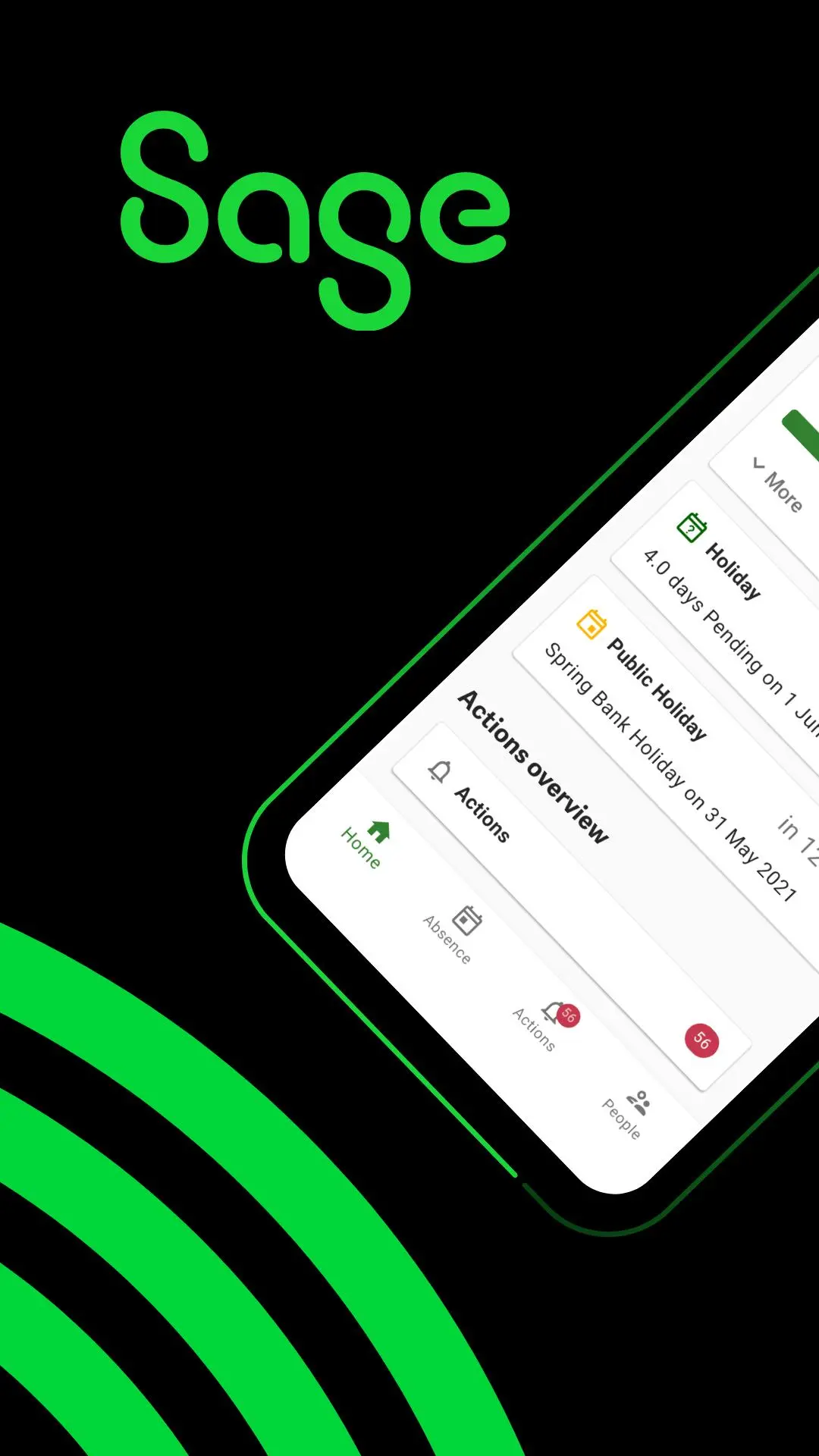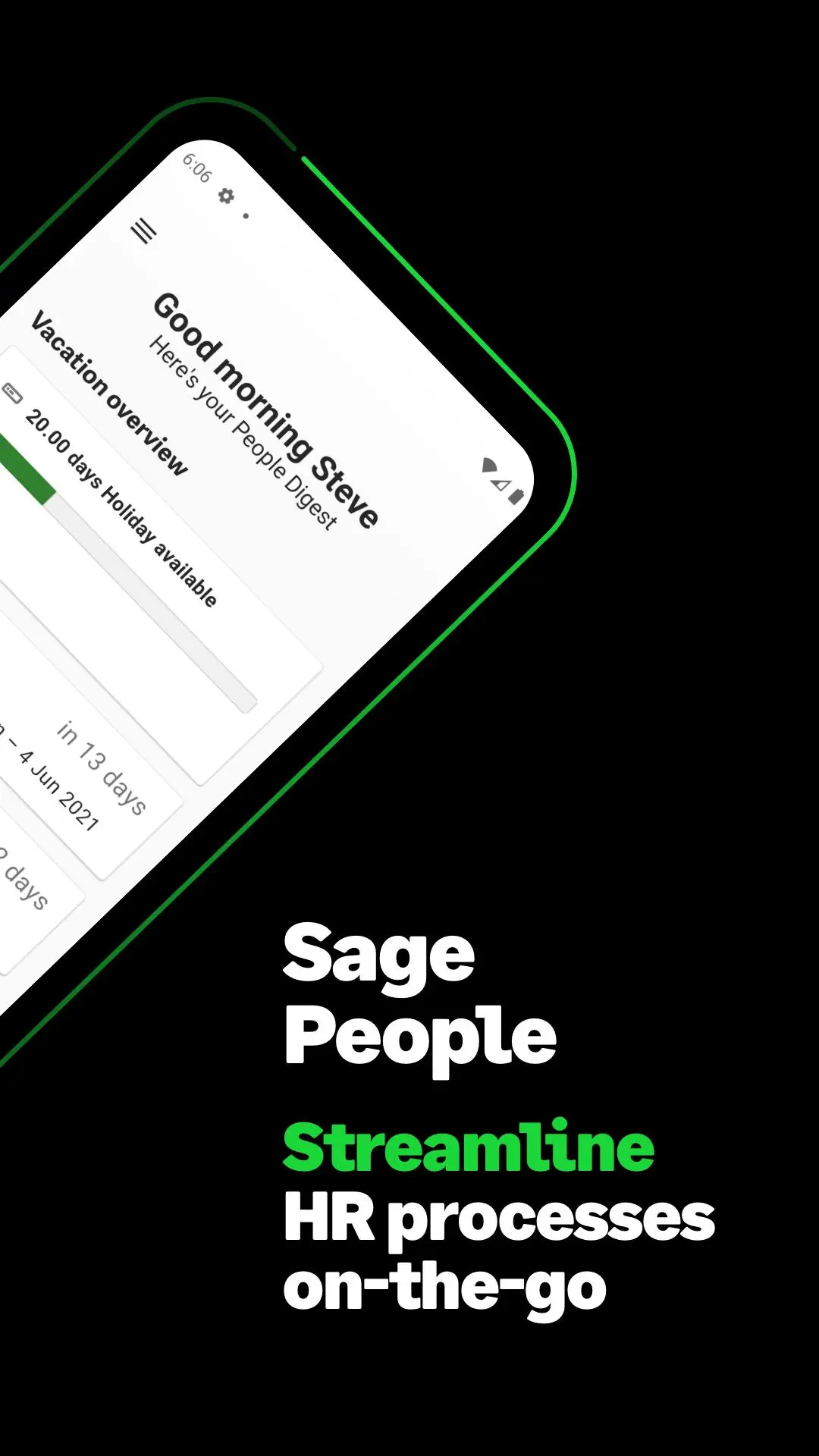Sage People for PC
Sage Global Services Ltd
Unduh Sage People di PC Dengan Emulator GameLoop
Sage People di PC
Sage People, berasal dari pengembang Sage Global Services Ltd, berjalan di sistem Android di masa lalu.
Sekarang, Anda dapat memainkan Sage People di PC dengan GameLoop dengan lancar.
Unduh di perpustakaan GameLoop atau hasil pencarian. Tidak ada lagi memperhatikan baterai atau panggilan frustasi pada waktu yang salah lagi.
Nikmati saja Sage People PC di layar besar secara gratis!
Sage People Pengantar
Sage People is the leading global cloud HR and People system for midsize organizations.
Saving over $2m across the organization, cutting HR admin by 40%, halving the cost of hiring, and increasing HR productivity by 50%, Sage People frees up HR and People leaders’ time to focus on their people and driving business success.
Designed to complement the desktop experience, the new and improved Sage People mobile app helps organizations deliver better and faster mobile experiences to their remote workforce. The Sage People app allows organizations to meet evolving employee expectations for consumer-grade mobile experiences and streamlines HR processes with the ability to work effectively on the go.
Ensure your out-of-office employees are connected to the business in real-time, and as a result, they’ll feel more engaged, involved and will be able to work in a more flexible and responsive way, improving productivity, resilience, and performance across the business.
The new Sage People mobile app takes full advantage of native mobile device features such as face and fingerprint ID, font and display size adjustments, call and messaging features, and dark mode. The Sage People app enables you to integrate HR and People processes seamlessly into your working day, resulting in a superior experience for your employees.
Take care of tasks on the go:
- Book time off, manage attendance and absences
- Upload sick notes
- View and perform pending actions
- Managers: approve time-off requests and gain full visibility of your team
Stay connected:
- Search your organization’s directory
- View team member contact details
- Click to call and message colleagues directly
Keep up-to-date:
- Update and manage your personal details
- Add time off to your device calendar
- View conflicting time-off requests
- Access the Workforce Experience mobile site
The Sage People mobile app is always under active development and is continuously being improved with new features and enhancements. Users will be notified of new features within the app when they become available.
Tag
BisnisInformasi
Pengembang
Sage Global Services Ltd
Versi Terbaru
2.0.0
Terakhir Diperbarui
2022-10-18
Kategori
Bisnis
Tersedia di
Google Play
Menampilkan lebih banyak
Cara memainkan Sage People dengan GameLoop di PC
1. Download GameLoop dari situs resminya, lalu jalankan file exe untuk menginstal GameLoop.
2. Buka GameLoop dan cari “Sage People”, temukan Sage People di hasil pencarian dan klik “Install”.
3. Nikmati bermain Sage People di GameLoop.
Minimum requirements
OS
Windows 8.1 64-bit or Windows 10 64-bit
GPU
GTX 1050
CPU
i3-8300
Memory
8GB RAM
Storage
1GB available space
Recommended requirements
OS
Windows 8.1 64-bit or Windows 10 64-bit
GPU
GTX 1050
CPU
i3-9320
Memory
16GB RAM
Storage
1GB available space