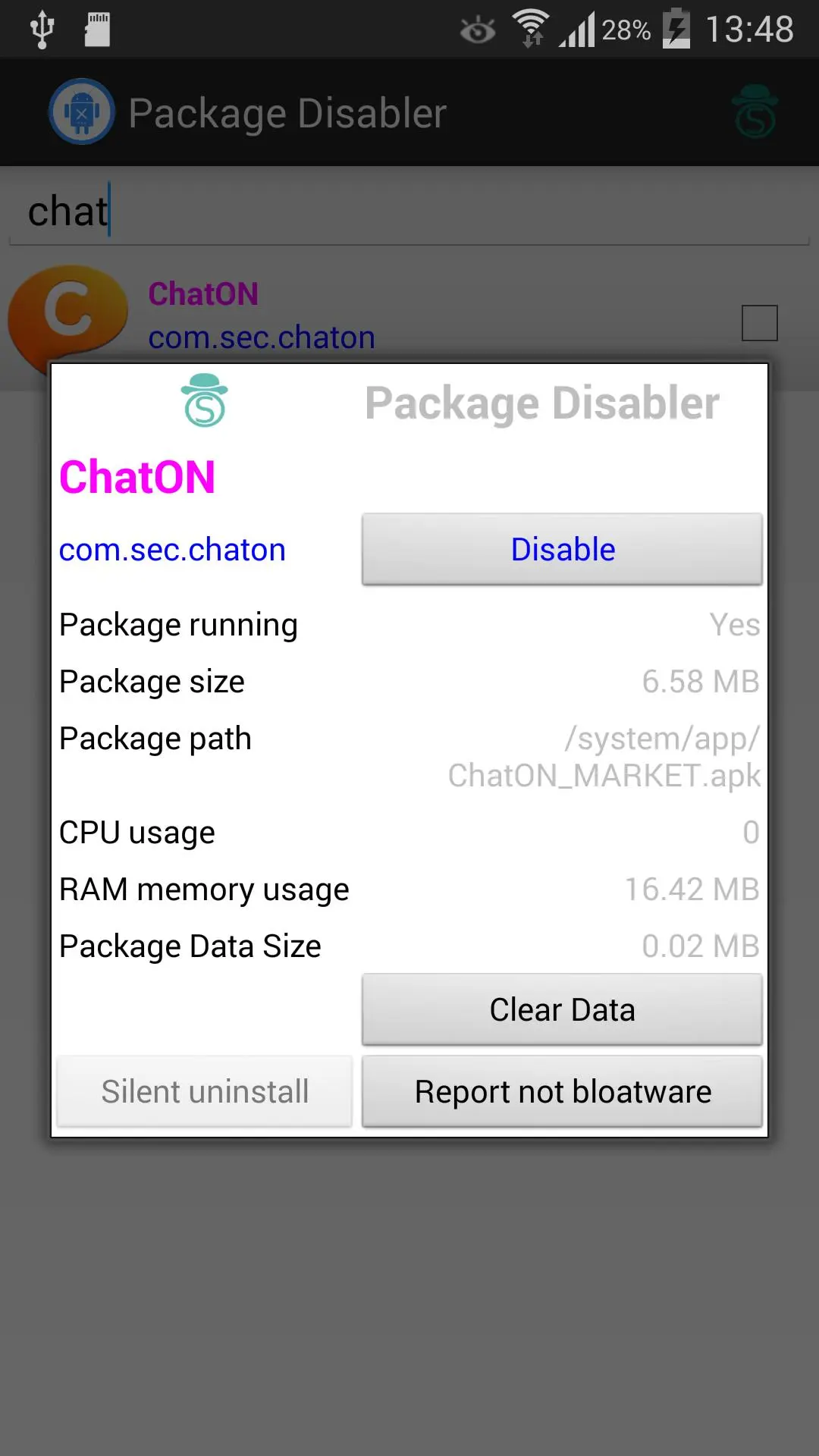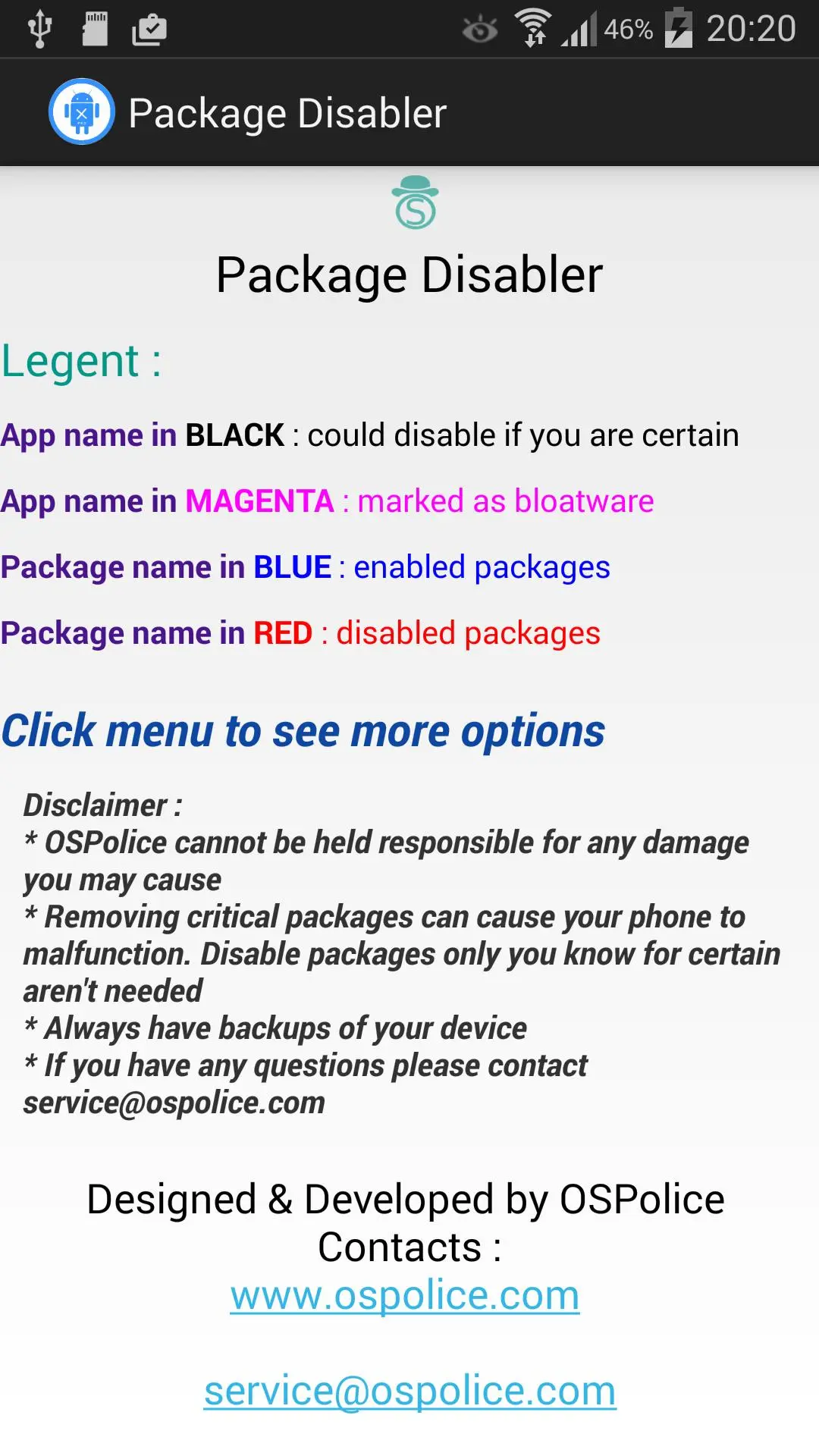![Package Disabler [Samsung]](https://static.gameloop.com/img/ca28d3766d5c47b4dc76922b2eb79162.png?imageMogr2/thumbnail/172.8x172.8/format/webp)
Package Disabler [Samsung] for PC
policedeveloper
Unduh Package Disabler [Samsung] di PC Dengan Emulator GameLoop
Package Disabler [Samsung] di PC
Package Disabler [Samsung], berasal dari pengembang policedeveloper, berjalan di sistem Android di masa lalu.
Sekarang, Anda dapat memainkan Package Disabler [Samsung] di PC dengan GameLoop dengan lancar.
Unduh di perpustakaan GameLoop atau hasil pencarian. Tidak ada lagi memperhatikan baterai atau panggilan frustasi pada waktu yang salah lagi.
Nikmati saja Package Disabler [Samsung] PC di layar besar secara gratis!
Package Disabler [Samsung] Pengantar
***This application works only on Samsung devices ***
This is ORIGINAL Package Disabler Developed by Policedeveloper in 2014 and owned by OSPOLICE
NO ROOTING REQUIRED
Package Disabler lets you disable any unwanted packages that come pre-installed/ installed with your phone. Simply one click on the package that you want to disable, will disable the package. Disabled application / package will not be uninstalled or updated using google play or any other means. So this app can be used for blocking apps (e.g. Parental Controls) or business use cases, you could even disable google play store etc… without rooting the phone. This app also provides password / uninstall protection to avoid misuse.
Package Disabler provides an export/ import functionality to backup all disabled packages on your external storage which you can restore at any time.
Remember, though: ALWAYS have a backup of your phone. Important features might break when disabling system apps.
Using the exported package list you can swiftly get rid of all bloatware after installing a new ROM or Factory reset. When wiping your phone's data, you can export your package list to import it on your new ROM.
Free version features
* Disabling and enabling any packages or apps unlimited
* One click bloatware removal
* Export your disabled list to the external storage to import them later
* Batch operation to enable all disabled packages
* Filter to show all disabled packages
* Uninstall / password protection
* Filter to show all installed apps
* Filter to show all system packages
* Quickly find apps using the search functionality
* Google cardboard on Gear VR
Notes
* If you have issues uninstalling apps, try Settings –> Security –> Device administrators, uncheck "package disabler admin".
* Be aware that in order to update your version of Android, you might need all original apps in place. It is advised to always have a backup of disabled packages so you can restore them later.
Disclaimer
* OSPolice development cannot be held responsible for any damage you may cause.
* Removing critical packages can cause your phone to malfunction. Be sure to ONLY delete apps you know for certain aren't needed
* Always have backups of your device.
* If you have any questions regarding using Package Disabler, you're advised to contact service@ospolice.com beforehand.
If you have any other suggestions, questions or issues, feel free to contact us and I'll do my best to respond asap. Please don't use reviews for complaints as we will be unable to respond to your issue.
if you need any customizations to this app / consultancy please contact service@packagedisabler.com or visit http://www.pacakgedisabler.com/
For commercial use or mass deployment of this app, you could purchase app from http://www.ospolice.com/package-disabler/ or contact service@packagedisabler.com
Informasi
Pengembang
policedeveloper
Versi Terbaru
5.1
Terakhir Diperbarui
2016-04-20
Kategori
Bisnis
Tersedia di
Google Play
Menampilkan lebih banyak
Cara memainkan Package Disabler [Samsung] dengan GameLoop di PC
1. Download GameLoop dari situs resminya, lalu jalankan file exe untuk menginstal GameLoop.
2. Buka GameLoop dan cari “Package Disabler [Samsung]”, temukan Package Disabler [Samsung] di hasil pencarian dan klik “Install”.
3. Nikmati bermain Package Disabler [Samsung] di GameLoop.
Minimum requirements
OS
Windows 8.1 64-bit or Windows 10 64-bit
GPU
GTX 1050
CPU
i3-8300
Memory
8GB RAM
Storage
1GB available space
Recommended requirements
OS
Windows 8.1 64-bit or Windows 10 64-bit
GPU
GTX 1050
CPU
i3-9320
Memory
16GB RAM
Storage
1GB available space