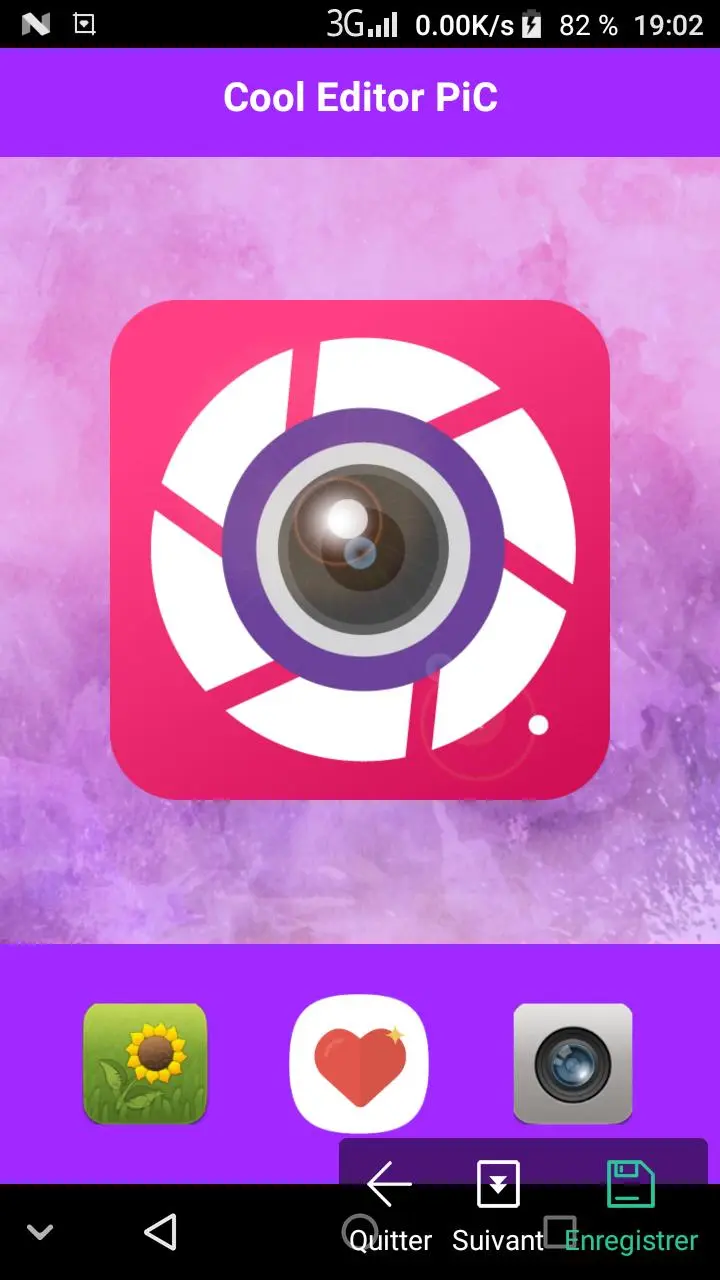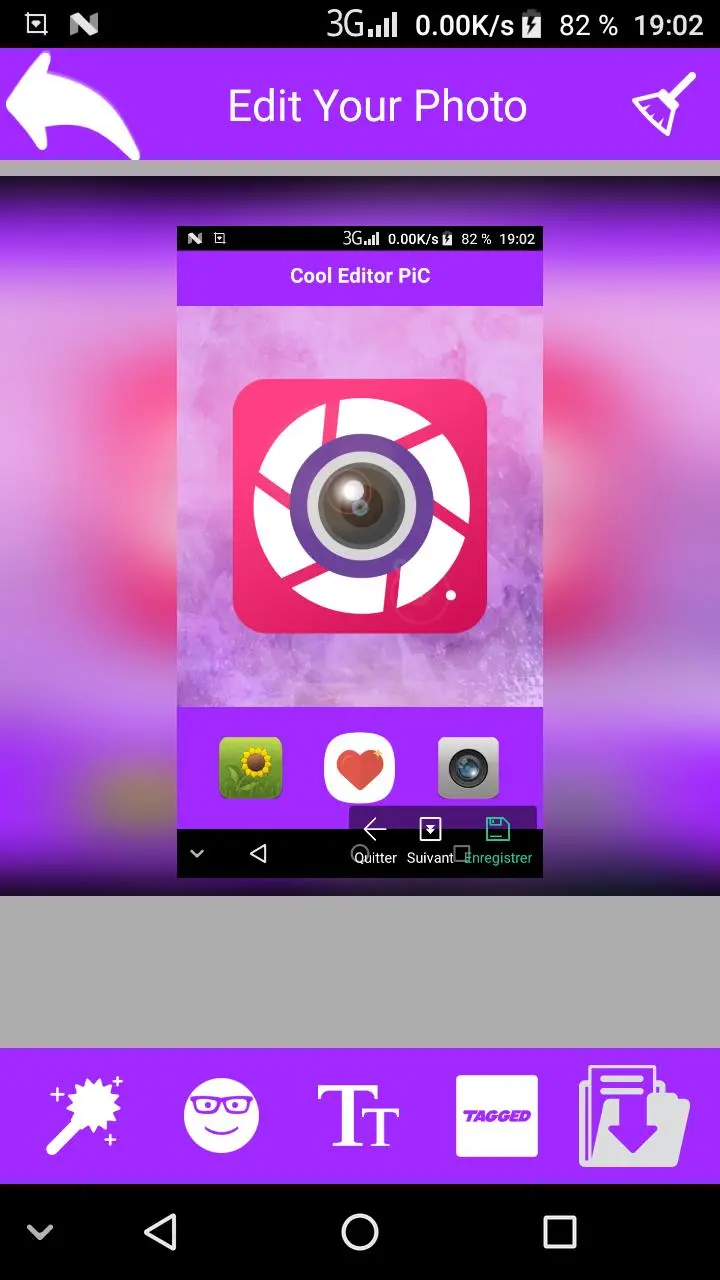Cool edits for PC
appdigital
Unduh Cool edits di PC Dengan Emulator GameLoop
Cool edits di PC
Cool edits, berasal dari pengembang appdigital, berjalan di sistem Android di masa lalu.
Sekarang, Anda dapat memainkan Cool edits di PC dengan GameLoop dengan lancar.
Unduh di perpustakaan GameLoop atau hasil pencarian. Tidak ada lagi memperhatikan baterai atau panggilan frustasi pada waktu yang salah lagi.
Nikmati saja Cool edits PC di layar besar secara gratis!
Cool edits Pengantar
cool edits
photo Editor Pro is a powerful editor with many amazing effects!
> You can choose a photo from the gallery or take a photo with the camera
> A very complete photo editor and pretty much you could ever want to do it on your phone!
> There are so many effects, stickers and features to apply to your photos!
- Main Features :
+ Improve One-tap auto
+ 800+ stickers fun stickers ready for your photos,
+ Beautiful photo and frame effects
+ Fun Stickers
+ Simple and easy to use interface.
+ Add text to your photos,
+ Create your own tag
~~~~~~~~~~~~
photo Editor Pro
editor photo Pro est un puissant éditeur avec beaucoup d'effets étonnants!
>Vous pouvez choisir une photo dans la galerie ou prendre une photo avec la caméra
> Un éditeur de photos très complet et à peu près que vous pourriez jamais vouloir le faire sur votre téléphone!
> Il y a tellement d'effets, des autocollants et des fonctionnalités pour appliquer à vos photos!
malvarma redaktoro
- Caractéristiques principales:
+ 800+ autocollants autocollants amusants prêts pour vos photos
+ Belles effets photo et cadre
+ Autocollants amusants
+ Interface simple et facile à utiliser
+Ajoutez du texte à vos photos
+ Créer votre propre étiquette
~~
クールなエディタ
Informasi
Pengembang
appdigital
Versi Terbaru
1.9
Terakhir Diperbarui
2017-11-02
Kategori
Art-design
Tersedia di
Google Play
Menampilkan lebih banyak
Cara memainkan Cool edits dengan GameLoop di PC
1. Download GameLoop dari situs resminya, lalu jalankan file exe untuk menginstal GameLoop.
2. Buka GameLoop dan cari “Cool edits”, temukan Cool edits di hasil pencarian dan klik “Install”.
3. Nikmati bermain Cool edits di GameLoop.
Minimum requirements
OS
Windows 8.1 64-bit or Windows 10 64-bit
GPU
GTX 1050
CPU
i3-8300
Memory
8GB RAM
Storage
1GB available space
Recommended requirements
OS
Windows 8.1 64-bit or Windows 10 64-bit
GPU
GTX 1050
CPU
i3-9320
Memory
16GB RAM
Storage
1GB available space