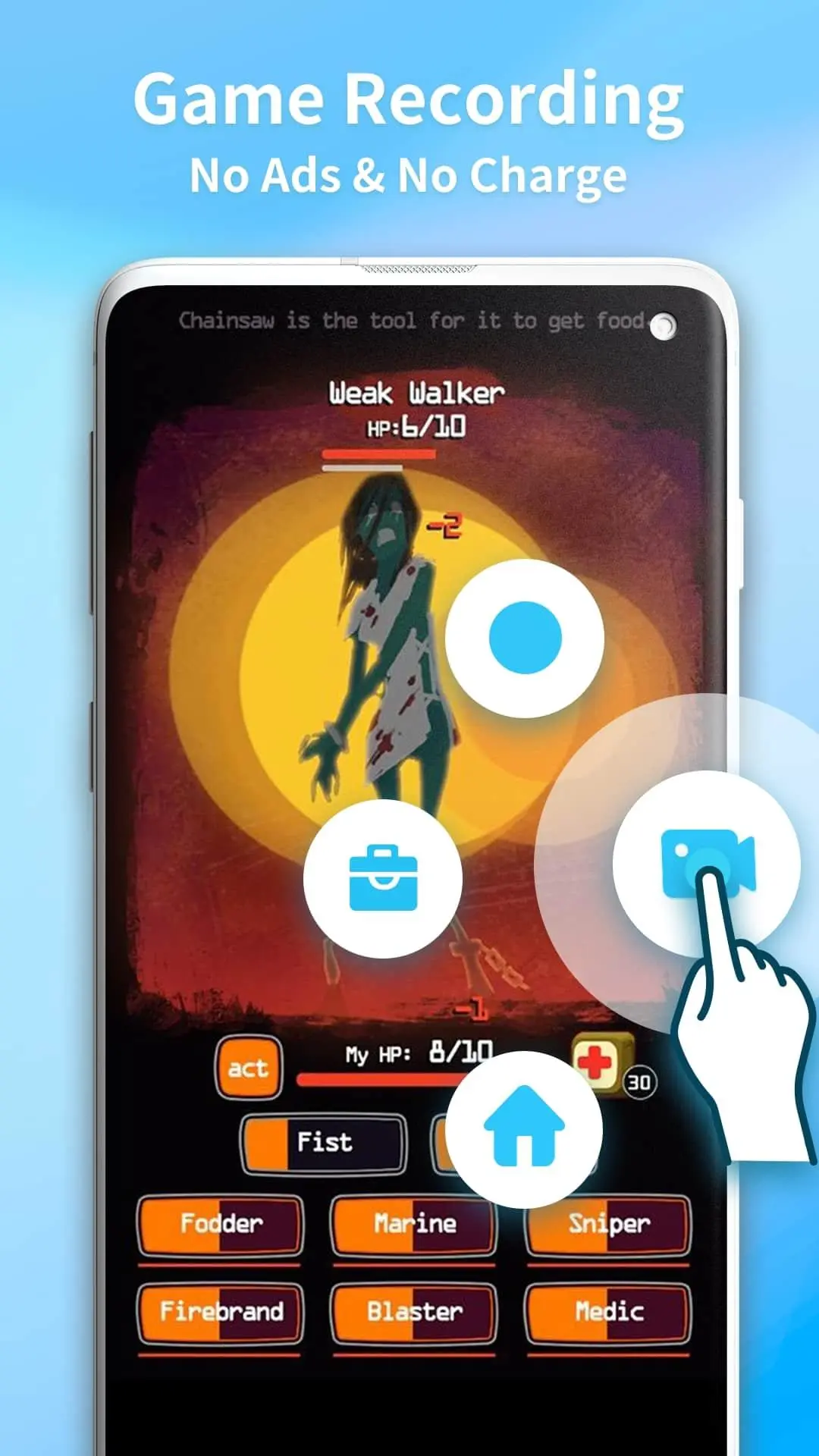Record it – Game Screen Record 電腦版
changpeng
用GameLoop模拟器在電腦上玩Record it – Game Screen Record
Record it – Game Screen Record 電腦版
來自發行商 changpeng 的 Record it – Game Screen Record 能夠在安卓系統上運行。
現在,您可以在電腦上使用 GameLoop 模擬器流暢地玩 Record it – Game Screen Record。
在 GameLoop 遊戲庫或搜索結果中下載。 不需要再暢玩遊戲時盯著電池電量或被令人懊惱的來電打斷。
只需在電腦大屏幕上免費下載暢玩Record it – Game Screen Record 電腦版!
Record it – Game Screen Record 簡介
NO Charge
NO Ads
NO Watermark
NO Root Needed
Record it is a completely FREE no ads screen & GIF recorder & screenshot app with NO watermark!
Record it game screen recorder app is a comprehensive application that provides game screen recorder with facecam and audio for mobile game enthusiasts and content sharers. Whether you are a game screen recorder beginner or a professional film maker, you can record in record it screen recorder with audio no watermark attached. Record it is easy to use, lightweight version, fresh pages, and smooth interaction will bring you a pleasant experience. All in all, you can use record it to record clips with no watermark.
【Main functions】
-One-touch screen recording: One-click on the screen recorder button to start recording with no watermark, no other extra operations are required,comparable to Vidma Recorder.
-Screen recorder entrance: You can record it through the floating window entrance, notification bar entrance, and application homepage, anytime and anywhere you want to record it and record clips for game capture.
-Screen recorder duration: There is no limitation on the recording duration of record it screen recorder with audio. You can record it as long as you want.
-Parameter adjustment: You can customize the recording resolution, bit rate, frame rate,which will help to screen recorder with audio. It is the best choice for HD video recorder with no watermark.
-Countdown adjustment: Say goodbye to the hasty start, the countdown of 0-10s provides you with sufficient time to prepare before screen recorder or game record.
-Show touches: Display the touch position in real time during game screen recorder or game capture, restore the real operation when you are recording clips;
-GIF recorder: Support GIF recorder within 5s with facecam.
-Screen recorder with facecam: Turn on the front camera to narrow the distance between you and the audience and make the video more popular;
-Video direction: including three directions: adaptive, horizontal and vertical. No matter what you choose, Record it can become your HD video recorder.
-Hide the floating window during screen recorder: the floating window disappears during screen recorder with audio and game capture, and it will appear after screen recording.
-Record pause: Support to record pause the screen recorder during the recording process to reduce unnecessary cutting work in the later stage.
-Batch sharing: Good videos and record clips must be shared with everyone. One-click sharing is supported here to various platforms such as Whatsapp, Tik Tok, Youtube, Instagram, Facebook, twitter to make your works more concerned.
-Record pause while call incoming: Suddenly interrupted by a phone call during game screen recorder? No problem at all! You can select "Pause recording when receiving phone calls" in the settings to solve your troubles with one click.
-Feedback: Record it game screen recorder has a smooth user feedback channel. If you have any questions, you can contact us through the feedback portal at any time, and we will be happy to provide you with better services.
【Follow-up functions】
-Video trimming: One-click drag to customize the length of the video, bid farewell to the tedious trimming process.
-Video Canvas ratio: A variety of page ratios for you to choose, everything for landscape and portrait screens.
-Speed adjustment: adjust the interval from 0.25X-4X, which is convenient for creating slow motion and fast motion videos.
-Element addition: local videos and photos can be added, and a resource library can be established at the same time. Resources such as titles and green screens can be used to enrich the video content.
All in all, record it will be an amazing screen recorder with audio no ads.
Finally, if you have any need for our help and support, please contact us via e-mail kingsonyoyo@aliyun.com, we will solve it for you as soon as possible.
標籤
Video-Players訊息
開發商
changpeng
最新版本
1.5.2
更新時間
2021-02-18
類別
Video-players-editors
同時可用
Google Play
更多
如何在電腦上用 GameLoop 玩 Record it – Game Screen Record
1. 從官網下載GameLoop,然後運行exe文件安裝GameLoop
2. 打開GameLoop,搜索“Record it – Game Screen Record”,在搜索結果中找到Record it – Game Screen Record,點擊“安裝”
3. 享受在 GameLoop 上玩 Record it – Game Screen Record 的樂趣
Minimum requirements
OS
Windows 8.1 64-bit or Windows 10 64-bit
GPU
GTX 1050
CPU
i3-8300
Memory
8GB RAM
Storage
1GB available space
Recommended requirements
OS
Windows 8.1 64-bit or Windows 10 64-bit
GPU
GTX 1050
CPU
i3-9320
Memory
16GB RAM
Storage
1GB available space