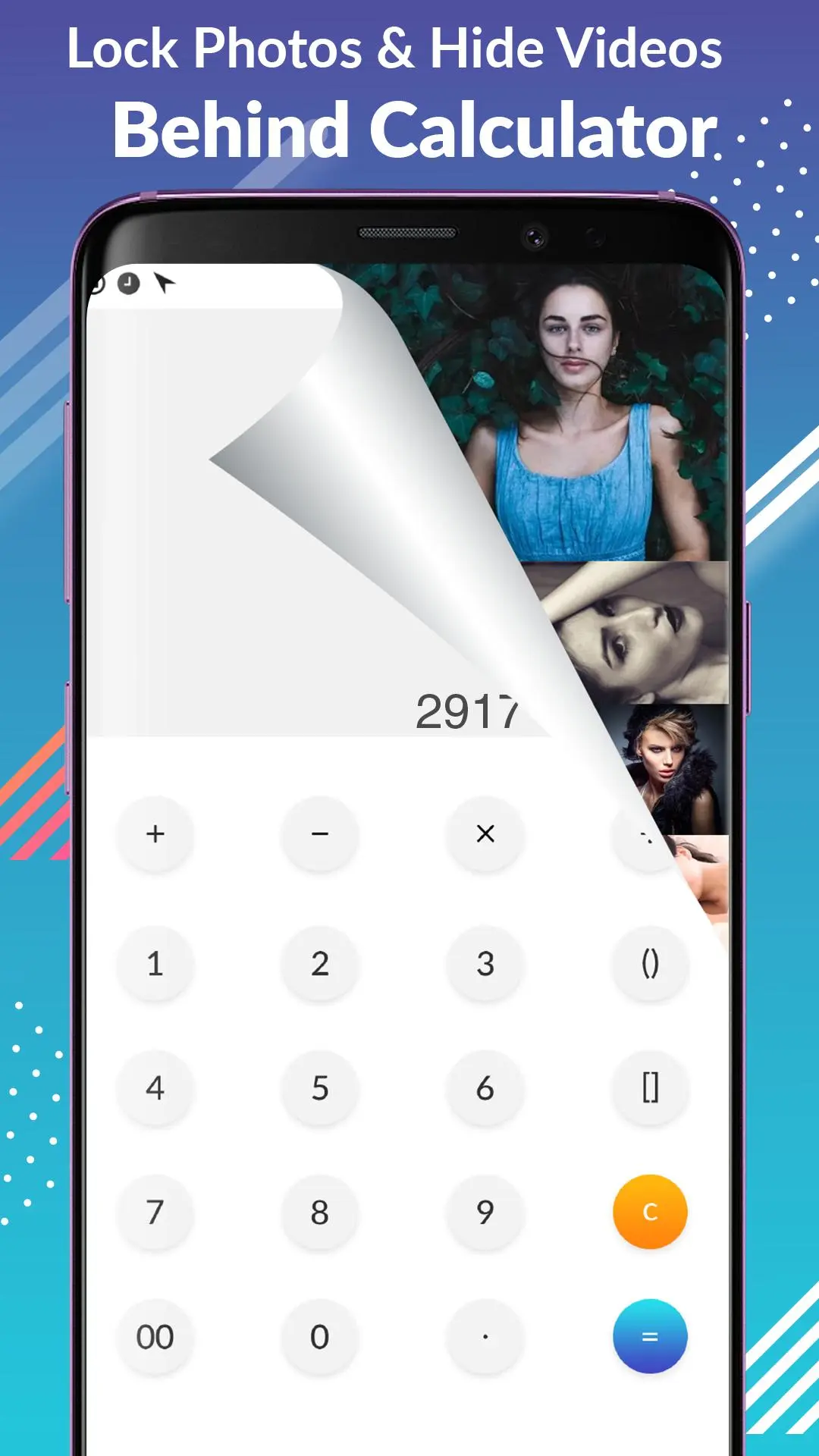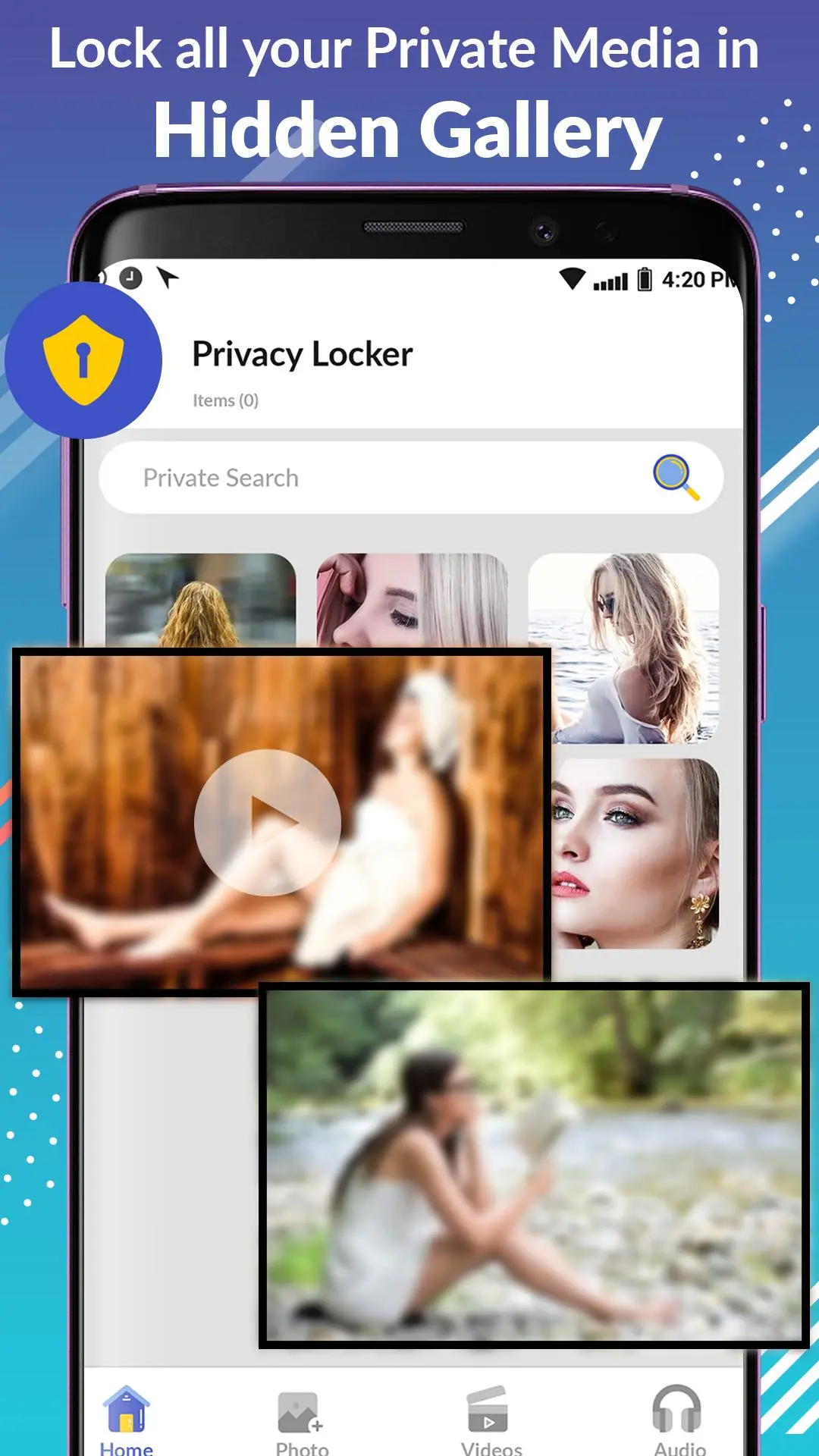計算器 保險庫: 隱藏 圖片, 視頻 & 瀏覽 電腦版
Theta App Studios
用GameLoop模拟器在電腦上玩計算器 保險庫: 隱藏 圖片, 視頻 & 瀏覽
計算器 保險庫: 隱藏 圖片, 視頻 & 瀏覽 電腦版
來自發行商 Theta App Studios 的 計算器 保險庫: 隱藏 圖片, 視頻 & 瀏覽 能夠在安卓系統上運行。
現在,您可以在電腦上使用 GameLoop 模擬器流暢地玩 計算器 保險庫: 隱藏 圖片, 視頻 & 瀏覽。
在 GameLoop 遊戲庫或搜索結果中下載。 不需要再暢玩遊戲時盯著電池電量或被令人懊惱的來電打斷。
只需在電腦大屏幕上免費下載暢玩計算器 保險庫: 隱藏 圖片, 視頻 & 瀏覽 電腦版!
計算器 保險庫: 隱藏 圖片, 視頻 & 瀏覽 簡介
計算器保險庫鎖定應用程序可用於在數學計算器後面隱藏照片,隱藏視頻,鎖定視頻和私人瀏覽,並使它成為效果很好的計算器保險庫!
作為計算器保險庫應用程序儲物櫃,視頻保險庫和對您所有私人數據或個人信息的隱私鎖定絕對是出色的選擇。您可以輕鬆地為計算器保險庫設置密碼,並管理所有隱私文件夾,包括私人瀏覽(隱私瀏覽器),照片和視頻以隱私鎖定照片,隱藏圖片和隱私鎖定視頻。該應用程序的最佳部分是:“計算器保管箱:隱藏圖片,視頻和瀏覽”是其他人只能看到一個普通的計算器,並且永遠無法想像它不是一個普通的計算器,而是一個可以秘密保護照片和隱藏視頻的照片保險庫。
立即安裝此驚人的應用程序鎖,並隱藏您的隱私文件,以便您以外的任何人都無法看到它們。
應用儲物櫃的主要功能🔒🔒
-自動檢測手機上的照片和視頻
-隱私鎖可以隱藏圖片並鎖定視頻
-偽裝成設備屏幕上的計算器
-組織隱藏的照片和隱藏的視頻
-專用瀏覽器/隱私瀏覽器,以確保訪問的網站安全
-巨大的媒體存儲空間可隱藏照片和鎖定視頻
✔應用程序儲物櫃圖標偽裝
-沒有人可以看到實際的計算器照片保險庫
-如果您在計算器保險庫上輸入了準確的數字PIN,則只能查看隱藏的照片和隱私鎖定視頻
-通過為該照片保險庫提供科學計算器的所有必需功能,我們使其成為完美的偽裝
✔隱藏圖片/隱藏照片
-輕鬆將照片隱藏到我們的照片保險庫應用中,從而鎖定圖庫中的照片
-安全瀏覽隱藏的照片
-支持各種圖片格式,例如PNG,JPG等
✔隱藏視頻/鎖定視頻
-讓所有人遠離您的所有私人視頻或私人電影
-擁有手機的人無法掃描您的個人媒體
-製作無限和免費的秘密文件夾以隱藏視頻
✔安全瀏覽/隱私瀏覽器
-隱私瀏覽器應用鎖定具有隱身模式
-內置了隱私瀏覽器歷史記錄清理器以保護隱私
✔媒體管理
-組織或排序所有加密的隱藏文件
-通過私人搜索輕鬆找到所有照片和視頻
常問問題:
問:如何使用計算器保管庫應用程序更衣室?
答:第1步–安裝我們的Calculator App Lock並偽裝成計算器。
步驟2 –設置數字PIN或密碼。
步驟3 –允許應用更衣櫃訪問所有媒體:照片,視頻和文件。
問:如何更改密碼?
答:轉到“設置”,然後通過輸入正確的當前密碼來更改密碼以解鎖照片保險庫應用程序。
問:如果卸載了應用鎖,是否可以恢復鎖定的照片和隱藏的視頻?
答:不能,一旦卸載了應用鎖,您將永遠無法恢復鎖定的媒體文件。重新安裝無法使您能夠恢復已刪除的文件。您將永遠失去所有鎖定的媒體。
計算器保險庫:隱藏圖片,視頻和瀏覽是一款了不起的照片保險庫應用,可保護您的隱私並隱藏照片,私人瀏覽(隱私瀏覽器)並鎖定視頻。立即使用這個夢幻般的照片庫和視頻庫應用程序!
我們的主要重點是個人隱私保護,並通過高級照片儲物櫃和視頻隱藏器確保您的隱私安全。
請評價我們的照片庫/視頻庫5星級★★★★★
我們將盡力在下一個更新中添加一些更高級和改進的功能。歡迎任何建議,請與我們聯繫:thetappstudios@gmail.com
標籤
Video-Players訊息
開發商
Theta App Studios
最新版本
1.2.5
更新時間
2022-03-11
類別
Video-players-editors
同時可用
Google Play
更多
如何在電腦上用 GameLoop 玩 計算器 保險庫: 隱藏 圖片, 視頻 & 瀏覽
1. 從官網下載GameLoop,然後運行exe文件安裝GameLoop
2. 打開GameLoop,搜索“計算器 保險庫: 隱藏 圖片, 視頻 & 瀏覽”,在搜索結果中找到計算器 保險庫: 隱藏 圖片, 視頻 & 瀏覽,點擊“安裝”
3. 享受在 GameLoop 上玩 計算器 保險庫: 隱藏 圖片, 視頻 & 瀏覽 的樂趣
Minimum requirements
OS
Windows 8.1 64-bit or Windows 10 64-bit
GPU
GTX 1050
CPU
i3-8300
Memory
8GB RAM
Storage
1GB available space
Recommended requirements
OS
Windows 8.1 64-bit or Windows 10 64-bit
GPU
GTX 1050
CPU
i3-9320
Memory
16GB RAM
Storage
1GB available space