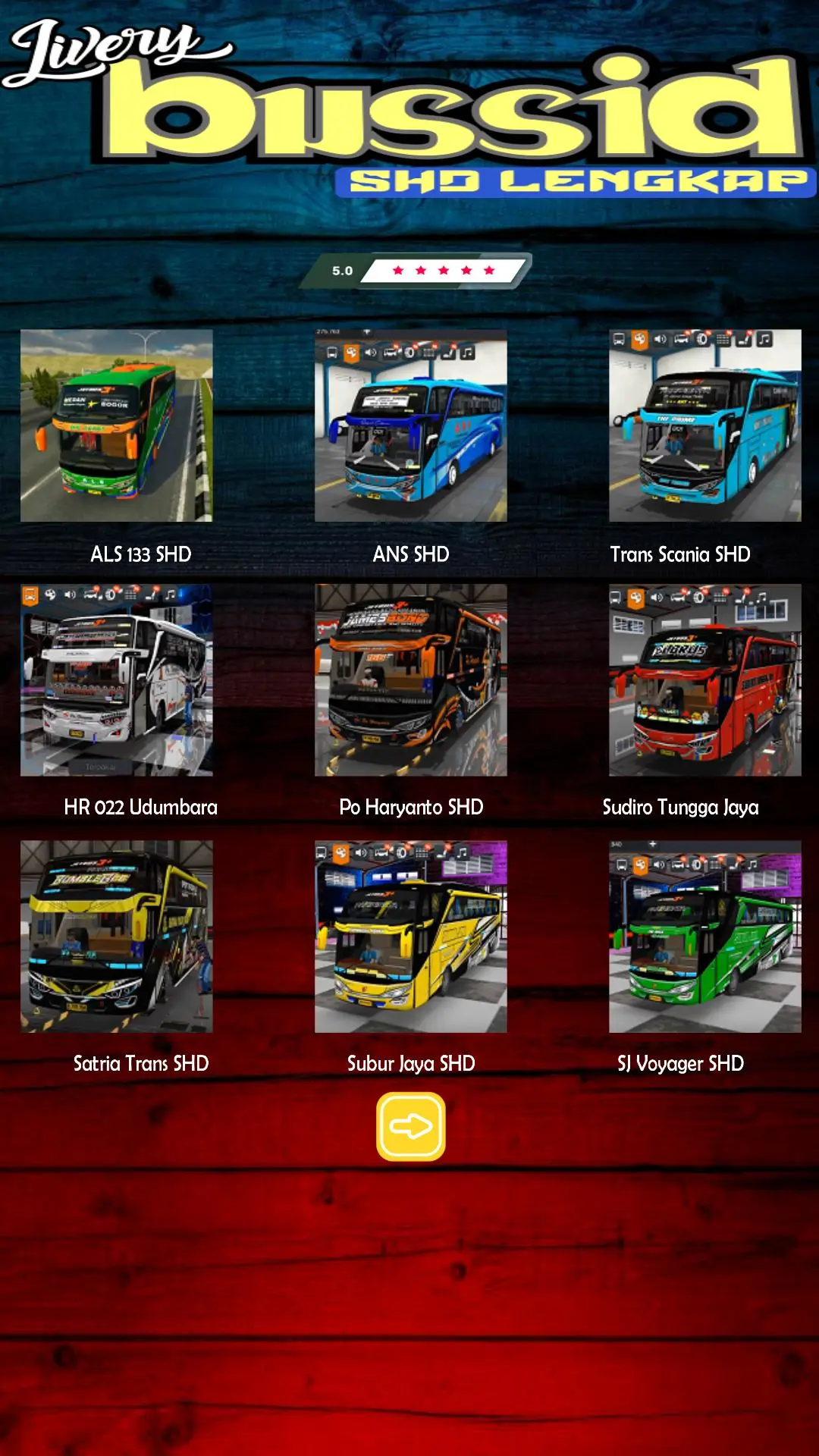Livery Bussid SHD Lengkap 電腦版
Cryfish
用GameLoop模拟器在電腦上玩Livery Bussid SHD Lengkap
Livery Bussid SHD Lengkap 電腦版
來自發行商 Cryfish 的 Livery Bussid SHD Lengkap 能夠在安卓系統上運行。
現在,您可以在電腦上使用 GameLoop 模擬器流暢地玩 Livery Bussid SHD Lengkap。
在 GameLoop 遊戲庫或搜索結果中下載。 不需要再暢玩遊戲時盯著電池電量或被令人懊惱的來電打斷。
只需在電腦大屏幕上免費下載暢玩Livery Bussid SHD Lengkap 電腦版!
Livery Bussid SHD Lengkap 簡介
BUSSID SHD Livery is a graphic design or bus skin that you can install on the Super High Deck (SHD) type bus in the Bus Simulator Indonesia (BUSSID) game. This SHD bus has a distinctive high body with a trunk space that can be seen from front to back.
With livery, you can change the standard appearance of the SHD bus to be more attractive, cool, or even resemble famous buses in Indonesia. There are so many choices of SHD livery made by the BUSSID community, ranging from tourist bus livery, intercity buses, to other unique designs.
How to Install BUSSID SHD Livery:
Installing livery on BUSSID is really easy! Follow the steps below:
1. Download the livery you want
Find and download the BUSSID SHD livery file that you like. Usually, this livery file is in the form of an image with .PNG format and is small in size.
2. Open the Indonesian bus simulator game
After downloading the livery, open the Indonesian bus simulator game application on your device.
3. Select Garage
From the main menu, select the "Garage" option.
4. Select SHD Bus
Make sure you already have or are using an SHD type bus. If not, you can buy it first in the dealer menu.
5. Enter the Livery Option
In the garage display, look for the paint palette icon or the words "Livery". Tap the icon or words.
6. Upload Livery
- Select the "Select Livery File" option.
- Then, select "Device Gallery".
- Find the .PNG livery file that you downloaded earlier in your phone gallery. Usually, the file is in the "Download" folder.
- Select the livery file.
7. Apply Livery
After the livery is selected, you will see a preview of the livery installed on your bus.
8. Select the "Install" option.
You will be given the option to install the livery for "Free".
9. Choose one according to your wishes.
10. Congratulations! Your dream SHD livery is now installed on your BUSSID bus. Your bus is now cooler and more unique!
So, are you ready to try the SHD bus with this cool livery?
標籤
Travel-&娛樂訊息
開發商
Cryfish
最新版本
1.9
更新時間
2025-09-22
類別
Travel-local
同時可用
Google Play
更多
如何在電腦上用 GameLoop 玩 Livery Bussid SHD Lengkap
1. 從官網下載GameLoop,然後運行exe文件安裝GameLoop
2. 打開GameLoop,搜索“Livery Bussid SHD Lengkap”,在搜索結果中找到Livery Bussid SHD Lengkap,點擊“安裝”
3. 享受在 GameLoop 上玩 Livery Bussid SHD Lengkap 的樂趣
Minimum requirements
OS
Windows 8.1 64-bit or Windows 10 64-bit
GPU
GTX 1050
CPU
i3-8300
Memory
8GB RAM
Storage
1GB available space
Recommended requirements
OS
Windows 8.1 64-bit or Windows 10 64-bit
GPU
GTX 1050
CPU
i3-9320
Memory
16GB RAM
Storage
1GB available space