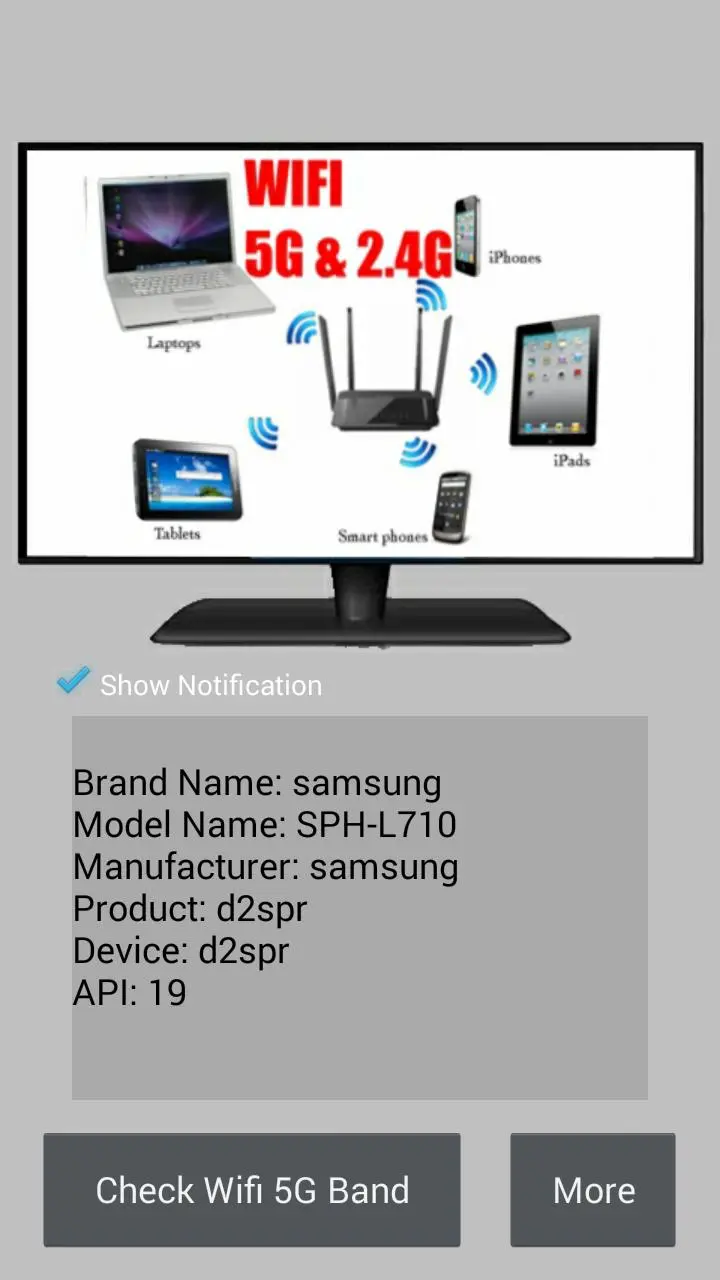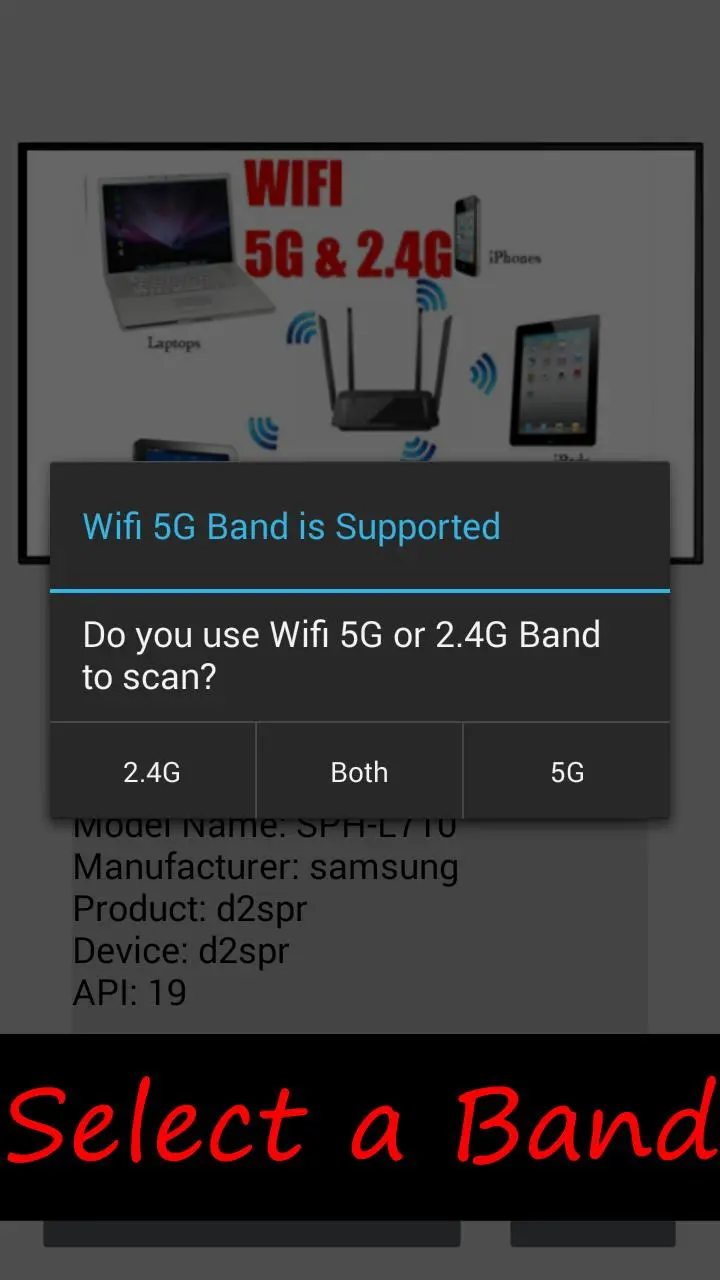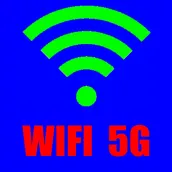
WiFi 5G 電腦版
Widget7
用GameLoop模拟器在電腦上玩WiFi 5G
WiFi 5G 電腦版
來自發行商 Widget7 的 WiFi 5G 能夠在安卓系統上運行。
現在,您可以在電腦上使用 GameLoop 模擬器流暢地玩 WiFi 5G。
在 GameLoop 遊戲庫或搜索結果中下載。 不需要再暢玩遊戲時盯著電池電量或被令人懊惱的來電打斷。
只需在電腦大屏幕上免費下載暢玩WiFi 5G 電腦版!
WiFi 5G 簡介
Why use the Wifi 5G Band helper?
*More and more mobiles and wireless routes have supported Wifi 5Ghz Band . forget the complex manual and phone menu , we need a simple way to check the capability of mobile before buying new devices .
*In more and more public or private place , 5G wifi routes are now ready to be deployed .We need a tool to scan and connect it .
What is the Wifi 5G Band helper?
*Wifi 5G Band helper is a useful one-key widget with two major functions -
1.Check the mobile whether support Wifi 5G band
2.Scan Wifi hotspot by the specific band (2.4G or 5G)
How to use the Wifi 5G Band helper?
*Click "Check Wifi 5G Band" to check mobile
*Click "5G" to scan 5Ghz hotspots if your mobile support 5G band
What is the difference between 2.5 GHz and 5 GHz WiFi?
The primary differences between the 2.4 GHz and 5GHz wireless frequencies are range and bandwidth. 5GHz provides faster data rates at a shorter distance, whereas 2.4GHz offers coverage for farther distances, but may perform at slower speeds. This article describes the differences between 2.4 GHz and 5GHz frequencies, and offers suggestions for choosing the frequency that is best for your situation.
Range (how far your data can travel):
In most cases, the higher the frequency of a wireless signal, the shorter its range, or how far your data can travel, will be. The biggest reason for this is that higher frequency signals cannot penetrate solid objects like walls and floors as well as lower frequency signals. Thus, the 2.4 GHz has a farther range than the 5 GHz frequency.
Bandwidth (speed):
Higher frequencies allow faster transmission of data, also known as bandwidth. Higher bandwidth means that files will download and upload faster, and high-bandwidth applications such as streaming video will perform much smoother and faster. Therefore, the 5GHz with its higher bandwidth will provide much faster data connections than 2.4 GHz.
Interference:
Many devices only use the 2.4 GHz frequency, and these devices are all attempting to use the same “radio space” which can cause overcrowding of the channels. The 5GHz band has 23 available channels for devices to use vs. the 3 available on the 2.4 GHz band.
Overcrowding and interference can cause slower speeds and intermittent connectivity issues. Some examples of devices that can cause interference:
• Microwaves
• Cordless phones
• Baby monitors
• Garage door openers
So, which should you choose, 2.4 GHz or 5 GHz?
• If faster speeds are most important to you, 5GHz is usually a better choice than 2.4 GHz.
• If wireless range is more important to you, 2.4 GHz is usually a better choice than 5 GHz.
標籤
工具訊息
開發商
Widget7
最新版本
1.2.0
更新時間
2023-08-23
類別
工具
同時可用
Google Play
更多
如何在電腦上用 GameLoop 玩 WiFi 5G
1. 從官網下載GameLoop,然後運行exe文件安裝GameLoop
2. 打開GameLoop,搜索“WiFi 5G”,在搜索結果中找到WiFi 5G,點擊“安裝”
3. 享受在 GameLoop 上玩 WiFi 5G 的樂趣
Minimum requirements
OS
Windows 8.1 64-bit or Windows 10 64-bit
GPU
GTX 1050
CPU
i3-8300
Memory
8GB RAM
Storage
1GB available space
Recommended requirements
OS
Windows 8.1 64-bit or Windows 10 64-bit
GPU
GTX 1050
CPU
i3-9320
Memory
16GB RAM
Storage
1GB available space