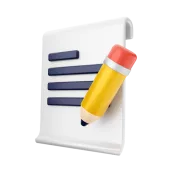
Text Message Saver 電腦版
Muhammad Sadiq
用GameLoop模拟器在電腦上玩Text Message Saver
Text Message Saver 電腦版
來自發行商 Muhammad Sadiq 的 Text Message Saver 能夠在安卓系統上運行。
現在,您可以在電腦上使用 GameLoop 模擬器流暢地玩 Text Message Saver。
在 GameLoop 遊戲庫或搜索結果中下載。 不需要再暢玩遊戲時盯著電池電量或被令人懊惱的來電打斷。
只需在電腦大屏幕上免費下載暢玩Text Message Saver 電腦版!
Text Message Saver 簡介
Text Message Saver is an Android application, Where you can save your Text Messages or SMS you received from other chats.
This is a new application in the market, I develop this application because most of the time I saw the people who face these issues:
How to save messages in Android.
Save chats.
Save messages.
How to Save Received messages.
How to Save Received messages permanently.
How to save and share text messages
=> How to save the text.
Most people called SMS instead of text messages, so they also asked these questions on different websites:
how to save SMS in Android.
save chats of SMS.
save SMS.
How to Save Received SMS.
How to Save Received SMS permanently.
How to save share text SMS.
How to save SMS.
The answer is simple, use our new application text message saver, it will allow you to download or save the text of your Phone Or SMS permanently.
Details About Text Message Saver:
Our Application has a simple and attractive interface. Even it is perfect for a beginner user. It is a fully professional application that contains the following features.
Allow you to share your text messages directly.
After sharing it with our Application "Text Message Saver", it will ask you that did you want to save the text message. If the user allows saving the Text Message, then it will be saved successfully inside the application. Otherwise, the sharing of a Text message will be canceled.
After saving the Text Message, you can rename it according to user needs.
You can also share it will other phones or other applications because it is shared inside the internal memory of the user.
You can also delete it if you want to remove it.
Steps for Saving Your WhatsApp Voice Message
1. Open Our Application WhatsApp Voice Message Saver.
2. Click on the Floating Action Button which contains the + icon in the rightmost corner.
3. After Clicking over it, a dialog box appears where you can paste your text message.
4. Or you can Go to that chat and then select the voice note that you want to save.
5. After Selection some options will appear on the top of that chat, i.e: Delete, Share, More, Etc.
6. Select the share icon.
7. Then select our application Text Message Saver in the share list.
8. Then Allow to Save the Text Message.
9. Click on the saved Message.
10. Enjoy ;-).
If you still have some problems regarding our application Text Message Saver so you are free to give us your feedback.
標籤
工具訊息
開發商
Muhammad Sadiq
最新版本
1.0.1
更新時間
2023-01-02
類別
工具
同時可用
Google Play
更多
如何在電腦上用 GameLoop 玩 Text Message Saver
1. 從官網下載GameLoop,然後運行exe文件安裝GameLoop
2. 打開GameLoop,搜索“Text Message Saver”,在搜索結果中找到Text Message Saver,點擊“安裝”
3. 享受在 GameLoop 上玩 Text Message Saver 的樂趣
Minimum requirements
OS
Windows 8.1 64-bit or Windows 10 64-bit
GPU
GTX 1050
CPU
i3-8300
Memory
8GB RAM
Storage
1GB available space
Recommended requirements
OS
Windows 8.1 64-bit or Windows 10 64-bit
GPU
GTX 1050
CPU
i3-9320
Memory
16GB RAM
Storage
1GB available space

