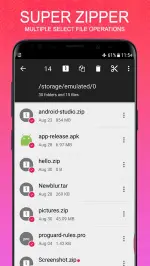Super Zipper - File Manager (Z 電腦版
Fotopix
用GameLoop模拟器在電腦上玩Super Zipper - File Manager (Z
Super Zipper - File Manager (Z 電腦版
來自發行商 Fotopix 的 Super Zipper - File Manager (Z 能夠在安卓系統上運行。
現在,您可以在電腦上使用 GameLoop 模擬器流暢地玩 Super Zipper - File Manager (Z。
在 GameLoop 遊戲庫或搜索結果中下載。 不需要再暢玩遊戲時盯著電池電量或被令人懊惱的來電打斷。
只需在電腦大屏幕上免費下載暢玩Super Zipper - File Manager (Z 電腦版!
Super Zipper - File Manager (Z 簡介
- Extract RAR, RAR5, ZIP, 7Zip, GZ, BIN, IMG, APK, TAR and ISO files
- Allows viewing ZIP, RAR, TAR, etc. without having to decompress
- Compress files by using ZIP & TAR
- Encrypt files as well as folders.
- Decrypt compressed files which are protected by passwords
- Generate APK for any application and keep it as a backup for better app management
- Cut, Copy and Paste files as well as folders to move them to different directories or locations.
- Custom Theme Colors available which are predefined as well.
- You can view the images to folders in Grid view or List View.
- Easily sort them by Date, Name, Time Etc
- Folder wise partitions already available.
- Private Vault feature: Encrypt and Hide photo in Photo Vault, video in Video Vault, document in Document Vault. All your files will be protected by strong encrypting AES256 algorithm. They are stored securely in Private Vault. No one can access your Photo Vault, Video Vault, Document Vault if they do not have your password.
- Browse, explore folder, file
- Edit, delete, share, zip files
- View photos, document, pdf
- Install APK
- Switch compress mode and extract mode very easily.
Mini FAQ:
Q: What password?
A: The contents of some archives may be encrypted and the archive can only be opened with the password (don't use the phone password!).
Q: The program is not working correctly?
A: Send me an email with detailed description of the problem.
Q: How to compress files?
A: Select all files, you want to compress, by clicking on icons (from the left of filenames). Click on the one of selected files and choose "Compress" from menu. Set desired options and press OK button.
Q: How to extract files?
A: Click on archive name and select suitable options ("Extract" or other).
訊息
開發商
Fotopix
最新版本
1.3
更新時間
2023-01-13
類別
工具
同時可用
Google Play
更多
如何在電腦上用 GameLoop 玩 Super Zipper - File Manager (Z
1. 從官網下載GameLoop,然後運行exe文件安裝GameLoop
2. 打開GameLoop,搜索“Super Zipper - File Manager (Z”,在搜索結果中找到Super Zipper - File Manager (Z,點擊“安裝”
3. 享受在 GameLoop 上玩 Super Zipper - File Manager (Z 的樂趣
Minimum requirements
OS
Windows 8.1 64-bit or Windows 10 64-bit
GPU
GTX 1050
CPU
i3-8300
Memory
8GB RAM
Storage
1GB available space
Recommended requirements
OS
Windows 8.1 64-bit or Windows 10 64-bit
GPU
GTX 1050
CPU
i3-9320
Memory
16GB RAM
Storage
1GB available space