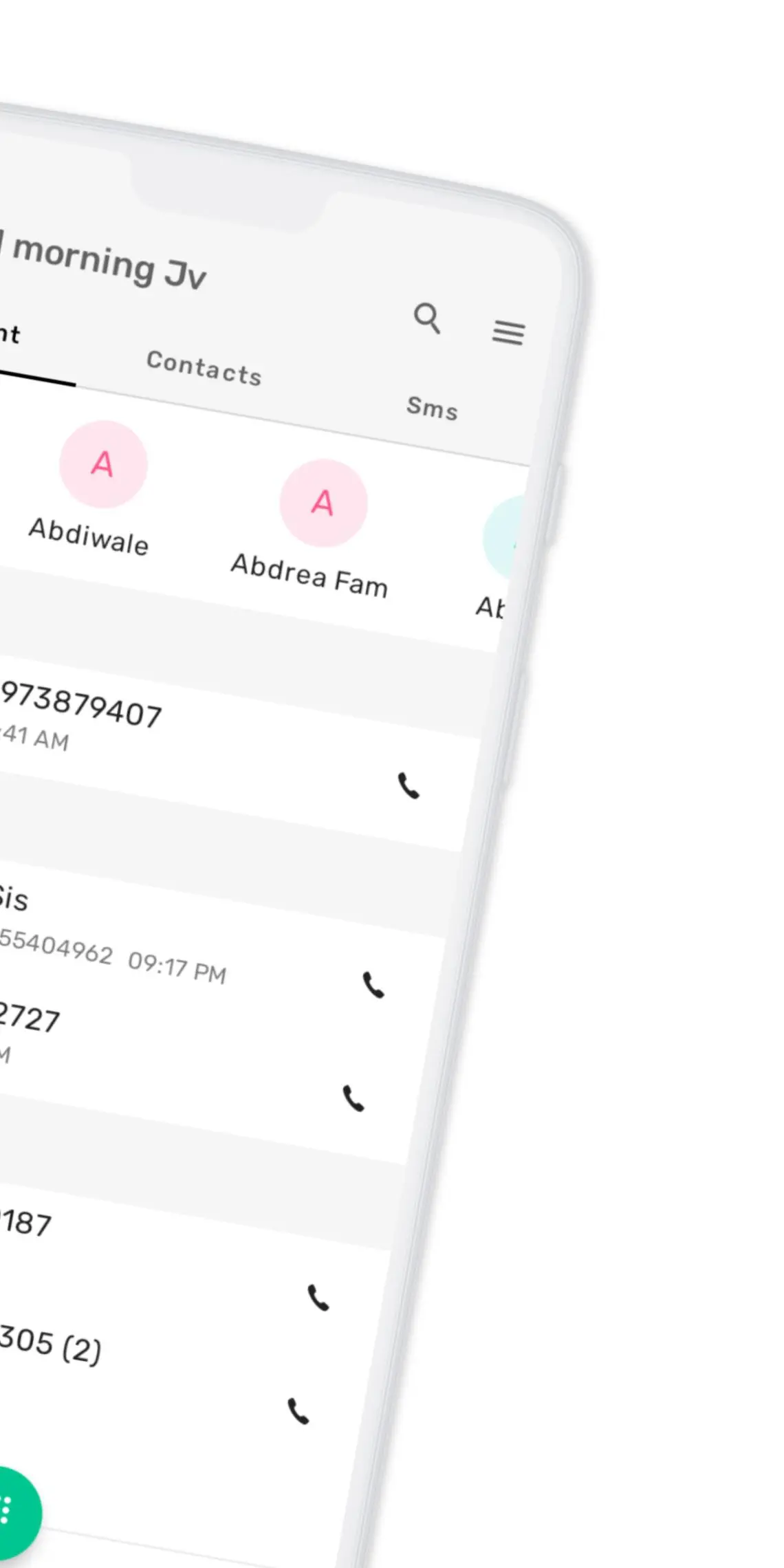EPhone: Everything USSD 電腦版
Viable Solutions LLC
用GameLoop模拟器在電腦上玩EPhone: Everything USSD
EPhone: Everything USSD 電腦版
來自發行商 Viable Solutions LLC 的 EPhone: Everything USSD 能夠在安卓系統上運行。
現在,您可以在電腦上使用 GameLoop 模擬器流暢地玩 EPhone: Everything USSD。
在 GameLoop 遊戲庫或搜索結果中下載。 不需要再暢玩遊戲時盯著電池電量或被令人懊惱的來電打斷。
只需在電腦大屏幕上免費下載暢玩EPhone: Everything USSD 電腦版!
EPhone: Everything USSD 簡介
Greetings from EPhone!
We're thrilled to present EPhone, a groundbreaking mobile application that serves as a gateway to an array of essential USSD-based services. From telecom to banking, fintech to mobile money, EPhone streamlines these services into a user-friendly, single-click platform.
No More Manual USSD Inputting!
Do you find it tedious to manually dial USSD codes like *804#, *805#, *889#, and countless others? With EPhone, you can bid farewell to this cumbersome routine. Whether you're accessing telecom services, making banking transactions, utilizing fintech options, or managing mobile money, everything is just a click away.
Backup & Restore – Secure Your Contacts!
Never worry about losing contacts again. Whether you've lost your phone or switched devices, EPhone has you covered. All your contacts can be backed up and accessed instantly with just your phone number.
Save More with EPhone – Buy Airtime with a Bonus!
In a world where every penny counts, EPhone offers more for your money. Enjoy a bonus of 5% extra airtime each time you purchase through our platform, making your spending that much more rewarding.
Download and Experience EPhone Now!
Accessibility Services – Enhancing User Experience
EPhone employs Accessibility Services to provide an optimized user interaction with all USSD-based services. This feature enables EPhone to read and interpret information from your USSD sessions and auto-fill responses based on your inputs, making our platform more accessible and user-friendly, particularly for individuals with motor or visual impairments.
We Value Your Feedback!
Your suggestions and queries are always welcome. Please feel free to reach out to us at any time.
Connect with us on Telegram: @ephoneAppSupportBot.
EPhone is revolutionizing the way you interact with essential services. Join the revolution today!
標籤
工具訊息
開發商
Viable Solutions LLC
最新版本
3.3
更新時間
2023-09-21
類別
工具
同時可用
Google Play
更多
如何在電腦上用 GameLoop 玩 EPhone: Everything USSD
1. 從官網下載GameLoop,然後運行exe文件安裝GameLoop
2. 打開GameLoop,搜索“EPhone: Everything USSD”,在搜索結果中找到EPhone: Everything USSD,點擊“安裝”
3. 享受在 GameLoop 上玩 EPhone: Everything USSD 的樂趣
Minimum requirements
OS
Windows 8.1 64-bit or Windows 10 64-bit
GPU
GTX 1050
CPU
i3-8300
Memory
8GB RAM
Storage
1GB available space
Recommended requirements
OS
Windows 8.1 64-bit or Windows 10 64-bit
GPU
GTX 1050
CPU
i3-9320
Memory
16GB RAM
Storage
1GB available space