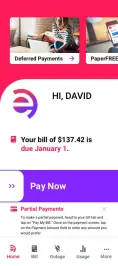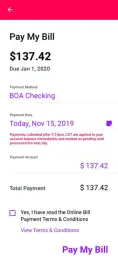Entergy 電腦版
Entergy
用GameLoop模拟器在電腦上玩Entergy
Entergy 電腦版
來自發行商 Entergy 的 Entergy 能夠在安卓系統上運行。
現在,您可以在電腦上使用 GameLoop 模擬器流暢地玩 Entergy。
在 GameLoop 遊戲庫或搜索結果中下載。 不需要再暢玩遊戲時盯著電池電量或被令人懊惱的來電打斷。
只需在電腦大屏幕上免費下載暢玩Entergy 電腦版!
Entergy 簡介
Entergy app provides a quick, easy bill payment method, view outages and usage.
Entergy’s mobile app offers customers a quick and easy way to manage their accounts. After viewing account balance and due date, customers can pay with a single swipe. Customers can also enroll in PaperFREE billing, make payment arrangements and choose a monthly billing date. With a bank account or debit/credit card, customers can pay as a guest.
Find outage information on our outage map, Entergy Storm Center, or via text alerts for your specific location. Customers can also use the app to report an outage or check outage status via text messages.
Take control by viewing daily usage and costs or monthly trends. Save energy and money with the latest energy efficiency tips.
The app offers the ability to set up and manage contact preferences for billing, outage, usage and more via text, voice, or email channels. You can customize your dashboard to suit your needs and find the information you need, fast. Learn our latest news and updates with a single tap. Provide your feedback using Real Time Ratings following payments or before logout or share free form via Contact Us on More screen.
Need to register your account? Visit myEntergy.com
What's New:
Entergy’s latest version is a native mobile app, replacing the prior web version.
New features include:
• Biometrics Authentication – After first login using myEntergy credentials, mobile app users can opt in for face or fingerprint recognition.
• Pay Now – One-time Quick Pay setup allows users to pay with single swipe.
• Power Status and Estimated Time to Restore – After logging in, customers will see power status from the home screen, where they can track estimated restoration times during outages.
• View Outage Map – A new map built for mobile devices allows users to track outage by the customer service address or location of their mobile device.
• View Usage from Smart Meters – Customers with an AMI advanced meter installed can view their usage, which updates every 4-5 hours with real-time usage and cost.
• Guest Payment – This option allows customers to “Continue as Guest,” using their customer account number and QPC code to make a guest payment.
• Map of Walk-in Payment Centers and Locate Nearest Payment Center: Find the nearest locations based on mobile device location.
• Learning Videos – Mobile app overview and How To Videos are available on More screen or directly on Entergy YouTube.
The app offers several methods of providing feedback to help us improve the customer experience:
• Real Time Customer Ratings – A screen will display to provide star ratings, with an option for comments about the mobile app experience, following payment or when logging out.
• Contact Us – Located on the “More” screen, customers can provide feedback on use of the mobile app, including suggested enhancements, in free form text.
標籤
工具訊息
開發商
Entergy
最新版本
3.52.0
更新時間
2025-08-08
類別
工具
同時可用
Google Play
更多
如何在電腦上用 GameLoop 玩 Entergy
1. 從官網下載GameLoop,然後運行exe文件安裝GameLoop
2. 打開GameLoop,搜索“Entergy”,在搜索結果中找到Entergy,點擊“安裝”
3. 享受在 GameLoop 上玩 Entergy 的樂趣
Minimum requirements
OS
Windows 8.1 64-bit or Windows 10 64-bit
GPU
GTX 1050
CPU
i3-8300
Memory
8GB RAM
Storage
1GB available space
Recommended requirements
OS
Windows 8.1 64-bit or Windows 10 64-bit
GPU
GTX 1050
CPU
i3-9320
Memory
16GB RAM
Storage
1GB available space