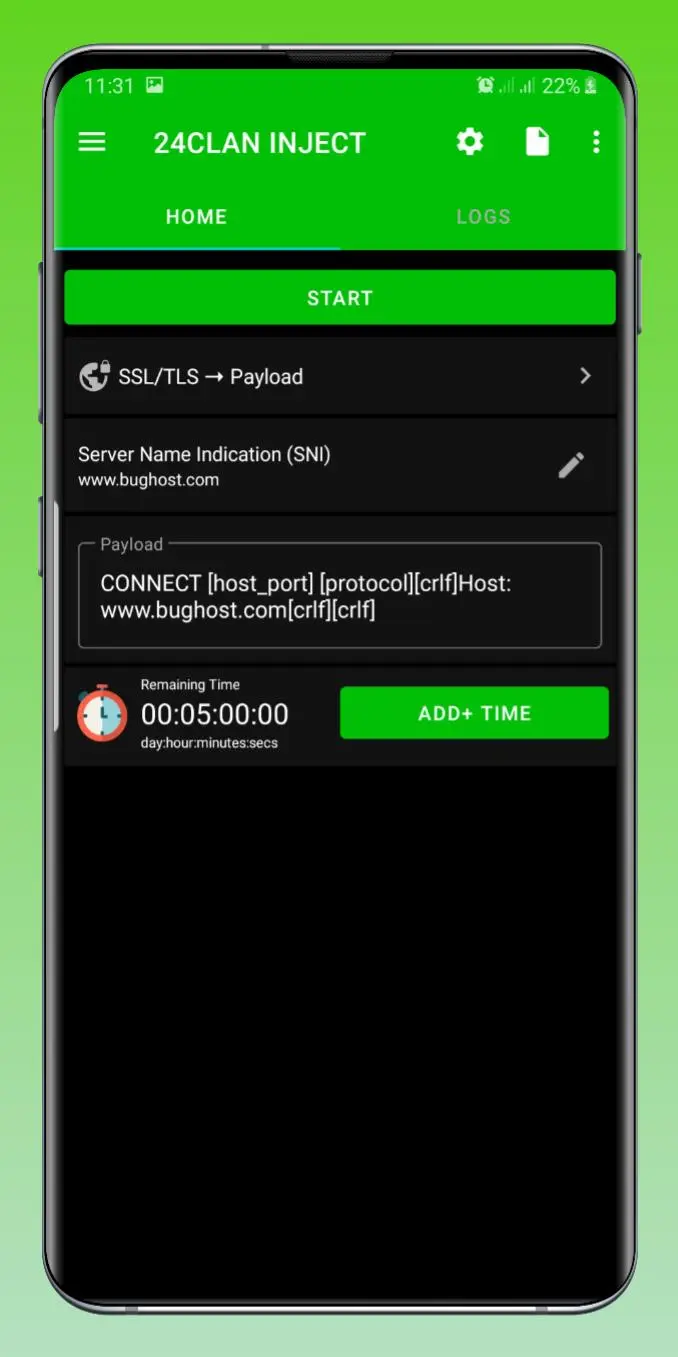24clan Inject SSH/SLOWDNS VPN 電腦版
Tcodes
用GameLoop模拟器在電腦上玩24clan Inject SSH/SLOWDNS VPN
24clan Inject SSH/SLOWDNS VPN 電腦版
來自發行商 Tcodes 的 24clan Inject SSH/SLOWDNS VPN 能夠在安卓系統上運行。
現在,您可以在電腦上使用 GameLoop 模擬器流暢地玩 24clan Inject SSH/SLOWDNS VPN。
在 GameLoop 遊戲庫或搜索結果中下載。 不需要再暢玩遊戲時盯著電池電量或被令人懊惱的來電打斷。
只需在電腦大屏幕上免費下載暢玩24clan Inject SSH/SLOWDNS VPN 電腦版!
24clan Inject SSH/SLOWDNS VPN 簡介
24clan Inject is a free SSL/HTTP/SSH/SLOWDNS/WEBSOCKET TUNNEL VPN INJECT that help in encrypting and protecting your privacy and internet browsing with ultimate high speed internet connection. Optimizing for Android, 24clan Inject helps protect your Wi-Fi hotspot security and guards your online record privacy. you are entirely anonymous and secure with 24clan Inject.
Simplicity of the app
A single tap of the Connection button is all it takes to start a secure and stable VPN connection.
Free unlimited Access to The world of browsing. Enjoy!
Features:
- Import And Export File (.iclan)
- Secure your connection using SSH, WEBSOCKET, SLOWDNS tunnel
- SSL/TLS tunneling supported
- SSL/PAYLOAD tunneling supported
- SlowDNS tunneling
- No root needed
- Specify alternate proxy servers to send a request through
- DNS Changer
- Payload Generator
- Apps Filter
- Support Android 5.0 to Android 11
- Google DNS / DNS Proxy
- Data Compression
- Ability to change buffer size
- Exported config is encrypted
- Lock and protect the settings from users
- Set custom message for users
Tunnel Types:
- DIRECT + PAYLOAD
- HTTP Proxy + PAYLOAD
- SSL + PAYLOAD
- SLOWDNS Tunnel
- SSL (TLS)
How to use:
Import your country config (.iclan) file created by admin or other users and hit connect
標籤
工具訊息
開發商
Tcodes
最新版本
3.0
更新時間
2022-08-17
類別
工具
同時可用
Google Play
更多
如何在電腦上用 GameLoop 玩 24clan Inject SSH/SLOWDNS VPN
1. 從官網下載GameLoop,然後運行exe文件安裝GameLoop
2. 打開GameLoop,搜索“24clan Inject SSH/SLOWDNS VPN”,在搜索結果中找到24clan Inject SSH/SLOWDNS VPN,點擊“安裝”
3. 享受在 GameLoop 上玩 24clan Inject SSH/SLOWDNS VPN 的樂趣
Minimum requirements
OS
Windows 8.1 64-bit or Windows 10 64-bit
GPU
GTX 1050
CPU
i3-8300
Memory
8GB RAM
Storage
1GB available space
Recommended requirements
OS
Windows 8.1 64-bit or Windows 10 64-bit
GPU
GTX 1050
CPU
i3-9320
Memory
16GB RAM
Storage
1GB available space