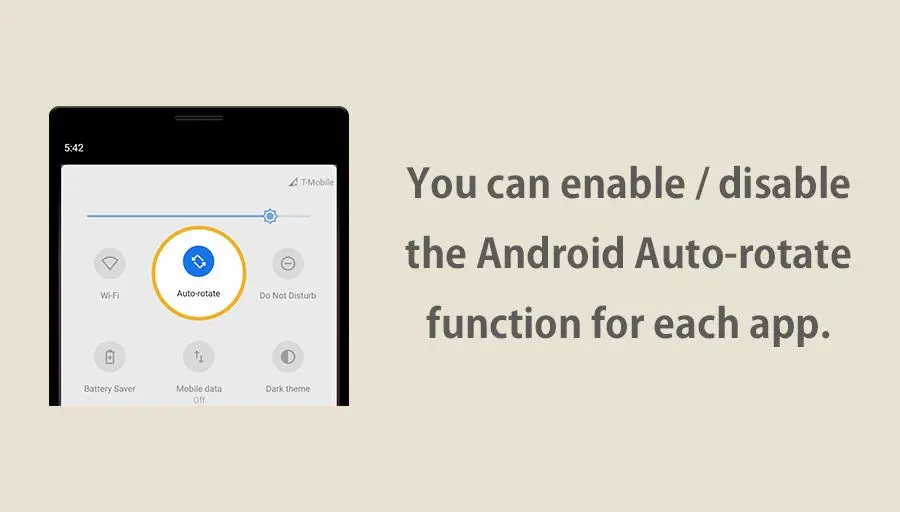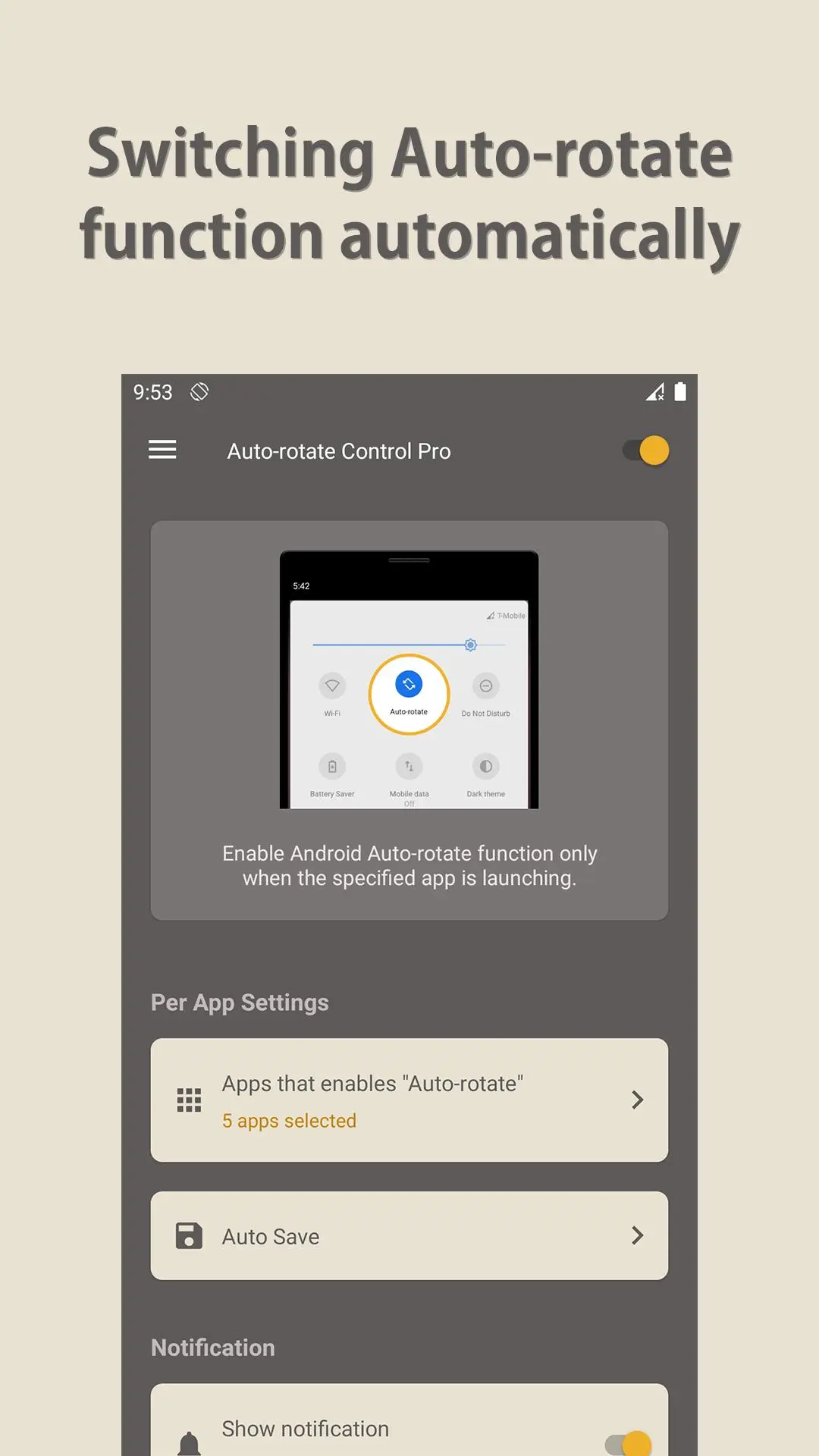Auto-rotate Control 電腦版
HDM Dev Team
用GameLoop模拟器在電腦上玩Auto-rotate Control
Auto-rotate Control 電腦版
來自發行商 HDM Dev Team 的 Auto-rotate Control 能夠在安卓系統上運行。
現在,您可以在電腦上使用 GameLoop 模擬器流暢地玩 Auto-rotate Control。
在 GameLoop 遊戲庫或搜索結果中下載。 不需要再暢玩遊戲時盯著電池電量或被令人懊惱的來電打斷。
只需在電腦大屏幕上免費下載暢玩Auto-rotate Control 電腦版!
Auto-rotate Control 簡介
Our app lets you enable or disable Android's auto-rotate function for individual apps.
Some apps, such as YouTube, Netflix, and gallery apps benefit from auto-rotation, whereas others, such as browser apps, work best without it.
By enabling or disabling Android's auto-rotate in each app, you can switch seamlessly between them and enjoy the use of your smartphone without having to constantly change the settings yourself.
This app does not force you to rotate each app to portrait or landscape.
[Common misconceptions]
≪Questions≫ Some apps do not rotate even though the Android's auto-rotate function is enabled. Isn't this a malfunction of this app?
≪Answer≫ This is not a malfunction. This app does not force rotation. The app does not rotate because the individual rotation settings of the app are set to be portrait fixed.
In order to understand this app, you need to understand the Android's auto-rotate function and the mechanism of Android app rotation.
Each app has its own settings for rotation.
Most apps are set to rotate portrait or landscape (auto-rotate), but some apps are set to portrait fixed.
Few apps are set to landscape fixed, but app developer can design that way.
There are conditions required for the app to rotate freely portrait and landscape.
1. Android's auto-rotate function enabled
2. App must be set to rotate automatically both portrait and landscape in individual settings
If these two conditions are met at the same time, the app will rotate both portrait and landscape.
If the Android's auto-rotate function is disabled, the screen orientation is fixed based on the rotation setting of each application.
If the individual rotation setting of each application is "auto rotate" or "portrait fixed", it will be displayed portrait fixed and will not rotate landscape.
If the individual rotation setting of each application is "landscape fixed", it will be displayed landscape fixed and will not rotate portrait.
And this app is an app to automatically enable and disable Android's auto-rotate function for each app.
[Features]
►Per App Settings
Android's auto-rotate function is enabled only when the app specified here is launching.
►Auto Save
If you change Android's auto-rotate settings from the notification area or quick panel, the settings are automatically saved for each app.
►Notification Settings
You can set the notification display and priority.
【For OPPO users】
This app needs to run a service in the background to detect which app has started.
OPPO devices require special settings to operate app services in the background due to their unique specifications. (If you do not do this, services running in the background will be forcibly terminated, and the app will not operate properly.)
Please drag this app a little down from the recent apps history and lock it.
If you do not know how to set, please search for "OPPO task lock".
Difference from PRO version
This is a free version that allows you to check the app's operations and functions.
It will expire 2 days after installation.
Pro version
https://play.google.com/store/apps/details?id=jp.snowlife01.android.autorotatecontrolpro
標籤
工具訊息
開發商
HDM Dev Team
最新版本
1.3.8
更新時間
2022-07-16
類別
工具
同時可用
Google Play
更多
如何在電腦上用 GameLoop 玩 Auto-rotate Control
1. 從官網下載GameLoop,然後運行exe文件安裝GameLoop
2. 打開GameLoop,搜索“Auto-rotate Control”,在搜索結果中找到Auto-rotate Control,點擊“安裝”
3. 享受在 GameLoop 上玩 Auto-rotate Control 的樂趣
Minimum requirements
OS
Windows 8.1 64-bit or Windows 10 64-bit
GPU
GTX 1050
CPU
i3-8300
Memory
8GB RAM
Storage
1GB available space
Recommended requirements
OS
Windows 8.1 64-bit or Windows 10 64-bit
GPU
GTX 1050
CPU
i3-9320
Memory
16GB RAM
Storage
1GB available space