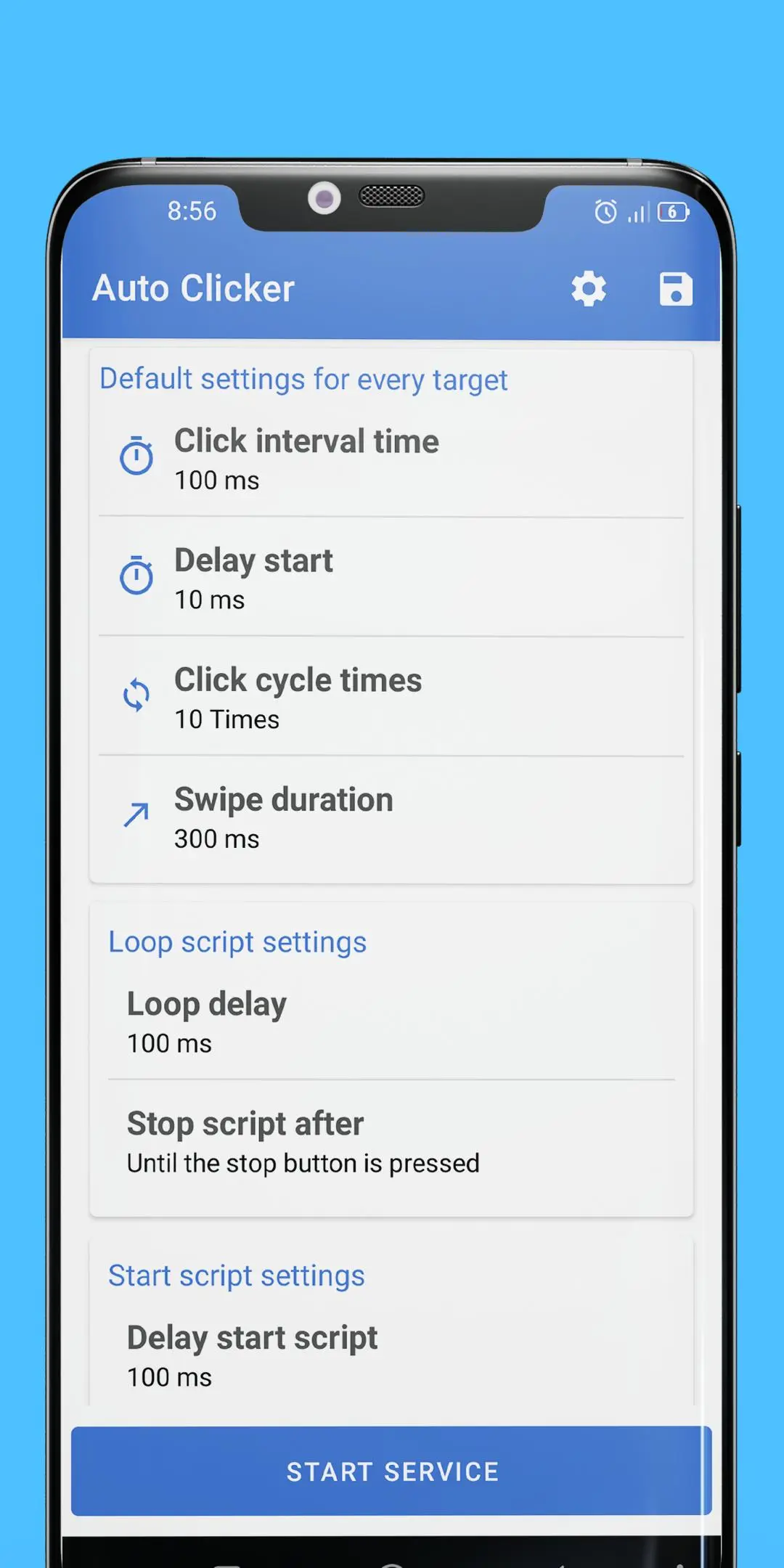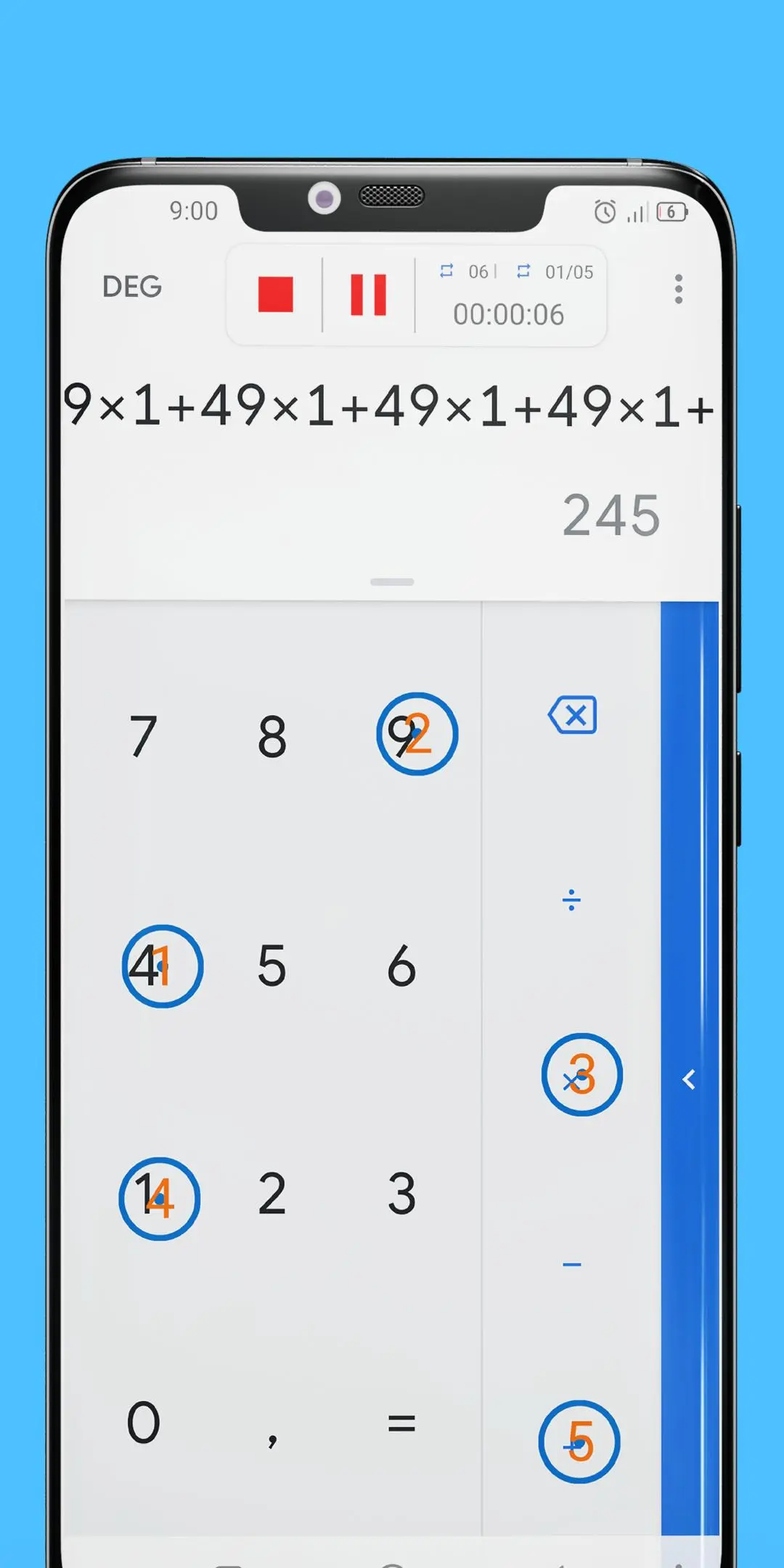Auto Clicker: Automatic Tap 電腦版
YOBIMI GROUP
用GameLoop模拟器在電腦上玩Auto Clicker: Automatic Tap
Auto Clicker: Automatic Tap 電腦版
來自發行商 YOBIMI GROUP 的 Auto Clicker: Automatic Tap 能夠在安卓系統上運行。
現在,您可以在電腦上使用 GameLoop 模擬器流暢地玩 Auto Clicker: Automatic Tap。
在 GameLoop 遊戲庫或搜索結果中下載。 不需要再暢玩遊戲時盯著電池電量或被令人懊惱的來電打斷。
只需在電腦大屏幕上免費下載暢玩Auto Clicker: Automatic Tap 電腦版!
Auto Clicker: Automatic Tap 簡介
You are playing a game with repetitive actions.
Are you looking for an automatic tap tool to help you handle that action?
Our Auto Clicker app will help you do just that. Just a few simple steps. Let's find out with us now!
The best Auto Clicker app that Automatic Tap & Swipe, saves your time, easy to use and totally FREE
Features of Auto Clicker app>/b>
* Create multiple clicks at the same time, the time of operations such as automatic click, tap, swipe, delay measured in ms
* Save Gestures - You can easily save your gestures for later use without having to reinstall them
* Record and Replay: Record your touches and replay them. This recording can be edited freely, mixed and matched in any order, played at different speeds and intervals. You can even randomize every touch point in it.
* Convenient two-finger tap, swipe and zoom gestures for many in-game operations
* Simple interface, easy to use
* New interface that allows you to stop, pause or resume the script at any time
* You can adjust the size and opacity of the operator interface
* Set click parameters individually, such as delay, touch duration, and number of repetitions
* It can save/load scripts
* Tailored to your language makes it easier to use
* No Root
Control buttons
- Recoding Gestures
- Pinch Gestures
- Spread Gestures
- Swipe Gestures
- Click Gestures
- Delete a Gesture
In addition, there are basic control buttons such as save, hide, go back, ...
Install Auto Clicker: Automatic Tap & Swipe App now and you will be free with the automatic tap & swipe
We use Accessibility Service to:
* Click: Perform click action
* Swipe: Perform swipe, pinch, zoom action
* Text editing: Add text into text field
* Home: Go to home screen
* Back: Perform back physical action on device
About Accessibility Service Info:
- We do not collect and/or share any personal or sensitive user data using the AccessibilityServices API
- We do not change user settings without their permission.
- We do not prevent the ability for users to disable or uninstall any app or service
- We do not work around Android built-in privacy controls and notifications.
- We do not change or leverage the user interface in a way that is deceptive or otherwise violates Play Developer Policies.
We use Accessibility Service to help user can perform Auto Click, Auto Swipe action.
標籤
工具訊息
開發商
YOBIMI GROUP
最新版本
1.1.5
更新時間
2021-11-22
類別
工具
同時可用
Google Play
更多
如何在電腦上用 GameLoop 玩 Auto Clicker: Automatic Tap
1. 從官網下載GameLoop,然後運行exe文件安裝GameLoop
2. 打開GameLoop,搜索“Auto Clicker: Automatic Tap”,在搜索結果中找到Auto Clicker: Automatic Tap,點擊“安裝”
3. 享受在 GameLoop 上玩 Auto Clicker: Automatic Tap 的樂趣
Minimum requirements
OS
Windows 8.1 64-bit or Windows 10 64-bit
GPU
GTX 1050
CPU
i3-8300
Memory
8GB RAM
Storage
1GB available space
Recommended requirements
OS
Windows 8.1 64-bit or Windows 10 64-bit
GPU
GTX 1050
CPU
i3-9320
Memory
16GB RAM
Storage
1GB available space