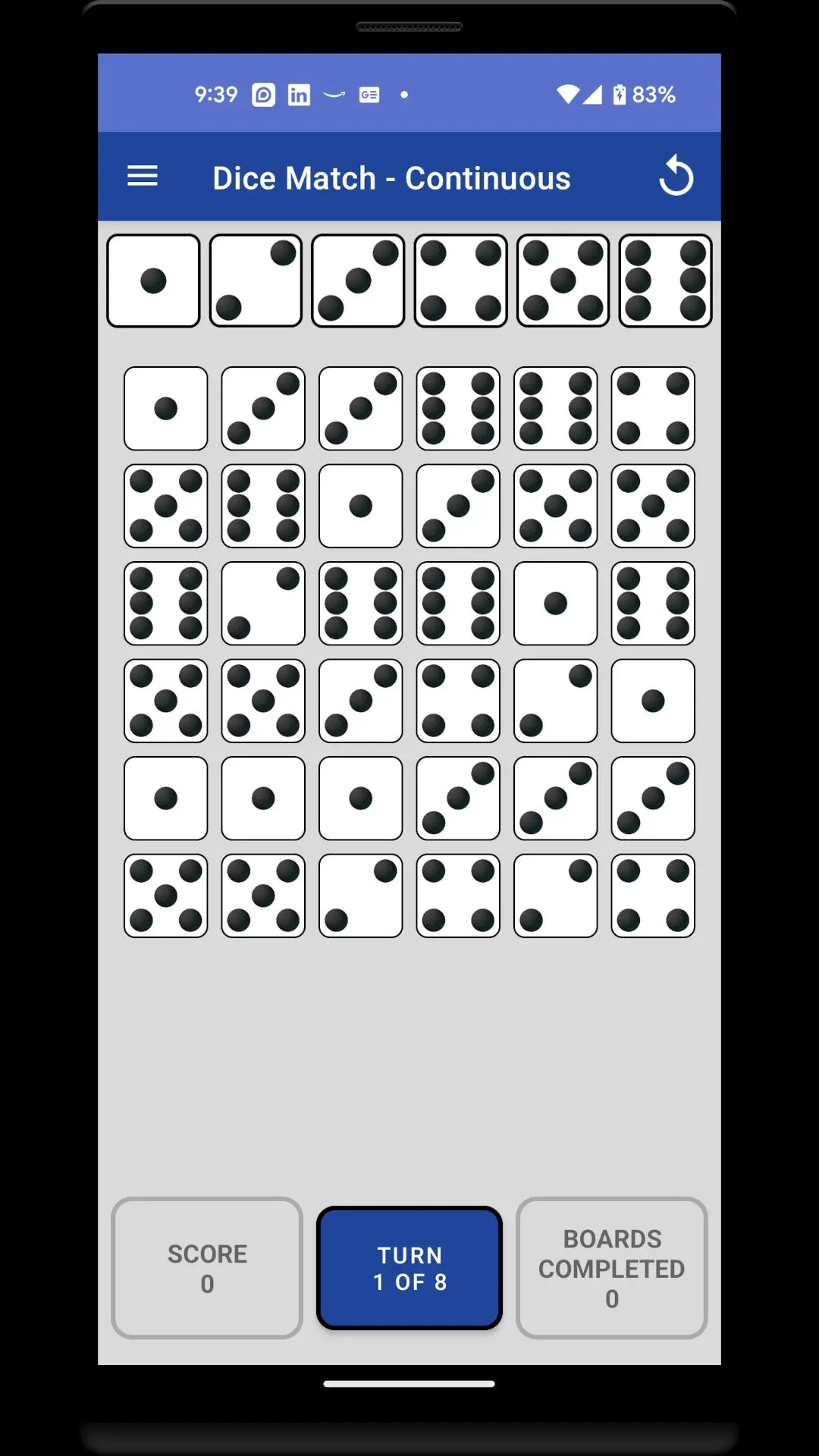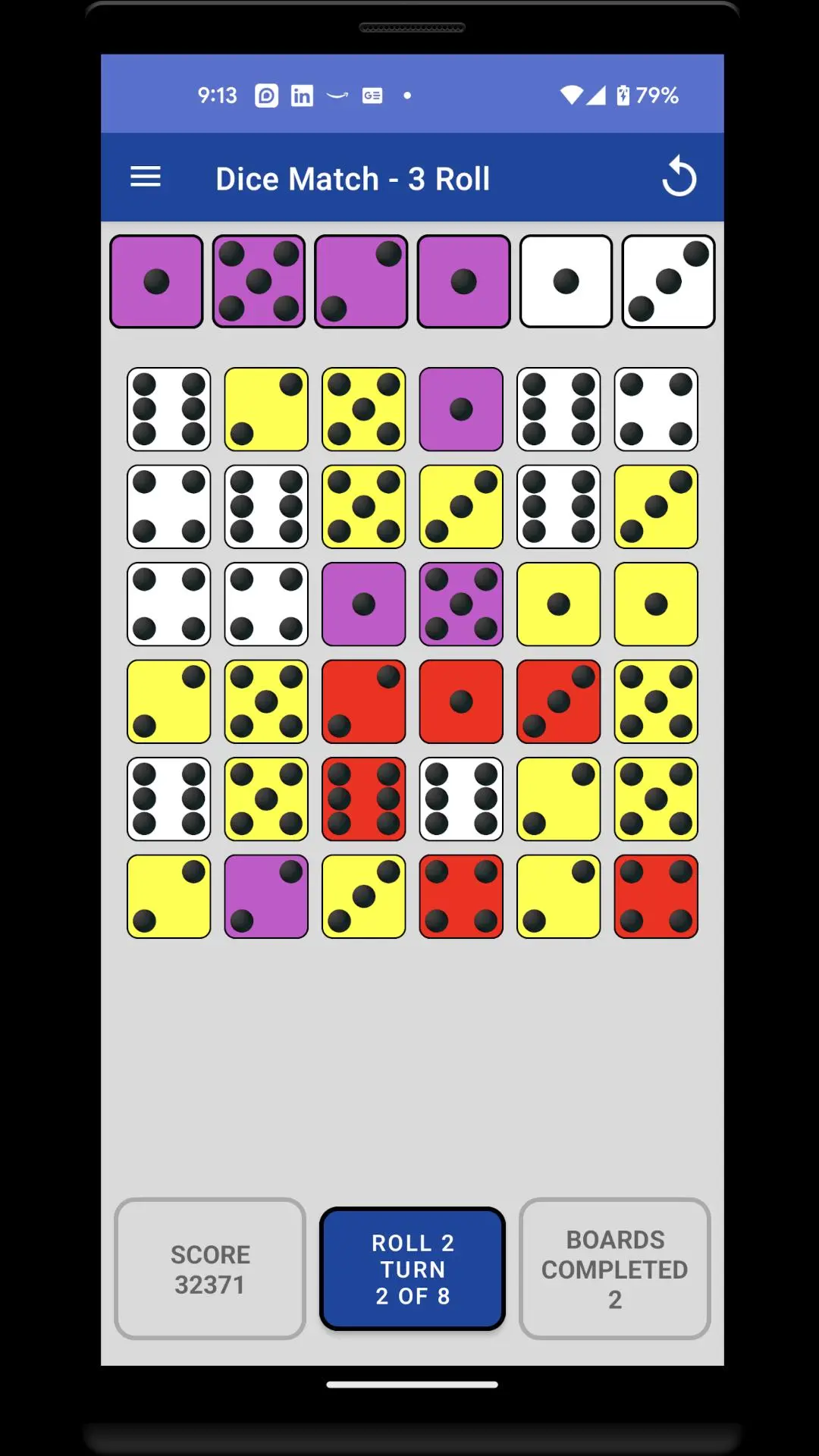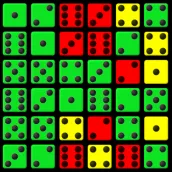
Dice Match 電腦版
Computersmith
用GameLoop模拟器在電腦上玩Dice Match
Dice Match 電腦版
來自發行商 Computersmith 的 Dice Match 能夠在安卓系統上運行。
現在,您可以在電腦上使用 GameLoop 模擬器流暢地玩 Dice Match。
在 GameLoop 遊戲庫或搜索結果中下載。 不需要再暢玩遊戲時盯著電池電量或被令人懊惱的來電打斷。
只需在電腦大屏幕上免費下載暢玩Dice Match 電腦版!
Dice Match 簡介
Use your skill (& a little luck!) to match the dice rolled. Score bonuses & multi-bonuses for completing rows. ***see STRATEGY below for tips***
The objective of Dice Match Bingo is to match dice on the game board with the dice rolled at the top of the screen. When all the dice in a vertical, horizontal or diagonal (corner to corner) row are matched you'll score a bonus. The more rows you match in a single roll, the bigger the bonus. The ultimate aim is to match all the dice on the game board to score a completion bonus.
FEATURES
* Customizable dice colors
* 6 modes - Standard, Continuous, 3 Roll, Timed (Easy), Timed (Hard) & No Lose
* Leaderboards & achievements
* On-device top 10 high scores for each mode
* Playing stats
* Bonus dice
* Auto-save of current game
GAMEPLAY
There are 6 dice along the top & a game board of 36 dice that are randomly allocated values at the start of the game. Tap on the Start button to take your first roll. If the 'Show Match Hints' option in Settings is turned on (default), any dice on the board that match any number rolled at the top will be highlighted. As you select matches by tapping the dice on the board, your selection & its matching rolled die will change color. To deselect a die & its matching rolled die, tap it again. You can also move a match by tapping on any other matched die with the same value that isn't already locked.
Once you have selected 6 matches on the board (or less if you rolled a number that doesn't have a match), tap the Roll button to complete the current turn & start the next. The dice you selected will change color to show they are locked & not available to be selected again in this game. If you completed a row, all the dice in that row will change color to show that the row is completed. Keep taking turns until the game is over.
*** STRATEGY ***
Maximize your score by completing multiple rows in a turn. Fill the board from the inside out or outside in & hold off completing rows for as long as possible. Try to have many with only 1 die left to select so that when you start completing rows, you can complete as many as possible per turn. This will earn you the highest bonuses. Completing a board in less than 8 turns (Standard & Continuous modes) will earn you a bonus (the less turns, the higher the bonus) & completing multiple boards in Continuous mode will earn you big scores. You can also use up to 2 bonus dice (if you have them) to get you over the line. Good luck!
MODES
TIMED
In Timed Mode you get 8 seconds (Easy) or 6 seconds (Hard) to complete each turn. The timer starts at the completion of each roll & counts down to 0. If you don't complete your turn within the time, the game will automatically take your next roll for you when the countdown reaches 0.
CONTINUOUS
In Continuous Mode your game doesn't finish when you complete a board. Instead, a new board is set up & your score is carried over. You also get any rolls you had left from the previous board added to your Rolls Left total in the new board. Continuous mode is great for challenging yourself to see how many boards you can finish in a row! If you fail to complete a board before you run out of turns, the game is over & the Boards Completed counter is reset to 0 when you start a new game.
3 ROLL
In 3 Roll Mode you get 3 rolls per turn & 7 turns per game. After each roll you can choose which matches to keep by tapping on them. The corresponding rolled dice are kept out of the next roll. If you match all 6 rolled dice in rolls 1 or 2, you forfeit the remaining rolls for that turn. 3 Roll Mode is continuous - ie: if you complete a board, your score & unused turns are carried over to a new board. Note though, you can only have a maximum of 10 turns at the start of a board.
NO LOSE
In No Lose mode you play until the board is complete. The challenge is to complete the board in the fewest possible rolls &/or achieve the highest score possible.
標籤
桌遊抽象策略休閒單人遊戲抽象的單機遊戲訊息
開發商
Computersmith
最新版本
6.1.3
更新時間
2024-05-23
類別
策略
同時可用
Google Play
更多
如何在電腦上用 GameLoop 玩 Dice Match
1. 從官網下載GameLoop,然後運行exe文件安裝GameLoop
2. 打開GameLoop,搜索“Dice Match”,在搜索結果中找到Dice Match,點擊“安裝”
3. 享受在 GameLoop 上玩 Dice Match 的樂趣
Minimum requirements
OS
Windows 8.1 64-bit or Windows 10 64-bit
GPU
GTX 1050
CPU
i3-8300
Memory
8GB RAM
Storage
1GB available space
Recommended requirements
OS
Windows 8.1 64-bit or Windows 10 64-bit
GPU
GTX 1050
CPU
i3-9320
Memory
16GB RAM
Storage
1GB available space